what is ETL process for Snowflake -Top 5 ETL Tools Explained
What is ETL?
ETL is a step-by-step process used to collect data, clean it, and store it in a safe place where businesses can use it to make decisions.
Think of ETL like preparing food
- Extract – You collect ingredients from different places (market, fridge, or farm).
- Transform – You wash, chop, and cook the ingredients to make them ready.
- Load – You serve the food on a plate, ready to eat.
Just like this, ETL prepares data so businesses can use it easily.
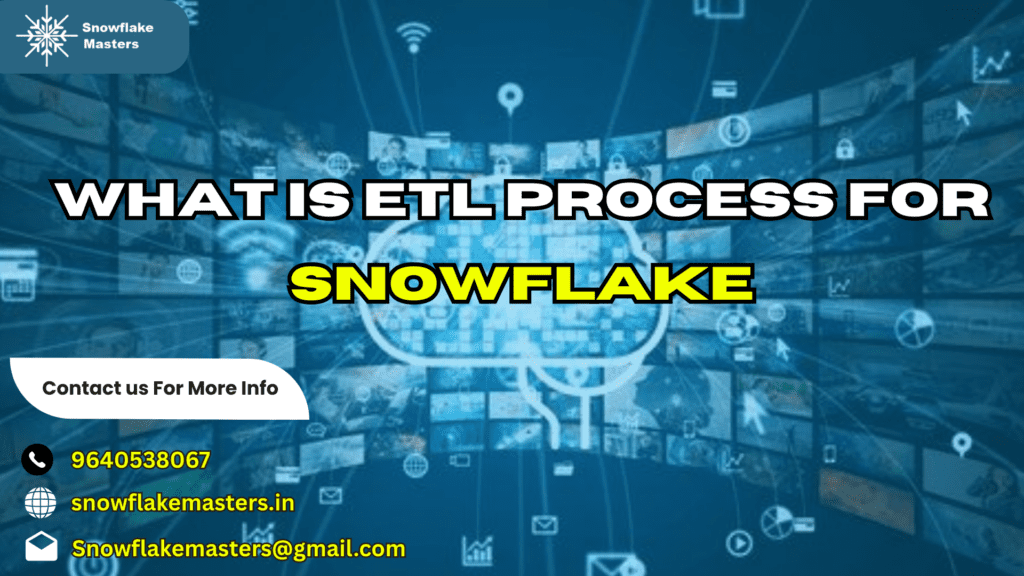
What is The Purpose of ETL for Snowflake
ETL (Extract, Transform, Load) is used to move data into Snowflake in a clean and organized way. Snowflake is a cloud-based database where businesses store and analyze their data. The purpose of ETL for Snowflake is to make sure the data is correct, easy to use, and ready for business reports.
Why Do We Need ETL for Snowflake?
To Collect Data from Different Places (Extract)
- Businesses get data from many sources, such as:
Excel files, CSV files
Websites, customer forms
Other databases (like MySQL, Oracle) - ETL helps gather all this data and bring it into Snowflake.
Example: A company has customer data in Google Sheets, sales records in a MySQL database, and employee data in CSV files. ETL helps collect all this data and send it to Snowflake.
To Clean and Fix the Data (Transform)
- Data from different sources might be messy or have errors.
- ETL fixes problems such as:
Wrong or missing values
Different formats (changing “01-01-2024” to “2024-01-01”)
Duplicates (removing repeated customer details) - This step makes sure everything is correct and useful before storing it in Snowflake.
Example: A customer’s phone number is written as “123-456-7890” in one file and “(123) 456 7890” in another. ETL changes them into one standard format to avoid confusion.
To Store the Data in Snowflake (Load)
- After cleaning, the data is saved in Snowflake so businesses can use it easily.
- Once in Snowflake, the data can be used for:
Business reports
Data analysis
Decision-making
Example: A retail company loads sales data into Snowflake and uses it to find out which products are selling the most.
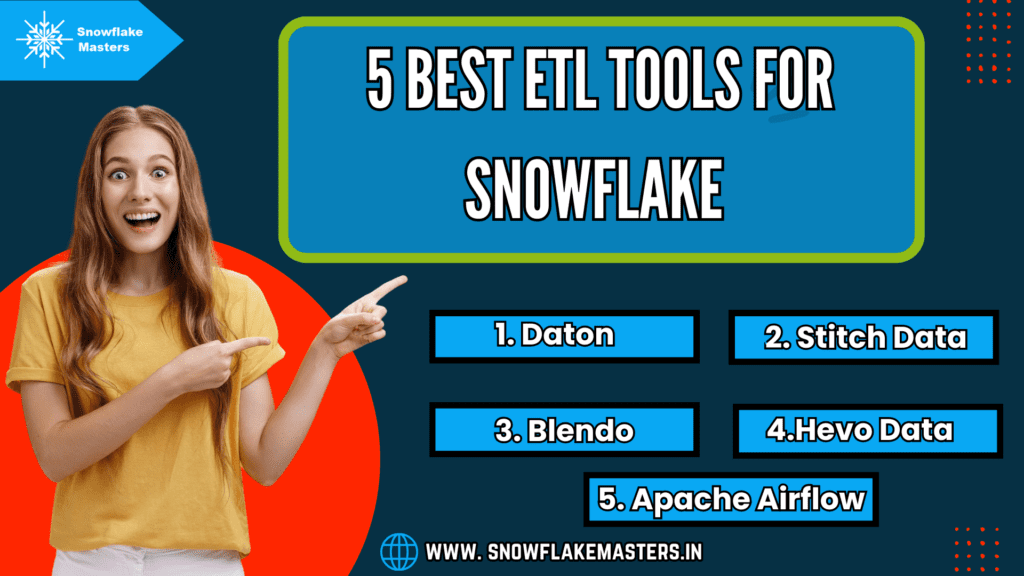
5 Best ETL Tools for Snowflake
1. Daton – Simple and Automatic Data Transfer
What Daton Can Do (Features)
- Collects data from different sources like Google Sheets, MySQL, Shopify, and other platforms
- Moves data into Snowflake automatically—no need to copy and paste anything.
- Keeps data updated so businesses always have the latest information.
What Daton Cannot Do (Limitations)
- Not free—you have to pay for most features.
- Not very flexible—you can’t make big changes to the way it processes data.
How Much Daton Costs (Pricing)
- Paid plans depend on how much data you process.
- A free trial is available to test before buying.
Example: A store wants to collect sales data from Shopify and customer reviews from Google Sheets. Instead of doing it manually, Daton automatically moves this data into Snowflake so the store owner can check everything in one place.
2.Stitch Data – A Simple Tool for Moving Data
What Stitch Data Can Do (Features)
- Easy to use—no need to write any code.
- Works with many apps like databases, APIs, and cloud storage.
- Keeps Snowflake updated with fresh data at regular intervals.
What Stitch Data Cannot Do (Limitations)
- The free version has limits—only small amounts of data can be transferred.
- Basic data cleaning—it does not allow much customization.
Example: A finance company wants to collect bank transactions from different systems. Instead of doing it manually, Stitch Data pulls the data and loads it into Snowflake so analysts can study it.
3.Blendo – Best for Marketing and Sales Data
What Blendo Can Do (Features)
- Quick setup—doesn’t need technical knowledge.
- Connects with marketing, sales, and finance tools like Google Ads, Salesforce, and PayPal.
- Transfers data to Snowflake quickly so businesses can use it immediately.
What Blendo Cannot Do (Limitations)
- Not good for advanced data changes—limited options for modifying data.
- Can be expensive—pricing depends on how much data you need to process.
Example: A company wants to track online sales and ad performance. Blendo gathers data from Facebook Ads, Google Ads, and Shopify, then stores it in Snowflake.
4.Hevo Data – Works in Real-Time
What Hevo Data Can Do (Features)
- Transfers data instantly—always keeps data fresh.
- No coding needed—anyone can use it.
- Secure—protects sensitive business data.
What Hevo Data Cannot Do (Limitations)
- Expensive for large businesses—cost increases if you process a lot of data.
- Free plan is very basic—advanced features require payment.
Example: A hospital wants to store patient data from different branches. Hevo Data transfers the latest patient records into Snowflake, so doctors can access them anytime.
5. Apache Airflow – Best for Experts Who Need Custom ETL
What Apache Airflow Can Do (Features)
- Highly customizable—great for developers.
- Free and open-source—no need to pay for basic use.
- Works with very large data—handles complex data tasks.
What Apache Airflow Cannot Do (Limitations)
- Difficult to use—requires coding skills.
- Takes time to set up—not as quick as other tools.
Example: A big e-commerce company writes its own custom code in Apache Airflow to collect, clean, and store millions of customer orders in Snowflake every day.
Which ETL Tool is Best for You?
- Choose Daton if you want a simple, automated tool.
- Choose Stitch Data if you want a no-code tool for basic data transfer.
- Choose Blendo if you need a fast solution for marketing and sales data.
- Choose Hevo Data if you need real-time updates and data security.
- Choose Apache Airflow if you are a developer and want full control over ETL.
How to Pick the Right ETL Tool for Snowflake?
Is it easy to use? – Can anyone in the company use it without needing a lot of training?
Can it run automatically? – Does it move data into Snowflake without manual work?
Can it handle a lot of data? – If the company grows, will the tool still work well?
Is it safe? – Does it protect sensitive data?
Can it connect to different sources? – Can it take data from multiple places?
Example: A finance company picks Fivetran because it automatically moves bank transactions into Snowflake without any manual work.
Why is ETL Important?
ETL is very useful because it helps businesses manage their data in an easy way. Instead of having messy and scattered data, ETL collects, cleans, and organizes everything in one place. Let’s understand why this is important.
Helps Businesses Use Data Easily (Keeps Data Clean and Organized)
- Businesses get data from many places, like websites, customer lists, sales records, and feedback forms.
- If this data is messy or has mistakes, it is hard to understand.
- ETL cleans and arranges the data properly so companies can use it.
Example: A shop collects customer names from different sources. In one file, a customer’s name is written as “A. Smith”, and in another, it’s written as “Alice Smith”. ETL makes sure both names match, so the business does not think they are two different customers.
Saves Time (Does the Work Automatically)
- Without ETL, someone would have to manually open different files, check for mistakes, and organize everything.
- This would take many hours or even days.
- ETL does this work automatically and quickly, saving a lot of time.
Example: A company gets thousands of online orders every day. Instead of checking and fixing the data one by one, ETL automatically arranges everything and puts it into the company’s database.
Brings All Data Together (No Need to Check Many Files Manually)
- Businesses store data in different places, like Excel files, Google Sheets, and databases.
- If someone needs to find all customer details, they would have to search in many files.
- ETL gathers everything in one place, so there’s no need to check different files one by one.
Example: A school has student records in different files—one file for names, another for grades, and another for attendance. ETL combines all files into one so teachers can see all student details in one place.
Why ETL is Useful for Everyone
- Makes work easier – Businesses don’t have to fix data manually.
- Saves time – No need to check thousands of files one by one.
- Brings everything together – All data is in one clean and organized place.
Benefits of an ETL Pipeline for Snowflake
Saves Time and Effort
Before ETL: People had to collect data manually, fix errors, and copy it into Snowflake. This took a lot of time.
With ETL: Everything happens automatically—data is collected, cleaned, and stored in Snowflake without extra work.
Example: A sales team wants to track daily sales from different stores. Instead of collecting numbers from each store manually, the ETL pipeline moves the data into Snowflake automatically every day.
Reduces Mistakes and Keeps Data Clean
Before ETL: Data might be wrong, missing, or duplicated, making reports unreliable.
With ETL: The pipeline checks and cleans data before storing it in Snowflake, so everything is accurate.
Example: A bank collects customer transactions from different branches. If some transactions are missing or incorrect, the ETL pipeline fixes errors before storing the data in Snowflake.
Brings All Data Together in One Place
Before ETL: Data is stored in many different systems, and it’s hard to find everything in one place.
With ETL: The pipeline collects data from multiple sources (like Google Sheets, MySQL, and APIs) and stores it in Snowflake.
Example: A hospital has patient records in different systems (appointments, billing, lab reports). The ETL pipeline gathers all this information into Snowflake, so doctors can see everything in one place.
Helps Businesses Make Better Decisions
Before ETL: Businesses wasted time searching for data or using outdated reports.
With ETL: Companies get fresh, accurate data in Snowflake, helping them make smart decisions.
Example: A retail store wants to track popular products. The ETL pipeline collects daily sales data in Snowflake, so the store knows which products to restock or promote.
Works with Different Types of Data
Before ETL: Snowflake could not easily handle unstructured data like JSON or CSV files.
With ETL: The pipeline converts unstructured data into a format that Snowflake can read and use.
Example: A travel company gets customer reviews in text format (JSON files). The ETL pipeline processes the text and stores it in Snowflake, so the company can analyze customer feedback.
Scales as Your Business Grows
Before ETL: Companies had to manually manage large amounts of data, which was slow and expensive.
With ETL: The pipeline can handle more and more data automatically as the business grows.
Example: A startup begins with 10,000 users, but grows to 1 million users. The ETL pipeline scales up automatically to handle more customer data in Snowflake without slowing down.
Keeps Data Safe and Secure
Before ETL: Data security was hard to manage, and companies risked losing important information.
With ETL: The pipeline encrypts and secures data before sending it to Snowflake.
Example: A finance company stores customer banking data in Snowflake. The ETL pipeline encrypts the data before moving it, so it stays safe from hackers.
ETL Process in Snowflake
ETL stands for Extract, Transform, and Load. It is a process used to move data from one place to another while making sure it is clean and useful.
Steps of ETL in Snowflake
Extract (Getting Data)
- This step collects data from different sources like:
- A database (like MySQL or PostgreSQL)
- A file (like CSV or Excel)
- A cloud storage service (like AWS S3, Google Drive, or Azure)
- The goal is to bring all the data into one place.
Transform (Cleaning and Changing Data)
- Once the data is collected, it might need some changes to make it useful.
- Some common changes include:
- Removing duplicate or incorrect data
- Changing the format (e.g., changing date format from “DD-MM-YYYY” to “YYYY-MM-DD”)
- Combining data from different sources
- This step ensures that the data is accurate and ready for use.
Load (Storing Data in Snowflake)
- After cleaning, the data is loaded into Snowflake, which is a cloud-based database.
- There are two ways to load data into Snowflake:
- Batch Load – Loading large amounts of data at once (e.g., using the COPY INTO command).
- Continuous Load – Loading data automatically as new data comes in (using a tool called Snowpipe).
Why Use Snowflake for ETL?
Fast Processing – Works Quickly with Big Data
- Snowflake can handle a lot of data at the same time without slowing down.
- It uses smart technology to process data faster than traditional databases.
- Even if there are millions of records, Snowflake can search, filter, and analyze them quickly.
Example: Imagine a store that sells thousands of products online. Snowflake can quickly process all sales and customer data so the company can see which products are selling best.
Scalable – Can Grow as Data Increases
- Snowflake can expand automatically when more data comes in.
- If a company starts small and grows bigger, Snowflake adjusts to handle the extra data.
- You don’t need to buy new hardware or servers—Snowflake manages everything for you.
Example: A startup begins with just 10,000 customer records but grows to 10 million records in a few years. Snowflake can increase storage and power as needed without stopping work.
Supports Different Data Types – Works with All Kinds of Data
- Snowflake can store structured data (like Excel tables) and semi-structured data (like JSON or XML).
- This means companies don’t have to convert everything into one format before using Snowflake.
- It can also combine different types of data easily.
Example: A travel company collects booking details in CSV format, customer reviews in JSON, and payment data in Parquet format. Snowflake can store and analyze all these different formats together.
Cloud-Based – No Need to Manage Hardware
- Snowflake runs completely on the cloud, which means you don’t need to buy or maintain servers.
- You can access Snowflake from anywhere with an internet connection.
- There’s no need to worry about things like storage space or server failures—Snowflake handles everything.
Example: A company with offices in different cities can access the same data in Snowflake from anywhere without needing a big IT team to maintain servers.
Why Snowflake is a Good Choice?
- Fast – Can process big data very quickly.
- Grows with you – No need to worry about running out of space.
- Flexible – Supports many types of data formats.
- Easy to use – No need to buy or maintain any hardware.
ETL Tools Available in the Market
No-Code & Low-Code ETL Tools (Easy to Use, No Coding Needed)
These tools are best for businesses that don’t have technical teams and want an easy way to manage data.
Fivetran – Automatic Data Transfer
- Best for: Companies that want real-time data updates without manual work.
- Why use it? No coding needed, easy setup, and supports many data sources.
Stitch Data – Simple ETL for Small Businesses
- Best for: Companies with basic data needs and a limited budget.
- Why use it? Easy to use, but only supports simple data transfers.
Matillion – Cloud-Based ETL
- Best for Businesses that want a visual, drag-and-drop ETL tool.
- Why use it? Works well with Snowflake, AWS, and Google BigQuery.
Blendo – ETL for Marketing and Sales Data
- Best for Companies that want to analyze customer and sales data.
- Why use it? Works with Facebook Ads, Google Ads, Shopify, and PayPal.
Advanced ETL Tools (More Features, Some Coding Needed)
These tools are best for large businesses that need powerful data processing and customization.
Hevo Data – Real-Time ETL with No Code
- Best for: Companies that need fast and secure data transfer.
- Why use it? Supports real-time data sync and keeps data safe.
Informatica – Enterprise-Level ETL
- Best for: Big companies that need large-scale data management.
- Why use it? Offers data security, automation, and AI-powered insights.
Talend – Open-Source ETL Tool
- Best for: Businesses that want a free, customizable ETL tool.
- Why use it? Works with many databases and cloud platforms.
Open-Source ETL Tools (Free, Requires Coding Knowledge)
These tools are best for technical teams that want full control over data processing.
Apache Airflow – ETL for Developers
- Best for: Companies that need custom workflows.
- Why use it? Free and highly customizable, but requires coding skills.
Pentaho Data Integration – Open-Source ETL with Visual Features
- Best for Companies looking for a mix of coding and drag-and-drop ETL.
- Why use it? Supports complex data transformations.
KETL – Free ETL Tool for Developers
- Best for: Small businesses and startups that want a free ETL tool.
- Why use it? Completely free, but needs technical expertise.
Cloud-Based ETL Tools (Best for Cloud Data Warehouses like Snowflake, AWS, and Google BigQuery)
These tools are designed for businesses that use cloud databases and want a fully online ETL solution.
AWS Glue – ETL for Amazon Services
- Best for: Companies using Amazon S3, Redshift, or AWS-based services.
- Why use it? Serverless, pay-as-you-go, and fully managed by AWS.
Google Cloud Dataflow – ETL for Google Cloud
- Best for Businesses using Google BigQuery, Google Sheets, or Google Cloud Storage.
- Why use it? Auto-scales and works well with real-time data.
Azure Data Factory – ETL for Microsoft Services
- Best for: Companies using Microsoft Azure, SQL Server, or Power BI.
- Why use it? Integrates well with Microsoft cloud services.
Characteristics of an ETL Pipeline
Extracts Data from Different Sources
What it means: The pipeline takes data from different places like databases, Excel files, APIs, and cloud storage.
Why it matters: Businesses have data stored in many different systems. The ETL pipeline brings it all together.
Example: A company gets customer orders from a website, mobile app, and physical store. The ETL pipeline extracts data from all three sources and stores it in one place.
Transforms and Cleans the Data
What it means: The pipeline fixes errors, removes duplicate data, and formats it properly before storing it.
Why it matters: Raw data is often messy or incomplete. The ETL pipeline cleans and organizes it so businesses can use it.
Example: A school collects student test scores from different teachers. Some enter marks as 90/100, some write 90. The ETL pipeline standardizes all scores to a common format.
Loads Data into a Storage System (Like Snowflake)
What it means: After cleaning, the pipeline stores the data in a database or data warehouse.
Why it matters: Clean, organized data is ready for analysis and reports.
Example: A hospital stores patient records in Snowflake so doctors can quickly check medical history and test results.
Works Automatically (No Manual Effort Needed)
What it means: The ETL pipeline runs on a schedule or in real-time, without needing manual work.
Why it matters: Saves businesses a lot of time and reduces human errors.
Example: A company wants daily sales reports. The ETL pipeline updates data every night, so managers see fresh reports every morning.
Can Handle Large Amounts of Data
What it means: The pipeline can process millions or even billions of records without slowing down.
Why it matters: Businesses grow, and their data increases. The ETL pipeline scales up automatically.
Example: A social media company tracks millions of posts and user interactions daily. The ETL pipeline handles this big data efficiently.
Works with Different Data Types
What it means: ETL pipelines can process structured (tables, databases) and unstructured (text, JSON, images) data.
Why it matters: Businesses deal with many types of data, and the ETL pipeline makes sense of everything.
Example: An e-commerce website collects sales numbers (structured) and customer reviews (unstructured text). The ETL pipeline stores both properly in Snowflake.
Can Run in Real-Time or in Batches
What it means: Some ETL pipelines update data instantly (real-time), while others run at scheduled times (batch processing).
Why it matters: Businesses need real-time insights for fast decisions and batch processing for detailed reports.
Example
- A bank needs real-time processing to detect fraud transactions immediately.
- A retail store uses batch processing to generate a sales report every night.
Ensures Data Security and Compliance
What it means: The pipeline protects sensitive data with encryption and follows legal rules.
Why it matters: Businesses handle confidential customer data, and the ETL pipeline keeps it safe.
Example: A healthcare company encrypts patient data before storing it in Snowflake to comply with data protection laws.
ETL vs ELT in Snowflake
- Snowflake is powerful, so instead of ETL, many people use ELT (Extract, Load, Transform).
- In ELT, the data is first loaded into Snowflake and then transformed inside Snowflake.
- This method is faster because Snowflake handles large data very efficiently.
Feature | ETL (Extract, Transform, Load) | ELT (Extract, Load, Transform) |
Order of Operations | Data is extracted, transformed, and then loaded into the destination | Data is extracted, loaded into the destination, and then transformed. |
Processing Location | Transformation happens in an ETL tool before loading into the data warehouse. | Transformation happens inside the data warehouse (using its processing power). |
Best for | Traditional data warehouses (e.g., on-premises systems). | Cloud-based data warehouses (e.g., Snowflake, BigQuery, Redshift). |
Performance | Slower, as transformation is done before loading. | Faster, as modern cloud warehouses handle large-scale transformations efficiently. |
Scalability | Limited scalability due to dependency on ETL tools. | More scalable due to cloud-based processing capabilities. |
Use Cases | Suitable for structured data with strict compliance requirements. | Ideal for big data, unstructured data, and real-time analytics. |
Summary
- ETL is used when data needs to be cleaned and processed before entering the data warehouse.
- ELT is preferred when dealing with large, raw datasets that can be transformed efficiently inside modern cloud data warehouses.
ETL Pipelines with Snowflake
What is an ETL Pipeline for Snowflake?
An ETL pipeline does three main things:
Extract – Takes data from different places (databases, files, APIs).
Transform – Fixes errors, removes duplicates, and organizes the data.
Load – Stores the clean data in Snowflake (a cloud-based database).
Example: A retail company collects sales data from stores, websites, and apps. The ETL pipeline cleans the data and stores it in Snowflake, so managers can see daily sales reports.
Why Use Snowflake for ETL Pipelines?
Fast processing – Can handle large amounts of data quickly.
Scalable – Grows as your data increases.
Works with different data types – Supports structured and unstructured data (JSON, CSV, Parquet, etc.).
Cloud-based – No need to manage servers or hardware.
Example: A healthcare company collects patient records from hospitals. Snowflake stores all the data safely and makes it easy to access when needed.
ETL Pipeline vs. Data Pipeline
ETL Pipeline – Cleans and Prepares Data
What it does
- Takes raw data from different places (databases, files, APIs).
- Fixes errors, removes duplicates, and organizes the data.
- Stores the clean data in a database or data warehouse (like Snowflake).
Why use it?
- Businesses need clean, structured data for reports and analysis.
- Ensures data is accurate and useful.
Example: A hospital collects patient records from different systems (doctor notes, lab tests, billing). The ETL pipeline cleans and organizes the data before storing it in Snowflake.
Data Pipeline – Moves Data Without Changing It
What it does
- Simply transfers data from one place to another.
- May or may not clean or transform the data.
- Can be used for real-time updates, backups, or data synchronization.
Why use it?
- When you just need to copy or move data quickly.
- Works for real-time streaming data (like live stock prices or social media updates).
Example: A news website pulls live weather updates from a weather API and shows them on its homepage. The data pipeline moves the weather data without changing it.
Conclusion
The Snowflake for ETL process is a powerful and efficient way for businesses to extract, transform, and load data into Snowflake. It enables companies to manage, clean, and integrate data seamlessly from various sources, making it easier to analyze and use.
Snowflake’s cloud-based system ensures fast processing, scalability, and security, making it ideal for industries like finance, retail, healthcare, and technology. By using Snowflake for ETL, businesses can make better, data-driven decisions based on real-time, high-quality data.
Accessing and using Snowflake for ETL is simple, requiring just a Snowflake account and an ETL tool. It supports various ETL tools like Fivetran, Matillion, Talend, and Informatica, allowing businesses to automate data movement without complex infrastructure.
Additionally, Snowflake provides flexible pricing models, making it accessible to companies of all sizes. Its efficiency, ease of use, and seamless data integration make Snowflake one of the best choices for ETL processes.
FAQS
1.What is Snowflake used for?
Answer: Snowflake is a place where businesses store and manage their data online. It helps them analyze and use data easily.
2.What does ETL mean?
Answer: ETL stands for
- Extract – Take data from different places (files, websites, databases).
- Transform – Clean and organize the data.
- Load – Store the data in Snowflake.
3.Why use Snowflake for ETL?
Answer: Snowflake is fast, easy to use, and grows with your data. It works well with many ETL tools and doesn’t need servers.
4.Do I need special software for ETL in Snowflake?
Answer: Yes, you need ETL tools like
- Fivetran – Moves data automatically.
- Matillion – Easy to use for cloud data.
- Talend – Open-source (free) option.
- Informatica – Good for big businesses.
5. Is Snowflake expensive?
Answer: Snowflake has different pricing plans. You pay for what you use, so small businesses can afford it too.
6.Can Snowflake work with real-time data?
Answer: Yes! Snowflake uses Snowpipe to bring in new data as it happens.
7.Do I need coding skills to use Snowflake for ETL?
Answer: Not always. Some ETL tools don’t need coding, but knowing SQL or Python can help.
8.Who uses Snowflake?
Answer: Many industries use Snowflake, like:
- Banks – To check transactions.
- Stores – To track sales and customers.
- Hospitals – To keep patient records.
- Tech companies – To analyze software data.
9.How does Snowflake store data?
Answer: Snowflake keeps data in the cloud, so businesses don’t need big servers.
10. Is Snowflake safe?
Answer: Yes! Snowflake has strong security to protect business data.

