Snowflake on AWS- Pricing and Architecture Explained

Introduction to Snowflake on AWS
Snowflake on AWS is a cloud-based data storage and analysis tool that helps businesses store, manage, and analyze large amounts of data without needing to handle complex hardware or software. It runs on Amazon Web Services (AWS), which means it uses AWS’s powerful cloud system to provide fast, secure, and scalable data solutions.
Why is Snowflake on AWS Useful?
- No Need for Physical Servers – Everything runs in the cloud, so companies don’t have to buy or maintain hardware.
- Scalable – If more data is needed, Snowflake can increase storage and computing power automatically.
- Fast Performance – Even large amounts of data can be processed quickly.
- Secure – Uses advanced security features like encryption and access controls to protect data.
- Cost-Effective – Businesses pay only for the data storage and computing they use, saving money.
How Does Snowflake Work on AWS?
- Stores Data in AWS S3 (Amazon Simple Storage Service)
- Processes Data Using Virtual Warehouses (Computing Power)
- Allows Users to Run SQL Queries to Get Insights and Reports.
Who Uses Snowflake on AWS?
- Businesses – To store and analyze customer, sales, or financial data.
- Data Analysts – To process large data sets quickly.
- IT Teams – To manage and secure cloud data easily.
- E-commerce, Finance, Healthcare, and Retail Companies – To make better business decisions using real-time data.
What is Snowflake?
Snowflake is a cloud-based data storage and analysis platform. It helps businesses store, manage, and analyze large amounts of data easily. Unlike traditional databases, Snowflake runs in the cloud, which means companies don’t need to buy or maintain hardware.
Why is Snowflake Special?
- Cloud-Based – Works on AWS, Azure, and Google Cloud. No need for physical servers.
- Fast Performance – Can process large amounts of data quickly.
- Scalable – Increases or decreases storage and computing power based on needs.Secure – Uses encryption and strict access controls to keep data safe.
- Cost-Effective – You only pay for the storage and computing you use.
Benefits of Using Snowflake on AWS
Snowflake on AWS combines the power of cloud computing with advanced data storage and analytics. It helps businesses manage large amounts of data easily, quickly, and securely without needing complex hardware or software.
Key Benefits
- Fully Cloud-Based – No need to set up or manage physical servers. Everything runs on AWS.
- High Scalability – Snowflake automatically adjusts storage and computing power based on data needs.
- Fast Query Performance – Processes large datasets quickly, making data analysis more efficient
- Cost-Effective – Pay only for the resources you use, reducing unnecessary expenses.
- Strong Security – Uses encryption, role-based access control, and AWS security features to keep data safe.
- Easy Integration with AWS Services – Works smoothly with AWS tools like S3, Lambda, Glue, and Redshift.
- Supports Structured & Semi-Structured Data – Can handle different data formats like JSON, CSV, and Parquet.
- Automated Data Loading with Snowpipe – Enables real-time data ingestion without manual effort.
- Reliable & Highly Available – AWS ensures Snowflake runs without downtime or failures
Difference Between Snowflake and AWS
Snowflake and AWS are both cloud-based solutions, but they serve different purposes
Feature | Snowflake | AWS (Amazon Web Services) |
Type | Cloud Computing Platform | |
Purpose | Stores, manages, and analyzes data | Provides various cloud services (storage, computing, networking, AI, etc.) |
Storage | Separates storage and compute for efficiency | Offers multiple storage options (S3, EBS, etc.) |
Compute Power | Uses virtual warehouses to process data | Provides EC2 instances, Lambda, and more |
Scalability | Auto-scales storage and compute independently | Users manually configure scaling |
Ease of Use | Fully managed with minimal setup | Requires setup and management for different services |
Security | Built-in encryption and compliance | Security depends on AWS service configurations |
Integration | Works with AWS, Azure, and Google Cloud | Supports various third-party integrations |
How to Set Up Snowflake on AWS
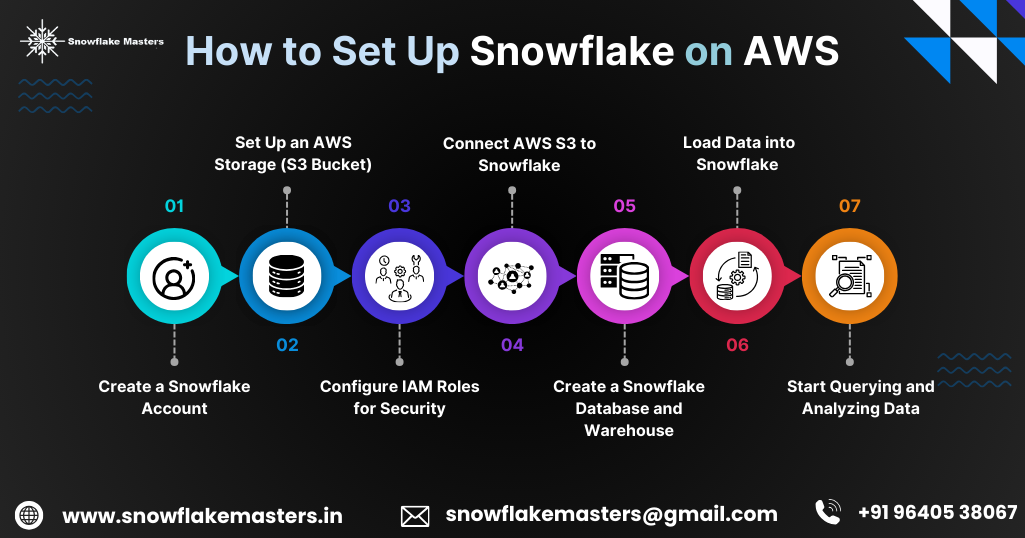
Setting up Snowflake on AWS is a simple process that allows businesses to store, manage, and analyze data efficiently. Since Snowflake is a cloud-based platform, it runs directly on Amazon Web Services (AWS) without needing physical servers.
Steps to Set Up Snowflake on AWS
- 1. Create a Snowflake Account
- Visit the Snowflake website and sign up.
- Choose AWS as your cloud provider during registration.
2. Set Up an AWS Storage (S3 Bucket)
- Create an Amazon S3 bucket to store your data.
- Snowflake will pull data from this storage when needed.
3. Configure IAM Roles for Security
- Set up AWS Identity and Access Management (IAM) roles.
- This allows Snowflake to securely access your AWS data.
4. Connect AWS S3 to Snowflake
- Use the Snowflake web interface or SQL commands to link your S3 storage.
- This enables smooth data transfer between AWS and Snowflake.
5. Create a Snowflake Database and Warehouse
- Set up a database to store data.
- Create a virtual warehouse for running queries and processing data.
6. Load Data into Snowflake
- Use COPY INTO SQL commands to transfer data from S3.
- You can also use Snowpipe for automatic data loading.
7. Start Querying and Analyzing Data
- Run SQL queries in Snowflake to analyze your data.
- Connect BI tools like Tableau or Power BI for reports.
Future Trends of Snowflake on AWS
As cloud data management evolves, Snowflake on AWS is expected to see major advancements
- Increased AI & Machine Learning Integration – More businesses will use AI-driven analytics with Snowflake for better insights.
- Real-Time Data Processing Growth – More demand for streaming data will increase Snowpipe’s role in real-time analytics.
- More Serverless Features – Snowflake will introduce serverless computing to reduce costs and improve efficiency.
- Stronger Security & Compliance – Advanced encryption and automation for meeting strict security regulations (GDPR, HIPAA, etc.).
- More AWS Service Integrations – Seamless connections with AWS Glue, Redshift, and QuickSight for enhanced data workflows.
- Lower Costs with Smarter Optimization – Future updates will focus on cost reduction through better query performance and storage management.
Snowflake Architecture on AWS
Snowflake is a cloud-based database that works differently from traditional databases. It is designed to be fast, scalable, and easy to use.
It has three main parts
1. Storage Layer (Where Data is Stored)
- This is like a big storage box where all your data is kept.
- It can store different types of data, such as structured data (like Excel tables) and semi-structured data (like JSON and CSV files).
- Snowflake automatically compresses the data (makes it smaller) to save space and encrypts it (makes it secure).
- Storage is separate from computing (processing), which means you can store as much data as you want without worrying about performance issues.
2. Compute Layer (Virtual Warehouses – Where Work Happens)
- This is like a team of workers that process data and run queries (search or calculations).
- These workers are called Virtual Warehouses (clusters of computing power).
- You can increase or decrease the number of workers depending on how much work needs to be done.
- If one team is running a big report, they can have a separate warehouse so it doesn’t slow down other teams.
- This makes Snowflake very fast and efficient.
3. Cloud Services Layer (Smart Manager – Controls Everything)
- This is like the brain of Snowflake. It manages and controls everything automatically.
- It takes care of security, user access, and query optimization (making queries run faster).
- It also tracks metadata (information about your data, like file names and sizes).
- Because Snowflake is fully managed, you don’t need to worry about maintenance, updates, or performance tuning – it does everything for you!
Snowflake Pricing on AWS
Snowflake follows a pay-as-you-go model, meaning you only pay for what you use. The total cost depends on three main factors
1. Storage Costs (Pay for Data Storage)
- You are charged based on how much data you store in Snowflake.
- The cost depends on where your data is stored (AWS region).
- On average, it costs $23 to $40 per terabyte (TB) per month.
- Example: If you store 2 TB of data and the cost is $30 per TB, you will pay $60 per month for storage.
2. Compute Costs (Pay for Processing Data)
- Snowflake uses Virtual Warehouses (like workers) to process your data.
- You only pay when these warehouses are running (like paying workers only when they work).
- Warehouses come in different sizes, like T-shirts: XS, S, M, L, etc.
- The bigger the warehouse, the more it costs per hour.
- Example
- A Small (S) warehouse may cost $2 per hour.
- A Large (L) warehouse may cost $8 per hour but runs faster.
- You can pause a warehouse when not in use to save money.
3. Cloud Services Costs (Pay for Management & Optimization)
- Snowflake does some background work to keep things running smoothly.
- This includes security checks, query optimization, and tracking data.
- These services cost around 10% of your compute costs.
- Example: If your compute costs are $100, you will pay $10 extra for these services.
4. Additional Features (Extra Costs for More Features)
- Snowflake Standard – Basic plan with lower pricing.
- Enterprise & Business Critical – More security and better performance (higher cost).
- On-Demand vs. Reserved Pricing:
- On-Demand – Pay only when you use Snowflake (flexible, but higher cost).
- Reserved – Commit for a long period (cheaper, but you must pay upfront).
Latest Updates from AWS and Snowflake
1. Snowflake Security Enhancements
- Now supports external key stores, meaning users can store encryption keys outside of Snowflake for better security.
- Introduced private endpoint pinning, which ensures a more stable and secure network connection.
2. Snowflake Data Pipeline Improvements
- Dynamic Tables now have a REQUIRE USER option, so only authorized users can refresh them.
- Helps in keeping data safe and controlled while being processed.
3. Snowflake Data Lake Enhancements
- Supports private connectivity for external storage like AWS S3, meaning data can be accessed securely without using the public internet.
- Improves data security and faster access to external cloud storage.
4.Snowflake SQL Functionality
- The ARRAY_AGG function now supports more ways to group and analyze data efficiently.
- Helps in faster and smarter data aggregation for reporting.
5. AWS and Snowflake Collaboration
- Snowpark Container Services now allow businesses to deploy AI models and full-stack applications inside Snowflake without moving data.
- AWS has introduced a $1 million funding program for startups building Snowflake Native Apps, helping them grow faster.
Discover What’s Possible with AWS and Snowflake
AWS and Snowflake together provide powerful cloud solutions for storing, managing, and analyzing data efficiently. Businesses can use them to improve performance, security, and scalability.
1. Scalable Cloud Storage & Data Management
- Store structured and semi-structured data securely in AWS S3 and Snowflake.
- Scale storage up or down without downtime.
2. Fast & Efficient Data Processing
- Use virtual warehouses in Snowflake to process large datasets quickly.
- Optimize queries with automatic performance tuning and caching.
3. Real-Time Data Streaming & Analytics
- Snowpipe allows businesses to load data instantly from AWS S3.
- Process real-time data for faster decision-making.
4. AI & Machine Learning Integration
- Deploy AI models using Snowpark Container Services inside Snowflake.
- Integrate with AWS SageMaker for predictive analytics.
5. Strong Security & Compliance
- Get end-to-end encryption, role-based access, and compliance with GDPR, HIPAA, and SOC 2.
- Use AWS Identity and Access Management (IAM) for extra security control.
6. Cost-Effective & Pay-as-You-Go Model
- Pay only for the storage and computing power you use.
- Auto-suspend warehouses to save money when not in use.
7. Business Intelligence & Reporting
- Connect Snowflake with AWS QuickSight, Tableau, and Power BI for better insights.
- Create dashboards with real-time data visualization.
Storage and Data Management in Snowflake on AWS
Snowflake on AWS provides secure, scalable, and efficient data storage and management for businesses. It uses Amazon S3 as its storage layer, allowing users to store, retrieve, and process large amounts of data without worrying about infrastructure.
How Storage Works in Snowflake on AWS
- Uses Amazon S3 for Data Storage – All data is stored in highly durable AWS S3 storage.
- Automatic Data Compression – Reduces storage costs by optimizing space.
- Supports Structured & Semi-Structured Data – Works with formats like JSON, CSV, Parquet, and Avro.
- Data Cloning & Time Travel – Allows users to restore previous versions of data without extra storage costs.
- Automatic Backups & Disaster Recovery – Ensures data is safe and always available.
How Data Management Works in Snowflake on AWS
- Virtual Warehouses for Processing – Snowflake separates storage from computing, so users only pay for what they use.
- Scalability – Increases or decreases storage automatically based on needs.
- Role-Based Access Control (RBAC) – Manages who can access, edit, or share data securely.
- Data Sharing – Easily share live data with other Snowflake users without moving files.
Loading Data into Snowflake from AWS S3
Snowflake allows users to load data directly from Amazon S3 (Simple Storage Service), making data transfer fast, secure, and scalable. AWS S3 acts as a storage layer, and Snowflake pulls data from it for analysis.
Steps to Load Data from AWS S3 into Snowflake
- Create an AWS S3 Bucket
- Store the data files (CSV, JSON, Parquet, etc.) in an Amazon S3 bucket.
- 2. Set Up IAM Roles for Secure Access
- Configure AWS Identity and Access Management (IAM) roles to allow Snowflake to read files from S3.
3. Create a Storage Integration in Snowflake
- Define a storage integration that connects Snowflake to the S3 bucket securely.
4. Create an External Stage in Snowflake
- Set up a Snowflake stage that acts as a link to the S3 bucket.
5. Use COPY INTO Command to Load Data
- Run a COPY INTO SQL command to load data from S3 into a Snowflake table.
6. Use Snowpipe for Automatic Data Loading (Optional)
- Enable Snowpipe to load data continuously in real-time whenever new files arrive in S3.
Running Queries and Processing Data in Snowflake
Snowflake provides a fast and flexible way to run queries and process data using SQL (Structured Query Language). It separates storage and compute, allowing users to analyze large datasets efficiently without slowing down performance.
How Queries and Data Processing Work in Snowflake
1. Virtual Warehouses for Query Processing
- Snowflake uses virtual warehouses (computing power) to run queries.
- Users can choose different warehouse sizes based on workload needs.
2. Running SQL Queries in Snowflake
- Users can write SQL queries to retrieve, filter, and analyze data.
3. Parallel Processing for Fast Performance
- Snowflake runs multiple queries at the same time without slowing down.
4. Automatic Query Optimization
- Snowflake automatically optimizes queries to improve speed and reduce costs.
5. Using Caching for Faster Queries
- Snowflake stores previous query results to speed up repeated queries.
6. Processing Structured and Semi-Structured Data
- Supports JSON, CSV, Parquet, and Avro data formats for easy analysis.
7. Querying Data from External Storage
- Users can run queries on data stored in AWS S3, Azure, or Google Cloud without moving files.
Snowflake Data Cloud’s Cloud Data Platform on AWS
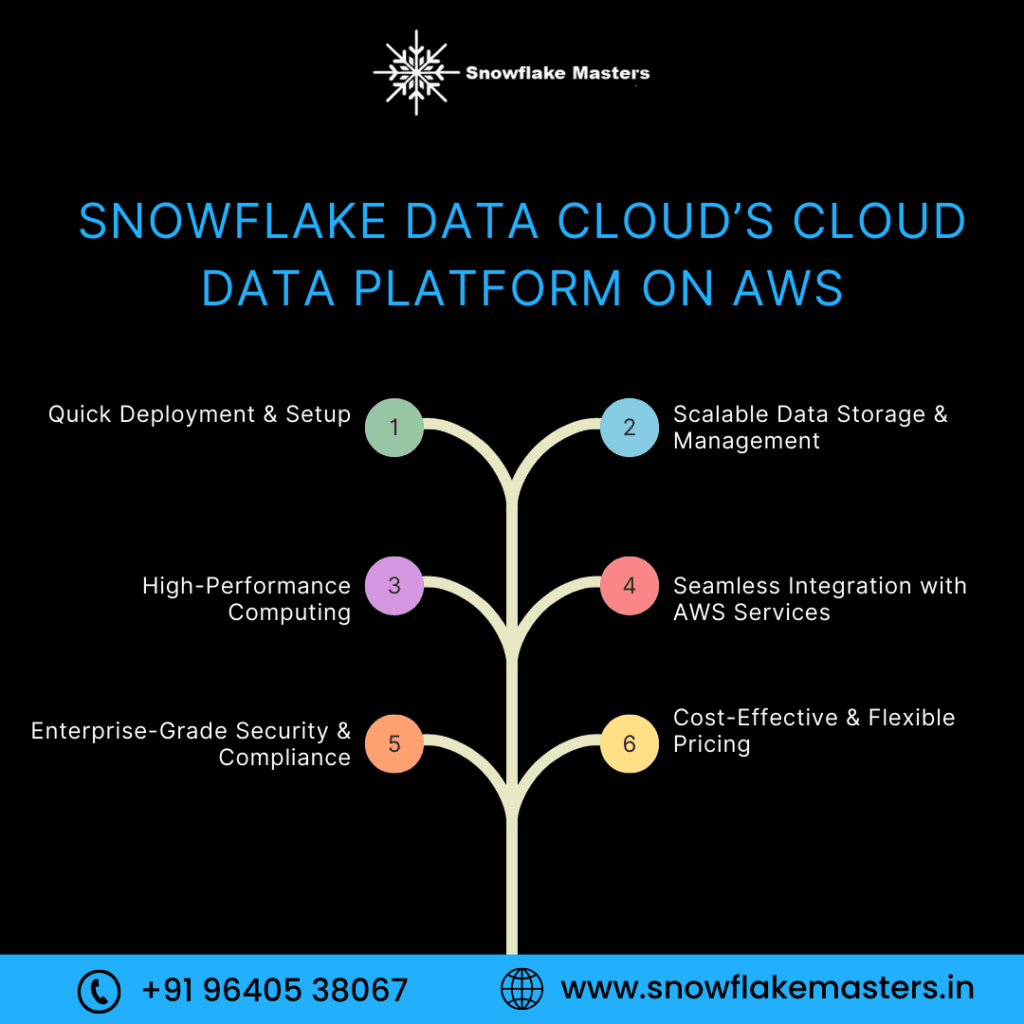
Snowflake’s Cloud Data Platform can be quickly deployed on Amazon Web Services (AWS), providing businesses with fast, scalable, and secure data storage and analytics.
1. Quick Deployment & Setup
- Snowflake is fully cloud-based, so there is no need for complex hardware setup.
- It runs natively on AWS, allowing businesses to get started within minutes.
2. Scalable Data Storage & Management
- Stores structured and semi-structured data efficiently.
- Uses Amazon S3 for highly durable and cost-effective storage.
- Automatically scales storage up or down based on business needs.
3. High-Performance Computing
- Uses AWS computing power to process large data volumes quickly.
- Snowflake’s multi-cluster architecture ensures high-speed queries.
- Supports machine learning and AI workloads with Snow park Container Services.
4. Seamless Integration with AWS Services
- Works smoothly with AWS Glue, Lambda, Redshift, and QuickSight.
- Supports real-time data processing from AWS Kinesis and Snowpipe.
- Enables easy data sharing between AWS applications and Snowflake.
5. Enterprise-Grade Security & Compliance
- Uses end-to-end encryption to protect sensitive data.
- Supports AWS IAM (Identity and Access Management) for secure authentication.
- Complies with industry standards like GDPR, HIPAA, and SOC 2.
6. Cost-Effective & Flexible Pricing
- Pay-as-you-go pricing model helps businesses control costs.
- Auto-suspend virtual warehouses to save on computing costs.
Integrating AWS Services with Snowflake
Snowflake works smoothly with AWS services, allowing businesses to handle data efficiently. Integration helps with data storage, processing, analytics, and automation.
- Amazon S3 – Stores raw data, which Snowflake can load for analysis.
- AWS Lambda – Automates data movement between AWS and Snowflake.
- AWS Glue – Helps in data transformation before loading into Snowflake.
- Amazon Redshift – Can exchange data with Snowflake for analytics.
- AWS Quick Sight – Used for creating reports and visualizing Snowflake data.
Security and Compliance in Snowflake on AWS
Snowflake follows strict security rules to protect data and meets compliance standards required by industries.
- End-to-End Encryption – Encrypts data at rest and in transit.
- Role-Based Access Control (RBAC) – Restricts data access based on user roles.
- Multi-Factor Authentication (MFA) – Adds an extra security layer for login.
- Compliance Standards – Supports GDPR, HIPAA, SOC 2, and more.
- Automatic Backups & Disaster Recovery – Ensures data is never lost.
Performance Optimization in Snowflake on AWS
Snowflake is designed for high-speed performance, and AWS enhances it further. Businesses can improve query speed and cost efficiency with optimization techniques.
- Scaling Virtual Warehouses – Adjusts computing power based on workload.
- Query Optimization – Snowflake automatically improves query performance.
- Caching Mechanism – Speeds up repeated queries by storing results.
- Partitioning & Clustering – Organizes data efficiently for faster searches.
- Auto-Suspend & Auto-Resume – Saves costs by turning off unused resources.
Monitoring and Managing Snowflake on AWS
Managing and monitoring Snowflake on AWS ensures smooth performance, security, and cost control. Snowflake provides built-in tools, and AWS services help track usage and optimize resources.
- Snowflake’s Query History & Performance Monitoring – Tracks query execution time and resource usage.
- AWS CloudWatch – Monitors Snowflake’s compute usage and alerts on performance issues.
- Snowflake Resource Monitors – Helps control credit consumption to avoid overspending.
- Auto-Suspend & Auto-Resume – Automatically stops inactive virtual warehouses to save costs.
- Access Logs & Security Audits – Monitors who accessed data and ensures compliance.
Cost Considerations and Pricing in Snowflake on AWS
Snowflake follows a pay-as-you-use model, meaning businesses only pay for what they consume. Understanding pricing helps control costs effectively.
- Storage Costs – Charged based on the amount of data stored in AWS S3.
- Compute Costs (Virtual Warehouses) – Charged based on query processing power and usage time.
- Auto-Suspend & Scaling – Helps reduce compute costs by stopping unused resources.
- Snowpipe Pricing – Charged based on the amount of data loaded automatically.
- Concurrency Scaling – Allows multiple users to run queries without extra charges.
Best Practices for Using Snowflake on AWS
To get the best performance, cost savings, and security, businesses should follow best practices when using Snowflake on AWS.
- Optimize Storage Usage – Store only necessary data and use compression techniques to reduce storage costs.
- Use Auto-Suspend for Virtual Warehouses – Set warehouses to pause when not in use to avoid unnecessary charges.
- Implement Role-Based Access Control (RBAC) – Restrict data access based on user roles to enhance security.
- Leverage Snowpipe for Real-Time Data Ingestion – Use Snowpipe to automatically load new data from AWS S3 for faster updates.
- Monitor Query Performance – Use Query History and AWS CloudWatch to track slow queries and optimize performance.
- Enable Data Caching – Take advantage of query caching to speed up repeated queries and reduce compute costs.
- Use Data Clustering for Faster Searches – Organize data efficiently to improve query performance and reduce processing time.
- Enable Multi-Factor Authentication (MFA) – Add extra security layers to prevent unauthorized access.
- Manage Costs with Resource Monitors – Set usage limits to avoid overspending on compute resources.
- Integrate AWS Services – Connect Snowflake with AWS Glue, Lambda, and QuickSight for better data processing and reporting.
Common Challenges and Solutions in Snowflake on AWS
While Snowflake on AWS is powerful, users may face some challenges. Here are common issues and their solutions
Challenge: High Costs Due to Unused Resources
- Solution: Use Auto-Suspend and Resource Monitors to stop virtual warehouses when not in use.
- Challenge: Slow Query Performance
- Solution: Optimize queries using clustering, indexing, and caching mechanisms to improve spe
- Challenge: Security & Compliance Risks
- Solution: Enable role-based access control (RBAC), multi-factor authentication (MFA), and encryption to secure data.
- Challenge: Complex AWS Integration
- Solution: Use pre-built connectors and AWS services (Glue, Lambda, QuickSight) for smoother data flow.
- Challenge: Managing Large Data Volumes
- Solution: Partition and store data efficiently, and use Snowpipe for real-time data loading.
Conclusion
Snowflake on AWS is a simple and powerful cloud data platform that helps businesses store, manage, and analyze data easily. Since it runs on AWS, it provides fast performance, strong security, and flexible storage options.
- Easy to Use – No need to manage servers or hardware.
- Fast and Scalable – Can handle both small and large amounts of data without slowing down.
- Saves Money – You only pay for what you use, helping to reduce extra costs.
- Secure – Keeps data safe with encryption and access controls.
- Works Well with AWS – Connects smoothly with AWS tools like S3, Glue, and Lambda.
- Future Growth – More businesses will use Snowflake for AI, real-time data, and automation.
FAQs
1. What is Snowflake on AWS?
Snowflake on AWS is a cloud-based data storage and analytics platform that helps businesses store, manage, and process large amounts of data easily.
2. Why should I use Snowflake on AWS?
It is fast, scalable, and cost-effective. You don’t need to manage servers, and it works well with other AWS services.
3. How does Snowflake store data on AWS?
Snowflake stores data in Amazon S3 (Simple Storage Service) and processes it using virtual warehouses for computing power.
4.Is Snowflake better than traditional databases?
Yes, because it is fully cloud-based, easy to use, and scales automatically based on data needs
5.How much does Snowflake on AWS cost?
The cost depends on storage and compute usage. You only pay for what you use, making it flexible and budget-friendly.
6.Can Snowflake on AWS handle big data?
Yes, it is designed for large-scale data processing and can handle structured and semi-structured data.
7.Is Snowflake secure on AWS?
Yes, Snowflake provides strong encryption, role-based access control, and compliance with security standards.
8.Does Snowflake work with other AWS services?
Yes, it integrates with AWS S3, Glue, Lambda, Redshift, and QuickSight for better data management and analytics.
9.How do I load data into Snowflake from AWS S3?
You can use the COPY INTO command for batch uploads or Snowpipe for real-time data loading.
10.Can I run SQL queries in Snowflake on AWS?
Yes, Snowflake supports SQL queries for easy data analysis and reporting.
11. How do I reduce costs while using Snowflake on AWS?
Use auto-suspend for virtual warehouses, optimize queries, and monitor resource usage to avoid extra charges.
12. What industries use Snowflake on AWS?
Many industries like finance, healthcare, retail, and e-commerce use Snowflake for big data analytics.
13. What is the future of Snowflake on AWS?
Snowflake will continue to grow with AI, real-time data processing, and automation, making it more efficient for businesses.
14. How do I set up Snowflake on AWS?
You need to create a Snowflake account, choose AWS as the cloud provider, and connect it to Amazon S3 for data storage.
15. What types of data can Snowflake on AWS handle?
Snowflake can store and process structured (tables, databases) and semi-structured data (JSON, Parquet, Avro, etc.).

