Snowflake Cloud Services- 2025 Guide to Layer Costs & Top Providers
Snowflake cloud services
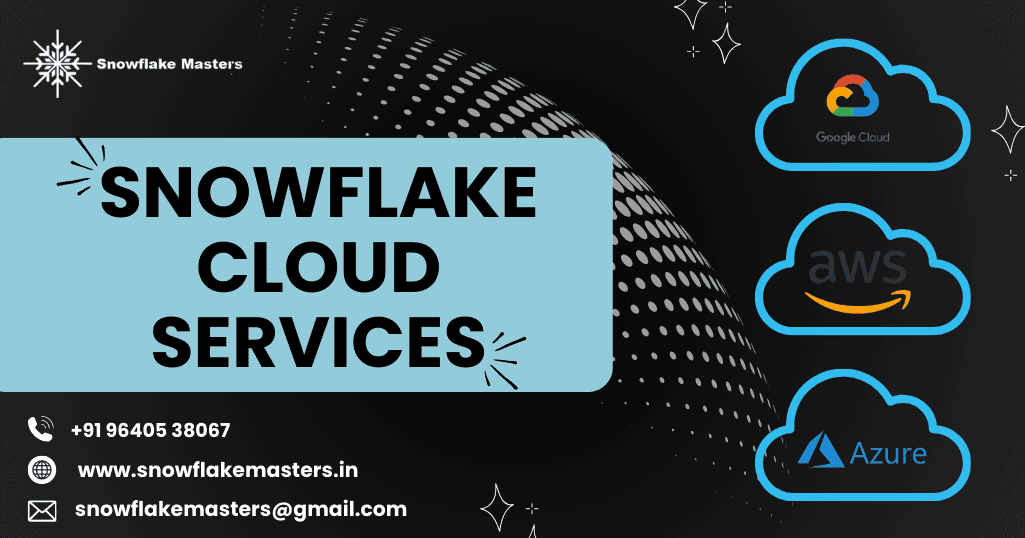
Introduction to Snowflake Cloud Services
Snowflake Cloud Services is a user-friendly and powerful tool that helps businesses store, organize, and understand huge amounts of data in the cloud. Unlike old-school databases that need heavy hardware, Snowflake is designed for the cloud, which makes it super fast, adaptable, and budget-friendly. It runs on well-known cloud platforms like Amazon Web Services (AWS), Microsoft Azure, and Google Cloud Platform (GCP), giving you the freedom to pick the one that works best for your business needs.
What is Snowflake Cloud Services
Snowflake Cloud Services is an easy-to-use, powerful tool that helps businesses store, organize, and understand large amounts of data using the cloud. Unlike old-fashioned databases that need expensive computers and complicated setups, Snowflake is built for the cloud, which makes it fast, flexible, and affordable. It’s like a super-smart librarian who can quickly find, sort, and explain any information you need, all from an online system.
Snowflake works on popular cloud platforms like Amazon Web Services (AWS), Microsoft Azure, and Google Cloud Platform (GCP). This means you can choose the platform that fits your business best, whether you’re a small startup or a big company. Snowflake is loved by businesses because it’s simple to use, saves money, and handles huge amounts of data without slowing down.
- Google Drive lets you store and access files online instead of using a USB drive.
- Netflix allows you to stream movies without downloading them, as everything runs from cloud servers.
- Gmail stores your emails in the cloud so you can check them from any device with internet access.
What Are Snowflake’s Cloud Services?
Snowflake is a fully managed, cloud-based data platform designed to store, process, and analyze data efficiently. Unlike traditional databases that require companies to purchase and maintain expensive hardware, Snowflake runs completely in the cloud, eliminating the need for physical servers.
Key Features & Benefits
No Physical Hardware Needed
Traditional databases require businesses to buy and manage servers to store and process data. Snowflake removes this burden by operating fully in the cloud. Companies no longer need to worry about server maintenance, upgrades, or hardware failures.
Scalability & Flexibility
Snowflake automatically scales based on data usage. If a business suddenly needs more storage or processing power, Snowflake can increase capacity instantly. Similarly, it can scale down when usage decreases, ensuring optimal performance and cost efficiency.
Seamless Data Management
Managing data in Snowflake is simple and hassle-free. Unlike traditional databases, which require manual optimizations and performance tuning, Snowflake automates these processes, allowing businesses to focus on analyzing data rather than maintaining infrastructure.
Multi-Cloud Compatibility
One of Snowflake’s biggest advantages is its ability to run on multiple cloud platforms, including:
- Amazon Web Services (AWS)
- Microsoft Azure
- Google Cloud Platform (GCP)
This means businesses can choose any cloud provider they prefer while still benefiting from Snowflake’s powerful data processing capabilities.
Choice of Cloud Provider
Since Snowflake supports multiple cloud platforms, businesses have the freedom to select the provider that best fits their needs. They can use AWS, Azure, or GCP while still accessing Snowflake’s advanced features, such as data sharing, analytics, and high-speed processing.
Difference Between Snowflake and Cloud Services
Feature | Snowflake | Cloud Services |
Definition | A cloud-based data platform used for storing, processing, and analyzing data. | A broad category of computing resources (like storage, networking, and applications) provided over the internet. |
Purpose | Specializes in data warehousing, analytics, and business intelligence. | Provides general IT resources, including servers, databases, and software. |
Provider | Snowflake Inc. offers Snowflake as a service running on top of cloud providers. | Provided by companies like AWS, Microsoft Azure, and Google Cloud. |
Infrastructure | Built on top of cloud services but operates independently. | Includes infrastructure for storage, networking, and computing. |
Data Storage | Optimized for structured and semi-structured data with automatic compression and indexing. | General-purpose storage services like AWS S3, Google Cloud Storage, and Azure Blob Storage. |
Scalability | Auto-scales compute power separately from storage, optimizing performance and cost. | Some cloud services offer scalability, but it requires manual configuration. |
Use Case | Ideal for big data analytics, business intelligence, and real-time reporting. | Used for hosting applications, virtual machines, networking, and general storage. |
How Do Snowflake Cloud Services Work?
At its core, Snowflake Cloud Services operate as the brain of the Snowflake platform, coordinating various functions such as
- Query Optimization – Automatically enhances the speed and efficiency of SQL queries, ensuring faster response times.
- Security & Compliance – Manages data encryption, user authentication, and access control, ensuring data is protected.
- Metadata Management – Keeps track of database objects, user activity, and changes to the data structure.
- Performance Monitoring & Auto-Scaling – Adjusts computing resources in real time based on demand, reducing costs and improving efficiency.
- Data Sharing & Governance – Enables organizations to share data securely without creating duplicates, ensuring real-time collaboration.
Features of Snowflake Cloud Services
At its core, Snowflake Cloud Services operate as the brain of the Snowflake platform, coordinating various functions such as
- Query Optimization – Automatically enhances the speed and efficiency of SQL queries, ensuring faster response times.
- Security & Compliance – Manages data encryption, user authentication, and access control, ensuring data is protected.
- Metadata Management – Keeps track of database objects, user activity, and changes to the data structure.
- Performance Monitoring & Auto-Scaling – Adjusts computing resources in real time based on demand, reducing costs and improving efficiency.
- Data Sharing & Governance – Enables organizations to share data securely without creating duplicates, ensuring real-time collaboration.
- Snowflake Cloud Services offer a highly advanced, automated, and cloud-based platform that allows businesses and individuals to store, process, and analyze data efficiently. Unlike traditional data storage systems, which require extensive manual work and technical management, Snowflake simplifies everything by automating most of the complex tasks. This means that users do not have to worry about managing servers, optimizing queries, or maintaining security, as Snowflake takes care of everything in the background.
Fully Managed & Serverless
One of the biggest advantages of using Snowflake is that it is a fully managed cloud service. This means that businesses do not need to buy, install, or maintain any hardware or servers. Traditionally, companies had to set up physical databases, manage infrastructure, and handle software updates manually, which was time-consuming and expensive.
- With Snowflake, everything is done automatically.
- No need to worry about software updates, system crashes, or performance issues.
- Snowflake ensures that everything runs smoothly without user intervention.
- Users can focus on analyzing data and making business decisions instead of IT management.
Multi-Cloud Compatibility
Snowflake is not limited to a single cloud provider. It supports
- Amazon Web Services (AWS)
- Microsoft Azure
- Google Cloud
This multi-cloud flexibility allows businesses to choose the cloud provider that best fits their needs. It also means that data can be shared easily between different cloud platforms, ensuring seamless collaboration across various teams and organizations.
Additionally, companies no longer have to worry about cloud vendor lock-in (being stuck with one provider). If needed, they can switch between different cloud platforms without migrating data manually.
Compute & Storage Separation – Flexible and Cost-Effective
In traditional data warehouses, compute power (processing ability) and storage (data space) are tightly connected, meaning if one needs to be increased, the other has to be upgraded too. This leads to unnecessary costs and wasted resources.
Snowflake solves this problem by separating compute and storage.
- Users can scale computing power (for running queries) and storage capacity (for saving data) independently.
- This prevents overspending on resources that are not needed.
- Businesses only pay for what they actually use, making it highly cost-efficient.
Intelligent Query Optimization – Faster and More Efficient Data Processing
In traditional databases, queries (requests to retrieve data) can slow down over time if the system is not optimized. Snowflake automatically optimizes queries to ensure they run efficiently.
- Uses caching to store frequently used query results, so they don’t have to be reprocessed.
- Eliminates redundant scans by pruning unnecessary data, improving query speed.
- Clustering and indexing ensure that queries return results faster, even for large datasets.
This means that users get faster results without having to manually fine-tune queries, saving time and effort.
Specific Use Cases of Snowflake Cloud Services
Business Intelligence & Data Analytics – Helps businesses make data-driven decisions.
Data Integration & ETL Processing – Allows seamless data movement between different systems.
Global Data Sharing – Enables secure real-time data sharing across multiple locations.
Machine Learning & AI – Supports AI-driven predictive analytics for better insights.
Security & Compliance – Ensures data encryption, role-based access, and compliance with global standards.
Where Are Snowflake Cloud Services Used?
Snowflake Cloud Services are used across various industries to manage, process, and analyze large amounts of data. Since Snowflake is a scalable, secure, and cloud-based platform, it is widely adopted by businesses that require fast data processing, real-time insights, and seamless data sharing.
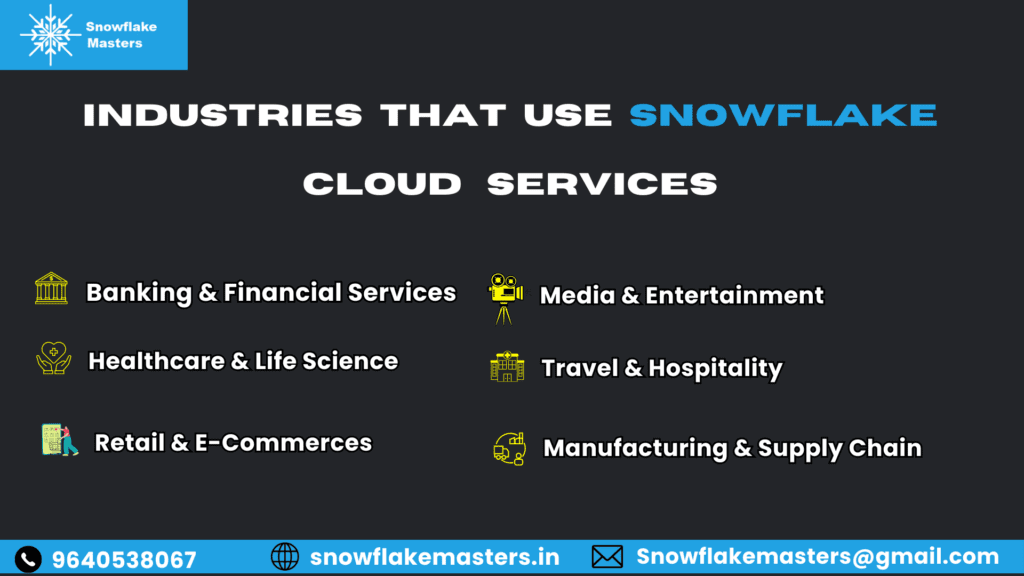
Banking & Financial Services
Fraud detection and risk management using real-time data analysis.
Secure storage and processing of customer transactions and financial records.
Compliance with industry regulations like GDPR, SOC 2, and PCI DSS.
Example: A bank uses Snowflake to analyze millions of transactions daily to detect fraudulent activities in real time.
Healthcare & Life Sciences
Storing and analyzing electronic health records (EHRs) securely.
Running medical research and clinical trials using large datasets.
Integrating AI and machine learning for disease prediction and diagnosis.
Example: A hospital uses Snowflake to manage patient data securely while ensuring compliance with HIPAA regulations.
Retail & E-Commerce
Analyzing customer behavior to provide personalized shopping experiences.
Tracking inventory and supply chain in real time.
Optimizing pricing, promotions, and demand forecasting.
Example: An online retailer uses Snowflake to analyze shopping trends and recommend products based on customer preferences.
Media & Entertainment
Storing and processing large-scale video, music, and streaming data.
Optimizing content recommendations using AI-powered analytics.
Measuring audience engagement across multiple platforms.
Example: A streaming service uses Snowflake to analyze viewer data and suggest movies and TV shows based on watch history.
Travel & Hospitality
Managing customer reservations, flight bookings, and hotel stays.
Analyzing real-time travel trends to optimize pricing and promotions.
Enhancing customer experience through AI-driven personalization.
Example: An airline uses Snowflake to track customer preferences and offer personalized travel deals.
Manufacturing & Supply Chain
Optimizing production, logistics, and inventory management.
Analyzing sensor data from IoT devices for predictive maintenance.
Reducing costs by improving demand forecasting.
Example: A manufacturing company uses Snowflake to analyze factory sensor data and detect equipment failures before they happen.
Why Are Snowflake’s Cloud Services Important?
- Scalability – Easily handle small to large data workloads without performance issues.
- Cost-Efficiency – Pay only for the resources used, reducing unnecessary infrastructure costs.
- Flexibility – Works across multiple cloud providers for seamless operations.
- Real-Time Analytics – Supports instant data sharing and processing, improving decision-making.
- Security & Compliance – Ensures data protection, encryption, and regulatory compliance.
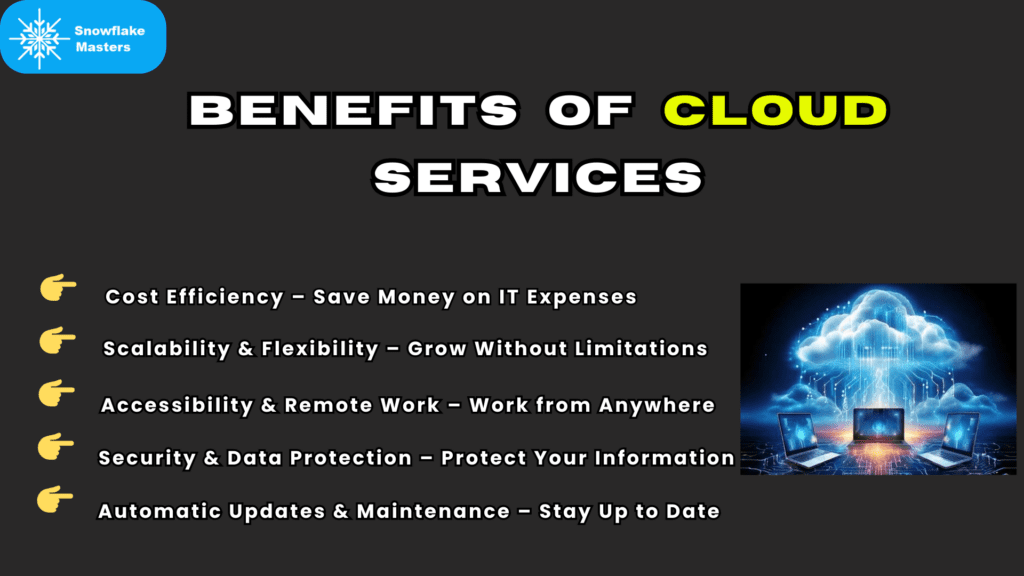
Cloud services have revolutionized the way businesses and individuals store, manage, and process data. Instead of relying on traditional physical infrastructure, cloud services provide on-demand access to computing resources such as storage, databases, servers, and networking over the internet. This shift to cloud computing has led to numerous advantages, making it an essential part of modern digital transformation.
Cost Efficiency – Save Money on IT Expenses
One of the most significant benefits of cloud services is cost reduction. Businesses no longer need to invest in expensive physical servers, data centers, or maintenance staff. Instead, they can subscribe to cloud services and only pay for what they use.
Key Advantages
- No need to buy and maintain costly hardware.
- Pay-as-you-go pricing model reduces unnecessary expenses.
- Eliminates the need for an in-house IT infrastructure team.
Example: A startup company can use cloud storage instead of purchasing costly servers, helping them save thousands of dollars in upfront investment.
Scalability & Flexibility – Grow Without Limitations
Cloud services provide unmatched scalability, allowing businesses to increase or decrease computing power and storage based on their needs. Whether you’re a small business or a global enterprise, cloud computing adapts to your requirements effortlessly.
Key Advantages
- Instantly scale resources up or down based on demand.
- Supports businesses of all sizes without infrastructure limitations.
- Enables businesses to handle peak workloads without performance issues.
Example: An e-commerce website can increase server capacity during high-traffic events (like Black Friday sales) and scale down afterward to reduce costs.
Accessibility & Remote Work – Work from Anywhere
With cloud services, users can access files, applications, and systems from anywhere in the world, as long as they have an internet connection. This has been crucial for businesses supporting remote work and collaboration across different locations.
Key Advantages
- Work from anywhere using any internet-connected device.
- Enables real-time collaboration among team members.
- Supports mobile access, improving productivity.
Example: A remote team working on a project can use Google Drive or Microsoft OneDrive to store and share files instantly, instead of relying on email attachments.
Security & Data Protection – Protect Your Information
Cloud providers invest heavily in advanced security technologies, ensuring that data remains safe from cyber threats, hacking, and unauthorized access. They offer multi-layered security, encryption, and compliance with strict global regulations.
Key Advantages
- End-to-end encryption keeps sensitive data secure.
- Multi-factor authentication prevents unauthorized access.
- Regular security updates and patches eliminate vulnerabilities.
Example: A financial institution using cloud services ensures that customer transactions and banking data remain encrypted and protected from cybercriminals.
Automatic Updates & Maintenance – Stay Up to Date
Traditional IT infrastructure requires businesses to manually update software, security patches, and system configurations. With cloud computing, all updates are handled automatically by the cloud provider, ensuring that businesses always use the latest and most secure technology.
Key Advantages
- No need for manual updates or system maintenance.
- Ensures security patches are applied instantly.
- Reduces IT workload, allowing businesses to focus on innovation.
Example: A hospital using cloud-based patient records benefits from automatic software updates, ensuring doctors have access to the latest features and security enhancements without IT staff intervention.
Improved Performance & Speed – Faster Processing
Cloud infrastructure is designed for high-speed computing, allowing businesses to process large amounts of data quickly. Load balancing and distributed resources ensure that cloud services remain fast, efficient, and always available.
Key Advantages
- Cloud servers use high-performance computing to process data efficiently.
- Load balancing ensures smooth performance, even during peak times.
- Optimized for real-time applications and business intelligence tools.
Example: Streaming services like Netflix use cloud services to deliver high-quality video content to millions of users without buffering issues.
Disaster Recovery & Backup – Never Lose Data
Traditional data storage methods are vulnerable to hardware failures, cyberattacks, and accidental deletions. Cloud services offer automated data backup and disaster recovery solutions, ensuring businesses can restore lost data quickly.
Key Advantages
- Data is automatically backed up in multiple locations.
- Prevents data loss due to hardware failures or cyberattacks.
- Ensures business continuity even after system crashes.
Example: A law firm using cloud storage can recover legal documents even if their office computers are damaged by a flood or fire.
Integration & Innovation – Unlock New Possibilities
Cloud services support cutting-edge technologies like Artificial Intelligence (AI), Machine Learning (ML), Big Data Analytics, and Internet of Things (IoT). Businesses can integrate cloud platforms with other applications, improving automation, data analysis, and decision-making.
Key Advantages
- Supports AI and machine learning models for better insights.
- Easily integrates with business applications (CRM, ERP, HR tools).
- Enables businesses to innovate without infrastructure limitations.
Example: A retail company uses cloud-powered AI analytics to track customer buying behavior and recommend personalized products, increasing sales.
Overview of Snowflake Cloud Services
Snowflake Cloud Services refer to a collection of advanced, automated, and intelligent features designed to manage various aspects of data handling, such as query optimization, metadata management, security enforcement, and performance tuning. These services work behind the scenes to ensure that users can efficiently store, process, and analyze large volumes of data without needing to worry about complex database management tasks.
Unlike traditional data platforms, which require manual intervention for tasks like performance tuning, scaling, and security configuration, Snowflake automates these processes using built-in cloud services. This means businesses can focus on using their data for insights and decision-making rather than spending time managing databases.
Snowflake Cloud Services Layer
The Snowflake Cloud Services Layer is a critical component of the Snowflake Data Cloud. It plays a vital role in managing security, optimizing queries, monitoring performance, and facilitating data sharing. This layer functions behind the scenes, ensuring that data processing and analytics run smoothly without requiring users to handle complex administrative tasks manually.
In simpler terms, this intelligent layer helps businesses store, manage, and analyze data efficiently while keeping it secure and optimized for performance. Since Snowflake is a cloud-based data platform, this layer ensures that users can focus on their insights and applications without worrying about infrastructure maintenance.
Key Features of the Snowflake Cloud Services Layer
Security & Access Control – Protecting Your Data
- Snowflake has built-in security features to safeguard your data.
- User authentication ensures that only authorized people can access data.
- Encryption protects sensitive information from cyber threats.
- Role-based access control (RBAC) ensures different users have the right level of permissions.
Example: If a company has sensitive customer information, only specific employees (like managers) should have access to it. Snowflake ensures this by assigning different levels of permissions to different users.
- Query Optimization – Faster Data Processing
- Snowflake automatically optimizes queries to improve speed and efficiency.
- Reduces unnecessary data scans, so you don’t waste computing resources.
- Helps in running large and complex queries quickly without slowing down performance.
Example: If a company runs a report that filters millions of records, Snowflake optimizes the query so only the necessary data is processed, reducing time and cost.
- Metadata Management – Organizing Data Efficiently
- Snowflake tracks and stores metadata (information about your data).
- Helps in schema management, meaning it knows how data is structured.
- Allows users to quickly find, retrieve, and organize data without manual effort.
Example: Imagine having a massive library with millions of books. Without a catalog system, it would be impossible to find what you need. Metadata management in Snowflake works like a library catalog—it helps users quickly locate their data.
- Performance Monitoring – Keeping Track of System Health
- Snowflake monitors query execution times, resource usage, and workload performance.
- It identifies slow queries and suggests ways to optimize them.
- Helps businesses track their data usage and costs effectively.
Example: If a company notices that a specific report is taking too long to generate, Snowflake’s monitoring tools help them identify the problem and improve query performance.
- Data Sharing & Connectivity – Easy Collaboration
- Allows secure and seamless data sharing between Snowflake users and external partners.
- Supports integration with BI tools (like Tableau, Power BI) and third-party applications.
- Enables real-time data access, so users can work with up-to-date information.
- Example: A retail company can share its sales data with suppliers in real-time, ensuring better supply chain management and forecasting.

How to Reduce Snowflake Cloud Services Cost
You can lower Snowflake Cloud Services costs by following these simple steps
Write Better Queries
- Avoid running large, unnecessary queries.
- Use SELECT only needed columns, not SELECT *
- Apply filters (WHERE clause) to limit data scanning.
- Example
- SELECT * FROM orders; (Bad, scans everything)
- SELECT order_id, order_date FROM orders WHERE order_status = ‘Completed’; (Good, scans only what is needed)
Use Cached Results
- Snowflake stores previous query results.
- If you run the same query again, it can return stored results instantly (saving cost).
- Avoid running the same query multiple times unnecessarily.
Reduce Metadata Queries
- Checking table structures (SHOW TABLES;, SHOW COLUMNS;) too often uses extra resources.
- Instead, store this information in a separate table and refresh it only when needed.
Monitor Usage and Costs
- Use Snowflake’s Query History to see which queries cost the most.
- Find and fix expensive or slow queries.
- Set up alerts for unexpected high usage.
Load & Store Data Efficiently
- Use bulk loading (COPY command) instead of inserting one row at a time.
- Compress files before uploading to reduce storage costs.
- Delete old or unused data to free up space.
High-Level Security & Compliance – Data Protection at Every Level
Data security is one of the biggest concerns for businesses. Snowflake ensures that all data is protected through
- End-to-end encryption – Data is always encrypted, whether stored or in transit.
- Multi-Factor Authentication (MFA) – Adds an extra layer of security to prevent unauthorized access.
- Role-Based Access Control (RBAC) – Restricts access so that only authorized users can view or modify data.
- Compliance with industry standards – Snowflake meets global security regulations like GDPR, HIPAA, and SOC 2, making it safe for businesses handling sensitive data.
These security measures ensure that companies can trust Snowflake to keep their data safe from cyber threats, unauthorized access, and breaches.
Zero-Copy Cloning – Duplicate Data Without Additional Cost
A common challenge in data management is creating backups or test environments without consuming too much storage. Snowflake offers Zero-Copy Cloning, which allows users to instantly duplicate databases, schemas, or tables without actually copying the data.
- Users can create test environments without affecting the original dataset.
- Cloning is fast, cost-effective, and does not require additional storage space.
- It is useful for testing, disaster recovery, and debugging without making permanent changes.
Time Travel & Fail-Safe Recovery – Retrieve Lost Data Easily
Have you ever accidentally deleted or modified important data? With Snowflake, you can restore past versions of data using Time Travel.
- Time Travel allows users to recover previous versions of data (up to 90 days).
- If a mistake is made, the data can be reverted instantly.
- Fail-Safe ensures that data remains protected even after accidental deletions or system failures.
This feature is extremely useful for businesses that need strong data backup and recovery options.
Real-Time Data Sharing – Instant Collaboration Without Copying Data
Sharing data between teams, partners, and organizations can be difficult because of file transfers, version mismatches, and duplication issues.
- Snowflake solves this by allowing real-time data sharing, meaning:
Users can share live data securely without creating multiple copies. - Data can be shared across different cloud providers and regions.
- Collaboration is instant and efficient, helping teams work together without delays.
Supports All Data Types – Structured, Semi-Structured & Unstructured Data
- Unlike traditional databases that only handle structured data (SQL tables), Snowflake supports:
Semi-structured data – JSON, Parquet, Avro, ORC, and XML. - Unstructured data – Images, PDFs, audio, video files, and logs.
This makes Snowflake highly flexible and ideal for businesses dealing with varied types of data sources, including IoT (Internet of Things) data, machine learning models, and business intelligence reports.
Auto-Scaling & Performance Monitoring – Adjusts Resources as Needed
Workloads and data usage fluctuate daily. Snowflake’s auto-scaling feature ensures that resources increase or decrease automatically based on demand.
- If there is a high volume of queries, Snowflake adds more computing power to handle them.
- When traffic is low, it reduces computing resources, preventing waste and reducing costs.
- Built-in performance monitoring tools help businesses track query execution, resource usage, and bottlenecks to optimize efficiency.
Snowflake Cloud Services Billing
The Snowflake Cloud Services Billing system is based on a pay-as-you-go model, meaning you are charged only for what you use rather than paying a fixed monthly fee. This pricing structure allows businesses to scale their data operations efficiently while keeping costs under control.
Snowflake’s billing system covers various services, including query optimization, security, metadata management, performance monitoring, and data sharing. Since these services work automatically in the background, it’s important to understand how billing is calculated to manage expenses effectively.
How Snowflake Cloud Services Are Billed?
Usage-Based Billing – Pay Only for What You Use
- Unlike traditional database platforms that charge a fixed subscription fee, Snowflake follows a usage-based pricing model.
- You are charged based on your actual usage of compute resources, storage, and cloud services.
- The cost depends on the amount of data processing, query execution, security checks, and metadata management.
- No upfront cost – you only pay for the services you actively use.
Example: If you run 10 queries in a day, you are charged only for those queries. If you don’t run any queries, you don’t pay anything for compute usage that day.
Free Cloud Services Allowance – No Charges Up to a Certain Limit
- Snowflake offers a free usage allowance for Cloud Services.
- You can use Cloud Services up to 10% of your total compute costs without any additional charges.
- If your Cloud Services usage exceeds 10%, extra charges apply based on your Snowflake credits.
Example: If your computer cost is $100, you get $10 worth of Cloud Services for free. If your Cloud Services usage goes beyond $10, you will be charged additionally.
Compute & Storage Costs Affect Billing
- The more queries you run, the higher the Cloud Services costs.
- Storing large datasets for long periods can increase your storage costs significantly.
- Processing complex queries (such as those involving large joins and aggregations) requires more compute resources, leading to higher charges.
Example: A company storing 100TB of data and running thousands of queries daily will have higher costs compared to a small business with only 10GB of data and occasional queries.
Monitoring & Cost Control – Keep Track of Your Expenses
- Snowflake provides usage tracking tools like Query History and Cost Tracking, allowing users to monitor their resource consumption.
- Set alerts and notifications to avoid unexpected high bills.
- Snowflake’s cost breakdown report helps businesses understand where their money is being spent and how they can optimize their usage.
Example: If a business notices that certain queries are consuming too many resources, they can optimize them to reduce costs.
Cost-Saving Tips – How to Reduce Snowflake Cloud Services Costs?
- Optimize Queries – Ensure that your queries only process the necessary data instead of scanning an entire dataset.
- Use Result Caching – Snowflake automatically caches query results, so you can retrieve previously executed queries without additional cost.
- Set Query Time Limits – Limit the duration of expensive queries to prevent unnecessary compute charges.
- Delete Unused Data – Remove old or unnecessary data from your storage to reduce costs.
- ️ Use Auto-Suspend Feature – Configure virtual warehouses to automatically suspend when not in use, preventing wasted compute charges.
Example: If an organization runs a large query multiple times a day, enabling result caching can reduce redundant compute usage and save money.
Snowflake Cloud Service Provider
Snowflake does not have its own data centers. Instead, it runs on major cloud providers
Supported Cloud Providers
- Amazon Web Services (AWS)
- Microsoft Azure
- Google Cloud Platform (GCP)
These providers host and manage Snowflake’s infrastructure, allowing users to choose their preferred cloud platform.
How It Works?
- Snowflake stores and processes data on these cloud platforms.
- Users can select a provider based on cost, performance, and business needs.
- Data can be accessed from anywhere with an internet connection.
Benefits of Using Multiple Cloud Providers
- Flexibility – Users can choose the best cloud for their needs.
- Global Reach – Available in multiple regions worldwide.
- Disaster Recovery – If one provider fails, data can be accessed from another.
- Cost Optimization – Some providers may have cheaper pricing in specific regions.
What is the Snowflake Cloud Services Cost?
Snowflake’s pricing model is usage-based, encompassing three primary components: compute resources, storage, and cloud services. This structure allows organizations to scale their data operations efficiently while managing costs effectively.
- Compute Resources (Virtual Warehouses)
- Billing Method: Compute costs are measured in Snowflake credits, determined by the size and duration of operation of virtual warehouses. Billing is per-second, with a minimum of 60 seconds per activation.
Understanding the Cost of Snowflake Cloud Services
Snowflake Cloud Services follow a pay-as-you-go pricing model, which means you are only charged based on your actual usage. The pricing is flexible and scalable, making it suitable for businesses of all sizes. The total cost depends on three main factors: Compute Resources (Virtual Warehouses), Storage, and Cloud Services.
Compute Resources (Virtual Warehouses)
Snowflake uses virtual warehouses to process queries and execute data operations. These virtual warehouses are like computing power units that help retrieve, analyze, and process your data efficiently.
- Billing Method
- Compute costs are measured using Snowflake Credits, which depend on the size of the warehouse and the time it runs.
- Charges are applied per-second, but there is a minimum charge of 60 seconds whenever a virtual warehouse is started.
- Pricing Tiers
- Standard Edition:
2.00 per credit
- Enterprise Edition:
3.00 per credit
- Business Critical Edition:
4.00 per credit
Tip: Choosing the right warehouse size is important. A bigger warehouse is more powerful but also more expensive. If you don’t need high-speed processing, a smaller warehouse can help reduce costs.
Storage Costs
Storage costs in Snowflake depend on how much data you store each month. This includes data in tables, backups (Time Travel), and cloned databases.
- Cost Structure
- Pricing varies by cloud provider (AWS, Azure, or Google Cloud).
- In the U.S., storage costs usually range from $25 to $40 per terabyte per month.
- Snowflake offers compressed storage, meaning it reduces the file size, which helps lower costs.
Tip: Deleting unnecessary data and using data archiving can help you save on storage costs.
Cloud Services Costs
Snowflake includes many intelligent services that optimize query performance, manage security, and handle metadata (data about your data). These services make Snowflake fast, secure, and easy to use.
- Included Services
- Query optimization
- Security management
- Metadata handling
- Caching for faster performance
Cost Management
- Snowflake allows 10% of compute costs to be used for cloud services for free (included in your plan).
- If cloud services usage exceeds 10% of compute costs, the extra usage is charged separately.
Tip: Monitor your cloud service usage to avoid additional costs. Use query optimization techniques to improve efficiency and reduce unnecessary computations.
Final Cost Calculation Example
Let’s say your company
- Uses 100 compute credits per day
- Uses 5 cloud service credits per day
- Since 10% of compute credits (10 credits) are included for free, you only pay for the 100 compute credits.
- If cloud service usage increases to 15 credits per day, then 5 extra credits will be charged.
- Final daily cost: 105 credits instead of 100.
How to Optimize Costs?
- Best Practices to Save Money on Snowflake
Choose the right warehouse size – don’t use a large warehouse if a smaller one is enough. - Turn off unused warehouses – Snowflake automatically suspends idle warehouses, but you can do it manually too.
- Use data compression – Snowflake automatically compresses data, but reviewing unnecessary data can further reduce costs.
- Monitor query performance – Optimize slow queries to reduce computation time.
- Use storage efficiently – Delete old or unnecessary data to save money.
How Snowflake Cloud Services Cost Impacts the Total Cost
Snowflake’s total cost is made up of three main components: Compute (Virtual Warehouses), Storage, and Cloud Services. The cost of Cloud Services plays a key role in determining the overall expenses.
What Are Cloud Services in Snowflake?
Cloud Services in Snowflake include:
- Query optimization
- Metadata management (tracking data details)
- Security and access control
- Performance tuning
These services ensure smooth operation but can add extra costs if not managed properly.
Impact on Total Cost
- Included Free Usage – Snowflake allows Cloud Services to use up to 10% of your Compute cost for free.
- Extra Charges – If Cloud Services usage exceeds 10%, the extra portion is billed separately.
- Indirect Cost Impact – Inefficient queries, high metadata usage, and frequent access control changes can increase Cloud Services usage, raising the total cost.
How to Reduce Cloud Services Costs?
- Best Practices
Optimize queries – Write efficient SQL queries to reduce metadata processing. - Use result caching – Avoid re-running the same queries unnecessarily.
- Limit unnecessary data scans – Select only required columns instead of using SELECT
- Monitor usage regularly – Use Snowflake’s cost tracking tools to analyze Cloud Services usage.
Key Cloud Services in Snowflake
Storage Service
Snowflake provides highly scalable, secure, and cost-efficient storage for structured and semi-structured data. Unlike traditional databases, which require manual indexing and partitioning, Snowflake automatically organizes data into micro-partitions and applies data compression for optimized storage and retrieval.
Example: If a company stores customer transaction records, Snowflake ensures the data is efficiently stored, easily accessible, and automatically optimized for performance.
Compute Service (Virtual Warehouses)
Snowflake processes data using virtual warehouses, which are independent clusters of computing resources that can be scaled up or down based on demand. This separates storage from compute, allowing multiple teams to run queries without affecting each other’s performance.
Example: If a business runs a large analytics report, Snowflake can automatically allocate more computing power to process queries faster and then scale down to reduce costs when not in use.
Cloud Services Layer
The Cloud Services Layer is responsible for handling authentication, metadata management, query optimization, and workload distribution. It acts as the central control system, ensuring efficient query execution, security, and user access management.
Example: When a user runs a query, the cloud services layer determines the best execution plan, manages resource allocation, and ensures secure access to the required data.
Multi-Cloud Support
Snowflake provides seamless multi-cloud compatibility, enabling businesses to store and analyze data across multiple cloud environments without migration challenges. This means users can replicate data across AWS, Azure, and Google Cloud, ensuring high availability and disaster recovery.
Example: A global company with operations in multiple countries can store data in different cloud providers based on regional regulations while still using a unified Snowflake platform for analytics.
Data Sharing and Collaboration
One of Snowflake’s most powerful features is secure data sharing, which allows organizations to share live, real-time data with partners, vendors, or clients without duplicating or moving files. This reduces storage costs and improves data accuracy.
Example: A healthcare company can share patient data insights with research institutions in real-time, ensuring faster collaboration without the need for data transfers.
Automatic Scaling and Performance Optimization
Snowflake is designed for automatic scaling, meaning it can increase or decrease computing power based on demand. This ensures that queries run at optimal speeds without manual intervention.
Example: During peak business hours, an e-commerce company can automatically scale up resources for order processing and scale them down during low traffic periods to save costs.
Security and Governance
Snowflake provides enterprise-grade security, including end-to-end encryption, role-based access control, multi-factor authentication (MFA), and compliance with industry standards like GDPR, HIPAA, and SOC 2.
Example: A financial institution storing sensitive customer information can use Snowflake’s built-in security features to ensure compliance with regulations and prevent unauthorized access.
Snowflake provides enterprise-grade security, including end-to-end encryption, role-based access
control, multi-factor authentication (MFA), and compliance with industry standards like GDPR, HIPAA, and SOC 2.
Example: A financial institution storing sensitive customer information can use Snowflake’s built-in security features to ensure compliance with regulations and prevent unauthorized access.
What are Cloud Regions?
A Cloud Region is a specific geographic area where cloud providers (like AWS, Azure, or Google Cloud) have data centers. These regions help store and process data closer to users for faster performance and better reliability.
Benefits of Cloud Regions
Faster Performance
- Data is processed closer to users, reducing delays.
- Speeds up applications and services.
Better Reliability
- Cloud providers have multiple regions worldwide.
- If one region fails, another can take over (disaster recovery).
Compliance & Data Security
- Some companies must keep data in specific countries for legal reasons.
- Cloud regions help businesses follow local data laws.
Cost Optimization
- Choosing the right region can lower storage and compute costs.
- Some regions have cheaper pricing than others.
Scalability & Flexibility
- Businesses can expand globally by using multiple cloud regions.
- Easily scale services based on customer needs.
Conclusion
Snowflake Cloud Services makes data management simple, secure, and scalable. Businesses don’t need to worry about server maintenance, software updates, or security risks—everything runs automatically in the cloud. With automatic scaling, multi-cloud support, and seamless data sharing, Snowflake helps companies save time, reduce costs, and make smarter decisions. Whether you’re a small startup or a large enterprise, Snowflake Cloud Services ensures fast, reliable, and efficient data operations, allowing businesses to focus on growth and innovation
FAQ’s
1. What are Snowflake Cloud Services?
🔹 Snowflake Cloud Services handle tasks like security, query optimization, performance monitoring, and data sharing. These services make data management easy and efficient.
2. How does Snowflake Cloud Services work?
🔹 It automatically manages database operations, such as improving query performance, securing data, and optimizing storage, without manual effort.
3. What are the benefits of using Snowflake Cloud Services?
🔹 Snowflake provides better performance, security, scalability, and cost efficiency compared to traditional databases.
4. Is Snowflake Cloud Services different from traditional cloud storage?
🔹 Yes, traditional cloud storage only saves data, while Snowflake provides storage, processing, and analytics in one platform.
5. How much does Snowflake Cloud Services cost?
🔹 The cost depends on usage (compute, storage, and cloud services). You only pay for what you use, making it cost-efficient.
6. Can I use Snowflake Cloud Services with different cloud providers?
🔹 Yes! Snowflake works with Amazon Web Services (AWS), Microsoft Azure, and Google Cloud Platform (GCP).
7. Is Snowflake Cloud Services secure?
🔹 Yes, it has strong security features like encryption, access control, and compliance with global security standards.
8. How does Snowflake Cloud Services improve query performance?
🔹 It automatically optimizes queries, reduces data scanning, and uses caching to make queries run faster.
9. Does Snowflake support data sharing?
🔹 Yes, Snowflake allows secure and instant data sharing between different users and organizations without copying data.
10. Who should use Snowflake Cloud Services?
🔹 Businesses, data analysts, and developers who need fast, scalable, and secure data management solutions.
11. Do I need to install software to use Snowflake Cloud Services?
🔹 No, Snowflake is fully cloud-based. You can access it through a web browser—no software installation needed.
12. Can Snowflake Cloud Services handle big data?
🔹 Yes! Snowflake is designed to handle large amounts of data efficiently and can scale up when needed.
13. How does Snowflake Cloud Services help businesses save money?
13. How does Snowflake Cloud Services help businesses save money?
14. Can I connect Snowflake to other tools?
🔹 Yes! Snowflake integrates with BI tools (Tableau, Power BI), data lakes, and machine learning platforms.
15. How easy is it to learn and use Snowflake Cloud Services?
🔹 Snowflake has a simple interface and supports SQL queries, making it easy for beginners and professionals.

 2.00 per credit
2.00 per credit