Snowflake Real Time Projects for Beginners
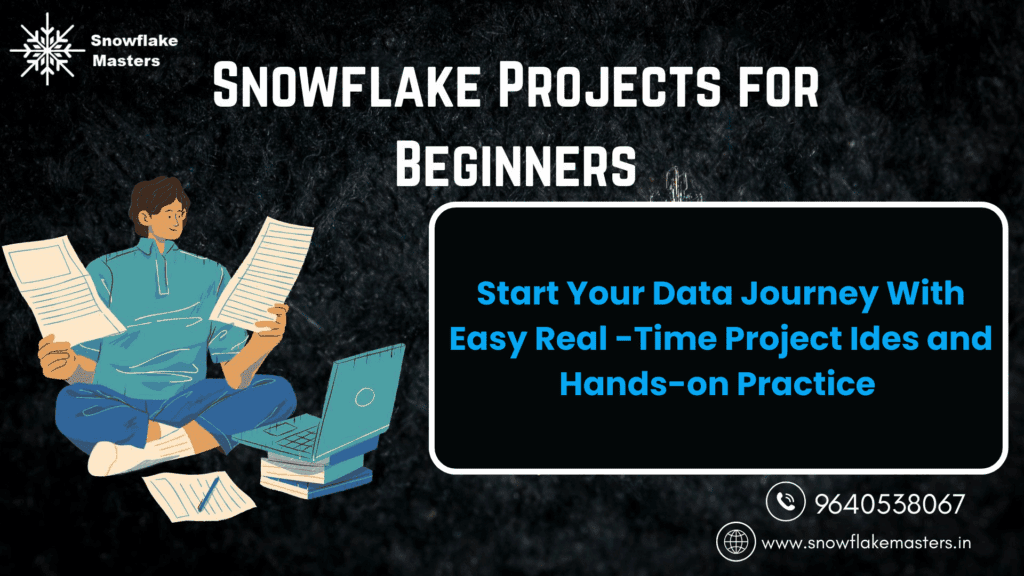
What is Snowflake Real-Time Projects?
Snowflake real-time projects are practical, hands-on tasks where you use Snowflake, a popular cloud data platform, to work with data that is updated live or very quickly — like in seconds or minutes.
These projects are meant to help you learn by doing, just like in real jobs. Instead of only reading or watching videos, you work on real-world tasks using real-time or near real-time data.
Examples of Real-Time Projects in Snowflake
- Live Sales Dashboard
- Collect and show sales data as it happens.
- Collect and show sales data as it happens.
- IoT Sensor Data
- Monitor temperature or pressure from devices in real-time.
- Monitor temperature or pressure from devices in real-time.
- Customer Activity Tracking
- Track what users are doing on a website and analyze it instantly.
- Track what users are doing on a website and analyze it instantly.
- Fraud Detection
Spot unusual transactions in real-time to stop fraud.
Why Are These Projects Important?
- They teach you how to handle real-world data — the kind companies use every day.
- You learn how to build real-time systems that can give instant insights or reports.
- These projects help you prepare for interviews and improve your resume.
- You understand how tools like Snowflake, cloud storage (AWS, GCP), and streaming tools (like Kafka or Snowpipe) work together.
Real-Time Projects Using Snowflake
1. Live Sales Dashboard
- Imagine a company is getting new sales every second.
- This project helps you learn how to collect that data and show it live on a dashboard.
- Example: “How many products are being sold every minute?”
2. Website User Activity Tracking
- Track what users are clicking on, searching for, or buying on a website — in real-time.
- Snowflake stores and processes this fast-arriving data.
3. IoT Sensor Monitoring
- Devices like machines or cameras send temperature, pressure, or speed data every second.
- In this project, you learn to collect and analyze that data to see if anything is wrong.
4. Fraud Detection System
- Monitor bank transactions to find out if any unusual activity is happening (like a sudden large money transfer).Snowflake helps process the data quickly so alerts can be sent immediately.
What You Learn From Real-Time Projects
- How to load live data into Snowflake using tools like Snowpipe or Kafka
- How to write SQL to analyze fast-changing data
- How to connect Snowflake to dashboards (like Power BI or Tableau)
- How to automate data pipelines (step-by-step flow of data)
Who Can Benefit from Snowflake Real-Time Projects?
In today’s world, data is one of the most important assets for companies. As businesses grow, they deal with huge amounts of data that come in from different sources—sales, websites, mobile apps, machines, and more. Much of this data is not just large, but fast-moving, meaning it is being generated in real-time.
This is where Snowflake, a modern cloud-based data platform, becomes very useful. And to truly understand how Snowflake works in the real world, working on real-time projects is one of the best ways to learn. These projects are not just about writing code or running queries. They are about solving real problems using data that is changing constantly or being updated every few seconds or minutes.
Now, let’s look at who can benefit from working on Snowflake real-time projects, and why these projects are valuable.
1. Beginners in Data and Cloud Technology
If you are new to the world of data or cloud computing, Snowflake real-time projects can help you start your learning journey with confidence.
Many people begin by learning basic concepts, but they often struggle when they move to real-world tasks. That’s why doing hands-on projects with live data is a much better way to learn.
What You Learn
- How to load data into Snowflake using simple tools
- How to write queries to find answers from that data
- How to handle real-time updates from data sources like web apps or sensors
Why It’s Useful
- You gain a deep understanding of how data flows in real-time
- You learn by doing, which is more effective than only watching tutorials
- You feel more confident when applying for internships or entry-level jobs
2. Students and Fresh Graduates
Many students complete degrees in computer science, IT, or related fields, but they often lack real-world experience. Companies today are not just looking for academic knowledge—they want people who can solve real problems using real tools.
By working on Snowflake real-time projects, students can stand out in job interviews.
What You Learn
- How to use modern tools like Snowflake, AWS, Kafka, and Snowpipe
- How to build a simple but professional data system
- How to explain your project in an interview
Why It’s Useful
- Real-time projects make your resume stronger
- You can show recruiters that you understand how data is used in business
You’ll be able to explain the project clearly, which impresses interviewers
3. Aspiring Data Engineers, Cloud Developers, and Analysts
If you’re aiming to work as a data engineer, cloud developer, or data analyst, Snowflake is a skill many companies are looking for. These jobs require you to work with large amounts of data that are updated frequently.
Real-time projects help you understand how to build and manage systems that collect, store, and analyze this data in a reliable way.
What You Learn
- How to create and manage data pipelines (step-by-step flows of data)
- How to automate tasks so that data keeps coming in without manual work
- How to build dashboards or reports from real-time data
Why It’s Useful
- Real-time projects simulate real job tasks
- You get experience with advanced topics like streaming, automation, and scheduling
- You can talk about these projects in technical interviews with confidence
4. Working Professionals Looking to Switch Careers
Many professionals from IT support, testing, development, or operations want to move into high-paying and in-demand roles like data engineering or cloud architecture. These people often already understand computers and systems, but need to learn how modern data platforms work.
Working on real-time projects using Snowflake helps them upgrade their skills without needing to go back to school.
What You Learn
- How to integrate Snowflake with other systems like cloud storage, APIs, and ETL tools
- How to handle real-time data use cases such as tracking sales, monitoring machines, or analyzing user activity
- How to follow best practices in security, automation, and optimization
Why It’s Useful
- Shows employers that you’re ready for a career change
- Helps you stay up to date with new technologies
- Gives you a portfolio to show your skills in action
5. Trainers, Educators, and Course Creators
If you are a trainer, teacher, or mentor in the data or cloud space, real-time projects are a great way to make your lessons more valuable. Instead of only teaching theory, you can give your students or audience real-world challenges.
This makes learning more exciting and useful, especially for people who want job-ready skills.
What You Learn to Teach
- End-to-end project design from data collection to analysis
- Practical use of tools like Snowpipe, Kafka, S3, and BI dashboards
- How to make students think like real-world engineers
Why It’s Useful
- Increases the quality and value of your training
- Makes your students more successful and satisfied
- Helps you build a stronger reputation as a teacher or mentor
6. Small Businesses and Startups
Businesses today are using more data than ever to make decisions quickly. Even small companies want to see live dashboards that show sales, customer behavior, or website traffic.
Snowflake real-time projects can help business owners or technical teams learn how to use live data to improve operations.
What You Learn
- How to collect data from systems like websites, mobile apps, or CRMs
- How to automate reports and dashboards
- How to spot problems early using real-time alerts
Why It’s Useful
- Helps businesses grow faster with smarter decisions
- Saves time by automating manual reporting
- Gives a competitive edge in the market
Snowflake Real Time Projects for Beginners
Project 1: Basic Data Loading and Querying
Objective
To learn how to upload simple structured data (like CSV files) into Snowflake and run basic SQL queries on it.
Steps
Create a free Snowflake account from the official website.
Set up a new database and schema to organize your data.
Create a table that matches the structure of your CSV file (like customer name, age, city, etc.).
Use SnowSQL (command-line tool) or the Snowflake Web UI to upload your CSV file.
Run simple queries like
SELECT * FROM table_name;to view data.SELECT * FROM table_name WHERE city = 'Hyderabad';SELECT city, COUNT(*) FROM table_name GROUP BY city;
Skills You Will Learn
Creating tables in Snowflake
Loading CSV files
Running basic SQL queries like SELECT, WHERE, and GROUP BY
Project 2: Build Your First Data Pipeline (Batch Ingestion)
Objective
Learn how to automatically load new data into Snowflake from a cloud storage service (like AWS S3).
Steps
Save new CSV files in a cloud storage bucket (such as Amazon S3).
In Snowflake, create a stage — this connects Snowflake to the cloud storage.
Define a file format (like CSV with headers, comma-separated, etc.).
Use the
COPY INTOcommand to load the data from S3 into your Snowflake table.
Example
COPY INTO my_table FROM @my_stage/file.csv FILE_FORMAT = (FORMAT_NAME = 'my_csv_format');
Skills You Will Learn
Working with external cloud storage
Creating a stage and file format
Loading data using the COPY command
Understanding how batch pipelines work
Project 3: Simple Data Transformation with SQL
Objective
Clean and organize your raw data using simple SQL commands inside Snowflake.
Steps
Create a staging table to hold raw data.
Create a clean table where clean data will be stored.
Use SQL to
Rename columns
Change data types
Remove rows with missing or null values
Use CASE statements for logic-based changes
SELECT
name,
CASE WHEN age IS NULL THEN 0 ELSE age END AS age_cleaned
INTO cleaned_table
FROM raw_table;
Skills You Will Learn
Data cleaning and filtering
Changing data types
Using CASE statements
Creating new tables from existing data
Project 4: Building Basic Reports with Snowflake and Power BI/Tableau
Objective
Connect Snowflake to a BI (Business Intelligence) tool and build simple reports and dashboards.
Steps
Open Power BI or Tableau.
Connect it to your Snowflake account using provided connection details (like server name, warehouse, user, password).
Use sample queries to pull data into the BI tool.
Create basic reports like
Sales by region
Monthly revenue trends
Product performance charts
Skills You Will Learn
Connecting Snowflake to BI tools
Using data for business reports
Creating visual dashboards
Interpreting data using charts and graphs
Project 5: Simple Data Sharing Project
Objective
Share your Snowflake data securely with another Snowflake user or account.
Steps
In Snowflake, create a secure share (a way to safely share data).
Add the consumer account (person or team who will receive the data).
Grant access to the database, tables, or views you want to share.
CREATE SHARE my_share;
GRANT USAGE ON DATABASE my_db TO SHARE my_share;
GRANT SELECT ON TABLE my_table TO SHARE my_share;
Skills You Will Learn
How to share data between Snowflake accounts
Understanding roles and permissions
Managing secure data access
fields using SQL
Advantages of Snowflake Projects for Beginners
If you are a beginner who wants to learn data skills or start a career in cloud and data technology, then working on Snowflake projects is a very smart choice. Snowflake is a popular cloud data platform used by many big companies to store and analyze data.
Doing projects with Snowflake helps you move beyond theory and start learning with real examples. Below are the main advantages of Snowflake projects for beginners,
1. Learn by Doing
When you do a Snowflake project, you are not just reading or watching videos — you are learning by practicing. This helps you understand things better and faster.
Example
Instead of only learning what a data table is, you actually create tables, upload data, and run queries to get results.
Why it’s good
- Helps you remember better
- Builds your confidence
- You get real experience
2. Understand How Real Companies Use Data
Many companies use Snowflake in their daily work to manage and analyze large amounts of data. When you do projects, you get an idea of how businesses use Snowflake in real life.
Example
You can build a small project like a sales report or a live dashboard, just like how a company tracks its products or customers.
Why it’s good
- Makes your learning real and practical
- You learn how data helps in decision-making
3. Practice with Real or Sample Data
Snowflake projects allow you to work with real or sample datasets. You learn how to clean, organize, and analyze data — which are important skills in data-related jobs.
Example
You can work on a project where you upload a dataset (like product sales) into Snowflake, and then write queries to find useful information.
Why it’s good
- You learn how to handle messy or large data
- You get better at asking and answering business questions using data
4. Easy to Start with a Free Trial
Snowflake offers a free trial account. That means you don’t need to pay to start learning and building projects.
Why it’s good
- No money needed to begin
- You can explore and make mistakes without risk
- Good for self-learning at home
5. Improves Your Resume and Portfolio
When you complete a project, you can add it to your resume or portfolio. This shows that you have practical skills, not just theory.
Example
You can write: “Built a real-time dashboard using Snowflake to track daily sales and product performance.”
Why it’s good
- Helps you get noticed by recruiters
- Makes your resume stronger than others with only classroom knowledge
- Gives you real examples to talk about in interviews
6. Builds Your Confidence for Jobs and Interviews
When you’ve done a few Snowflake projects, you feel more confident to talk in interviews or apply for jobs. You understand the tools, the steps, and the real challenges.
Why it’s good
- You can explain what you’ve done in simple words
- You show that you are ready to work, even as a beginner
- You don’t feel scared when facing technical questions
7. Prepares You for Real-Time and Team Work
Even basic projects can help you understand how real-time data works — for example, sales coming in every minute or people clicking on a website. You also learn how projects are done step by step, just like in a company.
Why it’s good
- Prepares you for team projects
- Helps you learn data flow, automation, and real-time data updates
- You learn how to build a simple but complete system
8. Connects with Other Tools Easily
Snowflake works well with other tools like
- Excel
- Power BI or Tableau (for reports)
- Python or SQL (for coding and queries)
- AWS or Google Cloud (for cloud storage)
When you do projects, you see how Snowflake connects with all these tools — just like it happens in real jobs.
Why it’s good
- You learn how to use tools together
- Makes you more skilled and job-ready
- You get experience with real-world tech tools
9. Helps You Choose the Right Career Path
After doing a few Snowflake projects, you can decide which path is right for you
- Data Analyst (focus on reports and insights)
- Data Engineer (focus on pipelines and systems)
- Cloud Engineer (focus on tools and cloud setup)
Why it’s good
- You find what you enjoy doing
- You make smarter career decisions
- You save time and effort in the long run
10. No Need for Deep Technical Skills to Start
As a beginner, you don’t need to be a coding expert to start using Snowflake. The platform is user-friendly, and many tasks can be done using simple SQL and menus.
Why it’s good
- Great for non-tech or semi-tech learners
- Builds a strong base before learning advanced skills
- Encourages more people to learn data skills
What Type of Companies Are Using Snowflake Projects?
Snowflake is one of the most popular cloud-based data platforms in the world today. Companies of all sizes and industries are adopting Snowflake for their data management and analysis needs. By moving their data to Snowflake, businesses can make better decisions, streamline operations, and gain a competitive edge.
In this article, we will discuss what type of companies are using Snowflake projects and how they benefit from it.
1. Technology Companies
Many tech companies use Snowflake to handle large amounts of data. These companies often deal with high volumes of data from different sources like websites, mobile apps, and sensors. Snowflake’s ability to scale quickly and handle complex data structures makes it an excellent choice for them.
Example
- Software companies use Snowflake to store user data, track app performance, and improve user experience.
- Internet companies that provide online services, social media, or cloud storage platforms use Snowflake for real-time analytics.
Why It’s Useful
- Helps tech companies scale their data storage
- Provides fast and easy data processing for real-time analysis
2. E-commerce and Retail Companies
E-commerce businesses are some of the biggest users of Snowflake projects. These companies need to track sales, customer behavior, and inventory data from various channels (websites, mobile apps, etc.) to understand their customers and make informed decisions.
Example
- Online retailers like Amazon or smaller e-commerce businesses use Snowflake to track purchase trends, analyze customer demographics, and forecast future sales.
Why It’s Useful
- Snowflake helps e-commerce companies process huge amounts of transactional data
- Provides detailed insights into customer purchasing habits, which helps improve marketing and sales strategies
3. Healthcare Companies
The healthcare industry produces vast amounts of sensitive data, such as patient records, medical research data, and treatment history. Snowflake is used in the healthcare sector to manage and analyze this data efficiently while ensuring security and compliance with regulations.
Example
- Hospitals and healthcare providers use Snowflake to track patient information, manage appointments, and analyze treatment outcomes.
- Pharmaceutical companies use Snowflake to analyze clinical trial data or research results.
Why It’s Useful
- Snowflake helps healthcare companies store and access patient records and research data securely
- Provides powerful analytics that improve patient care and treatment outcomes
4. Financial Services and Banking
Banks, insurance companies, and other financial services businesses use Snowflake to manage transactional data, customer profiles, and financial reports. Real-time analytics allows these companies to detect fraud, assess risks, and personalize their services for customers.
Example
- Insurance companies use Snowflake to analyze claims, detect fraud, and calculate risk based on customer data.
- Banks use Snowflake to track financial transactions and generate real-time financial reports.
Why It’s Useful
- Snowflake allows financial companies to handle large amounts of sensitive financial data with ease and security
- Helps detect fraud and improve customer service through personalized offerings
5. Media and Entertainment Companies
Media and entertainment companies rely heavily on data for audience tracking, content recommendations, and improving customer experience. Snowflake helps these companies manage streaming data and analyze audience preferences.
Example
- Streaming services like Netflix or Spotify use Snowflake to analyze user behavior, improve content recommendations, and track streaming performance.
- News and media companies use Snowflake to analyze online engagement, track views, and improve content strategies.
Why It’s Useful
- Snowflake handles large datasets, including streaming data from viewers
- Provides powerful tools to analyze user preferences and enhance content
6. Education and Research Institutions
Educational institutions and research organizations use Snowflake to store and analyze data related to students, courses, research outcomes, and funding. Snowflake allows these institutions to gain insights into academic performance, research trends, and funding allocations.
Example
- Universities use Snowflake to analyze student performance, track course enrollments, and manage institutional data.
- Research institutions use Snowflake to store and analyze large datasets, such as research results and scientific publications.
Why It’s Useful
- Snowflake enables seamless data integration across different departments
- Provides advanced analytics that support data-driven decisions in research and education
7. Marketing and Advertising Agencies
Marketing and advertising agencies use Snowflake to track ad performance, customer engagement, and campaign analytics across different channels. Snowflake helps them integrate data from multiple platforms (social media, email, web) to get a unified view of marketing efforts.
Example
- Digital marketing agencies use Snowflake to track website traffic, social media engagement, and sales conversions to improve campaigns.
- Advertising companies use Snowflake to analyze ad impressions, clicks, and customer responses to optimize ads.
Why It’s Useful
- Snowflake’s ability to process large volumes of marketing data makes it ideal for real-time insights
- Helps agencies run more targeted and effective marketing campaigns.
Components of Snowflake Real Projects
Snowflake is one of the leading cloud-based data platforms, and it’s used by companies across the globe for managing and analyzing their data. If you’re a beginner looking to understand how real-world projects work in Snowflake, it’s important to know the key components that make up these projects.
In this guide, we will break down the basic components of Snowflake and explain how they are used in real projects. Whether you’re learning for a job in data or just trying to understand the technology, this content will help you understand the essential building blocks of Snowflake projects.
1. Snowflake Data Warehouses
One of the most important components of a Snowflake project is the data warehouse. This is where all your data is stored in a structured manner. Snowflake data warehouses are flexible and can scale up or down based on your needs.
What Does It Do?
- Stores structured and semi-structured data such as JSON, CSV, or Parquet.
- Supports multi-cloud environments (like AWS, Azure, or Google Cloud).
Why Is It Important for Real Projects?
- Snowflake allows businesses to store large datasets securely.
- A well-designed data warehouse ensures faster data retrieval and more efficient querying.
2. Snowflake Databases
A database in Snowflake is a container that holds all your schemas, tables, and views. Snowflake organizes its data into databases, making it easier to manage, search, and analyze.
What Does It Do?
- A database helps you organize large datasets into smaller, manageable parts.
- You can create multiple databases in Snowflake to keep your data organized.
Why Is It Important for Real Projects?
- Data organization is crucial for big data projects, as it allows teams to find data easily.
- Databases in Snowflake support both real-time analytics and historical data analysis.
3. Snowflake Schemas
A schema is a logical container for organizing database objects such as tables, views, and procedures. Schemas provide a way to group data logically within a database.
What Does It Do?
- Organizes data into different categories (e.g., sales data, customer data).
- Helps in managing access controls to ensure only authorized users can access specific data.
Why Is It Important for Real Projects?
- Efficient data management ensures that large projects are organized and data retrieval is fast.
- It allows for better access control, especially when working on a large team.
4. Snowflake Tables
Tables are the building blocks of any Snowflake project. They store your actual data in rows and columns, similar to an Excel sheet but with much more flexibility and power.
What Does It Do?
- Tables hold the data you will query and analyze.
- Snowflake supports structured (e.g., integers, text) and semi-structured data (e.g., JSON).
Why Is It Important for Real Projects?
- Tables are where data gets processed and transformed.
- They allow for high-performance queries, which is critical for handling large datasets in real-time analytics.
5. Snowflake Virtual Warehouses
A virtual warehouse is the compute layer in Snowflake. It processes the queries and is responsible for executing your SQL commands on the data stored in Snowflake.
What Does It Do?
- Provides compute resources to execute queries.
- Scales up or down based on your data processing needs.
Why Is It Important for Real Projects?
- Virtual warehouses ensure faster processing of data queries.
- They allow cost efficiency, as you only pay for the compute resources you use.
6. Snowflake Streams and Tasks
Streams and Tasks are features that allow you to work with real-time data and automate your workflows.
What Does It Do?
- Streams track changes to data (like updates or deletes).
- Tasks are used to schedule SQL queries and automate processes (e.g., data transformation or loading).
Why Is It Important for Real Projects?
- These components allow businesses to automate data pipelines and react to changes in real-time.
- Real-time data processing is crucial in use cases like financial analysis, social media monitoring, or inventory tracking.
7. Snowflake Data Sharing
One of Snowflake’s unique features is its data sharing capabilities. This allows you to securely share data across different Snowflake accounts without needing to copy or move the data.
What Does It Do?
- Enables secure data sharing with partners or other departments within a company.
- Eliminates the need for data replication, which reduces storage costs.
Why Is It Important for Real Projects?
- Data sharing simplifies collaboration between different teams or even with external partners.
- This feature is very useful for collaborative projects where multiple organizations need access to the same data.
8. Snowflake Security Features
Security is a top priority when working with any cloud-based data platform, and Snowflake provides robust security features to ensure that your data is protected at all times.
What Does It Do?
- Snowflake offers data encryption, access control, and role-based security.
- You can easily manage who has access to specific data using Snowflake’s access management system.
Why Is It Important for Real Projects?
- Ensures data privacy and compliance with regulations (e.g., GDPR, HIPAA).
- Provides a secure environment for companies to manage sensitive data, especially in industries like finance, healthcare, and government.
9. Snowflake Integration with External Tools
Snowflake integrates seamlessly with many popular tools like Power BI, Tableau, Looker, and programming languages such as Python and R for advanced analytics.
What Does It Do?
- Helps you visualize data and create dashboards for decision-making.
- Allows for deeper analytics and machine learning models.
Why Is It Important for Real Projects?
- Integration with external tools enhances data analysis and makes reporting much easier.
It allows teams to build advanced data models and automate reporting.
Conclusion
• These beginner-level projects are designed to help you understand how Snowflake works in real-time, using simple and hands-on examples.
• By doing these projects, you will learn how to upload data, clean it, transform it, and analyze it using SQL inside Snowflake.
• You will also practice connecting Snowflake with popular tools like Power BI or Tableau to create reports and dashboards.
• Some projects also teach you how to share data securely between accounts and how to use cloud storage for loading files.
• These practical tasks will help you build a strong foundation in data warehousing, SQL, and cloud-based data handling.
• The projects are small but powerful and will help you gain confidence for interviews, job tasks, and future learning.
• Once you’re comfortable with these basics, you can move on to intermediate or real-time projects like data streaming, advanced transformations, and performance tuning.
• Practicing regularly and repeating these steps with different datasets will make you more skilled and job-ready.
FAQs
1. What are some easy Snowflake real-time projects for beginners?
Some easy projects include loading CSV data, cleaning data using SQL, connecting Snowflake to Power BI, and sharing data securely with others. These help you learn real-world Snowflake usage step by step.
2. How can I practice Snowflake projects at home?
You can sign up for a free Snowflake trial, create sample databases and tables, and use dummy CSV files to practice loading and querying data. You can also use public datasets for practice.
3. Do I need coding skills to start Snowflake beginner projects?
Lorem ipsum dolor sit amet, consectetur adipiscing elit. Ut elit tellus, luctus nec ullamcorper mattis, pulvinar dapibus leo.
4. Can I connect Snowflake with Excel or Power BI?
Yes. You can easily connect Snowflake with Excel, Power BI, or Tableau to create dashboards and reports. You just need to enter your Snowflake account details into the BI tool.
5. What kind of data can I use in beginner Snowflake projects?
You can use CSV files, JSON data, or any sample structured data. Sales data, customer data, or employee data are commonly used examples for learning.
6. How long does it take to complete Snowflake beginner projects?
Each project can take 1 to 3 hours, depending on your speed and understanding. You can finish all five beginner projects in about 1 week with regular practice.
7. Are these Snowflake projects useful for job interviews?
Yes! These projects show that you know how to work with Snowflake in real-time. They help you answer practical interview questions with confidence.

