Snowflake Clone Table
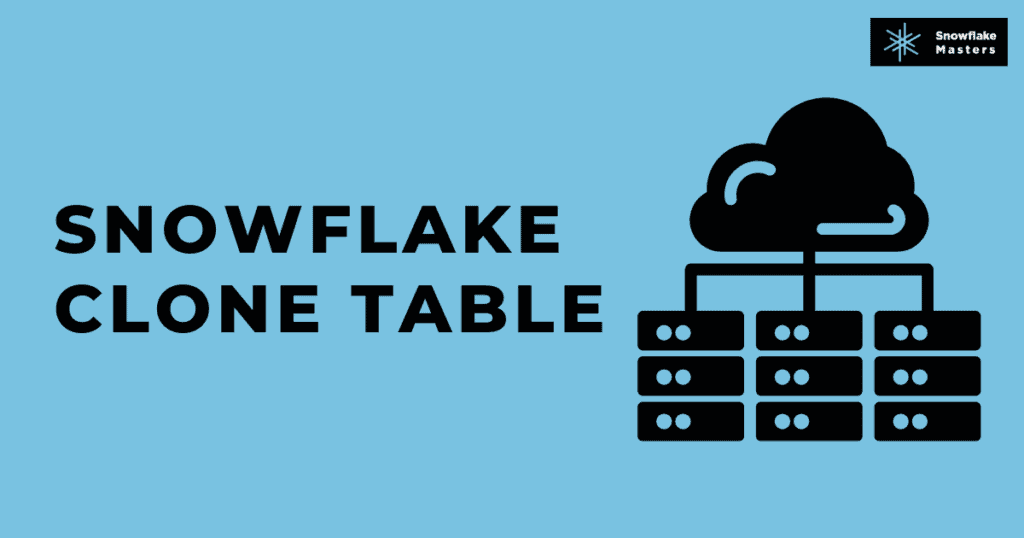
This article will discuss how Snowflake Clone Table can significantly reduce your cloud storage costs. In today’s data-driven world, storing and managing large amounts of data has become necessary for businesses. However, with the increasing amount of data comes the challenge of managing and storing it efficiently.
Table of contents
- Introduction
- What is Snowflake Clone Table?
- How Does Clone Table Work?
- Benefits of Clone Table
- Cost Savings with Clone Table
- Use Cases for Clone Table
- How to clone a table in Snowflake
- Conclusion
Introduction
Snowflake Clone Table is a powerful feature allowing users to create a copy of a table within the same or across different Snowflake accounts. While this feature can be useful for various purposes, such as data sharing, data backup and recovery, and data testing and development, one of its most significant benefits is its ability to reduce cloud storage costs.
This article will explore how Snowflake Clone Table feature can significantly reduce your cloud storage costs. We will discuss how Clone Table works, the benefits of using Clone Table for storage cost reduction, and best practices for using Clone Table to optimize your cloud storage usage. By the end of this article, you will have a greater knowledge of how Clone Table can help you maintain cloud storage costs while ensuring the security and integrity of your organization’s data.
What is Snowflake Clone Table?
Snowflake Clone Table feature is a powerful tool allowing users to create a copy of a table within the same or across different Snowflake accounts. These features can be used for various purposes, such as data sharing, backup and recovery, and testing and development.
One of the key benefits of Clone Table is its ability to create zero-copy clones of databases, schemas, and tables. A zero-copy clone is a copy of a database, schema, or table created without copying the entire data. Instead, the clone points to the original data and only stores the changes made. That means the clone takes up very little storage space and can create quickly and efficiently.
Using Snowflake Clone Table feature can significantly save storage costs and performance. By creating zero-copy clones of databases, schemas, and tables, businesses can reduce their cloud storage costs while still maintaining their data integrity and security. Additionally, Clone Table can be used for disaster recovery, allowing businesses to quickly recover data in case of a system failure or data loss.
Overall, Snowflake Clone Table feature is a valuable tool for businesses looking to reduce their cloud storage costs while maintaining their data’s security and integrity. By creating zero-copy clones of databases, schemas, and tables, businesses can save money and improve performance, making it an essential feature for any organization using Snowflake.
How Does Clone Table Work?
Snowflake Clone Table feature creates a zero-copy clone of a table, schema, or database. When a user creates a clone of a table, Snowflake creates a new table that points to the original table’s data. The clone table contains metadata referencing the original table’s data blocks, which means that the clone table does not take up any additional storage space.
When data is added or modified in the clone table, Snowflake stores the changes as delta data in the clone table’s own data blocks. That means the clone table only needs to store the changes made to the original data rather than duplicating the entire dataset.
Because Clone Table creates zero-copy clones, it is a very efficient way to create copies of large datasets. Additionally, because the clone table only stores delta data, it can be created and updated quickly and efficiently.
Clone Table can use to create clones of tables, schemas, or entire databases, and it can use within the same Snowflake account or across different Snowflake accounts. That makes it a powerful tool for data sharing, backup and recovery, and testing and development.
Overall, Snowflake Clone Table feature creates a zero-copy clone of a table, schema, or database, allowing businesses to create copies of large datasets quickly and efficiently while minimizing storage costs.
Benefits of Clone Table
There are several benefits of using Snowflake Clone Table feature, including:
Faster Data Replication: Clone Table allows users to quickly replicate data across different Snowflake accounts or within the same account. That makes it easier for businesses to share data with partners, customers, or other departments within the organization.
Improved Data Security: Clone Table allows users to create a copy of a table without compromising the security of the original table. That is because the new table inherits the same access control policies as the original one. These disable sensitive data from being obtained by unauthorized people around the world.
Reduced Storage Costs: Clone Table allows users to create a copy of a table without duplicating the data. That means businesses can store multiple table copies without incurring additional storage costs. That can result in significant cost savings, especially for businesses that need to store large amounts of data.
Enhanced Data Backup and Recovery: Using the Clone Table feature also enhances data backup and recovery processes. Since creating a clone is quick and doesn’t require additional storage, businesses can easily create backups of critical tables at various points in time. This makes it easier to restore data to a previous state if something goes wrong, such as data corruption or accidental deletion. Having multiple clones as backups ensures that data can be recovered quickly and accurately, minimizing downtime and data loss.
Facilitates Development and Testing: The Clone Table feature is particularly useful for development and testing purposes. Developers can create clones of production tables to use in their testing environments without affecting the original data. This ensures that testing is done with real, up-to-date data, leading to more reliable and accurate test results. Additionally, since clones are created almost instantly, development and testing processes become more efficient, enabling faster iterations and reducing time to market for new features and applications.
Cost Savings with Clone Table
Clone Table can significantly reduce your cloud storage costs. Depending on a Snowflake study, Clone Table can maintain cloud storage costs by up to 90%. That is because Clone Table allows businesses to store multiple copies of a table without duplicating the data. That reduces the required storage space, resulting in lower storage costs.
For example, a business needs to store a table that is 1 TB in size. With Clone Table, the business can create a physical copy of the table for each department needing data access. That would result in a total storage requirement of 4 TB (1 TB for the original table and 3 TB for the copies). However, with Clone Table, the business can create virtual copies of the table without duplicating the data. That would result in a total storage requirement of 1 TB (1 TB for the original table and 0 TB for the copies). That represents a 75% reduction in storage costs.
The key points about cost savings with Clone Table:
- Snowflake Clone Table feature creates zero-copy clones of databases, schemas, and tables.
- That takes up less storage space than making full copies of the data, which can reduce cloud storage costs.
- Clone Table creates clones quickly and efficiently, saving time and resources needed to create and manage copies of data.
- It can be used for disaster recovery, allowing businesses to quickly recover data in case of a system failure or data loss.
- Clone Table is an essential tool for businesses looking to reduce their cloud storage costs while maintaining their data’s security and integrity.
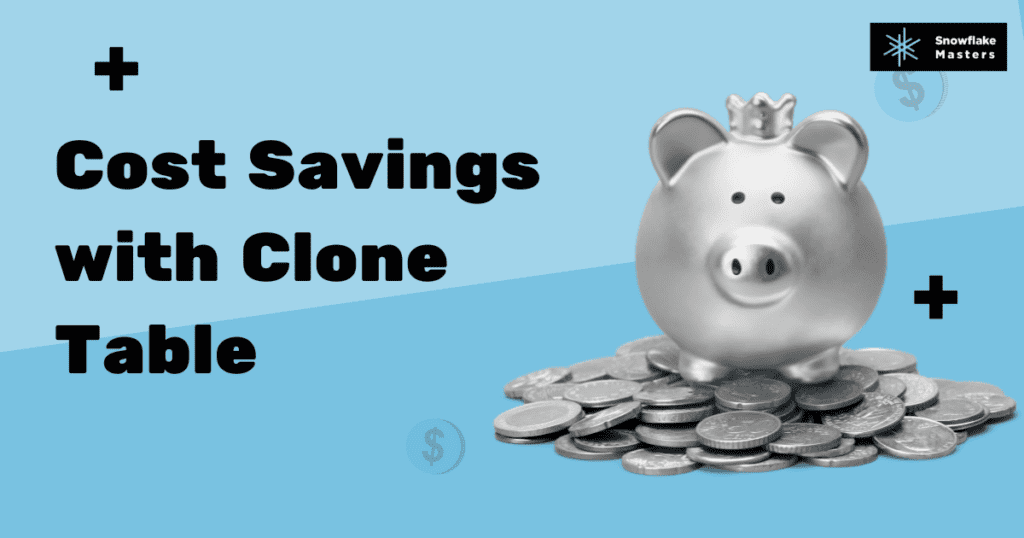
Use Cases for Clone Table
Snowflake Clone Table feature is a versatile tool that can use in various use cases for businesses. Clone Table creates zero-copy clones of databases, schemas, and tables, making it easier and more cost-effective to create copies of data for various purposes. Here are some use cases for Clone Table:
- Data Backup and Recovery: One of the most common use cases for Clone Table is data backup and recovery. By creating clones of their data, businesses can ensure that they have a backup copy of their data that can be quickly and easily restored in case of a system failure or data loss. Clone Table creates zero-copy clones quickly and efficiently, making creating and managing backup copies of data easier.
- Data Testing and Development: Another common use case for Clone Table is data testing and development. Businesses can test new features and applications without affecting the production environment by creating clones of their data. Clone Table makes it easy to create copies of data that can be used for testing and development, allowing businesses to innovate and improve their products and services without disrupting their daily operations.
- Data Sharing: Clone Table can also be used to share data with other departments or external partners without giving them access to the original data. That can help protect sensitive data while allowing others to use it for analysis. Clone Table creates zero-copy clones of data, making it easy to share data without compromising security.
- Data Archiving: Clone Table can also be used to create archive copies of data that are no longer needed for daily operations but must still retain for compliance or other reasons. By creating clones of their data, businesses can ensure that they have a backup copy of their data that can be accessed if needed.
Clone Table is a powerful tool that can help businesses improve their data management processes and save costs. Its versatility makes it an essential feature for any organization using Snowflake. By creating zero-copy clones of databases, schemas, and tables, businesses can reduce their cloud storage costs, improve performance, and ensure the security and integrity of their data. Whether for data backup and recovery, testing and development, data sharing, or archiving, Clone Table is a useful tool that can assist businesses in improving their data management services while conserving money.
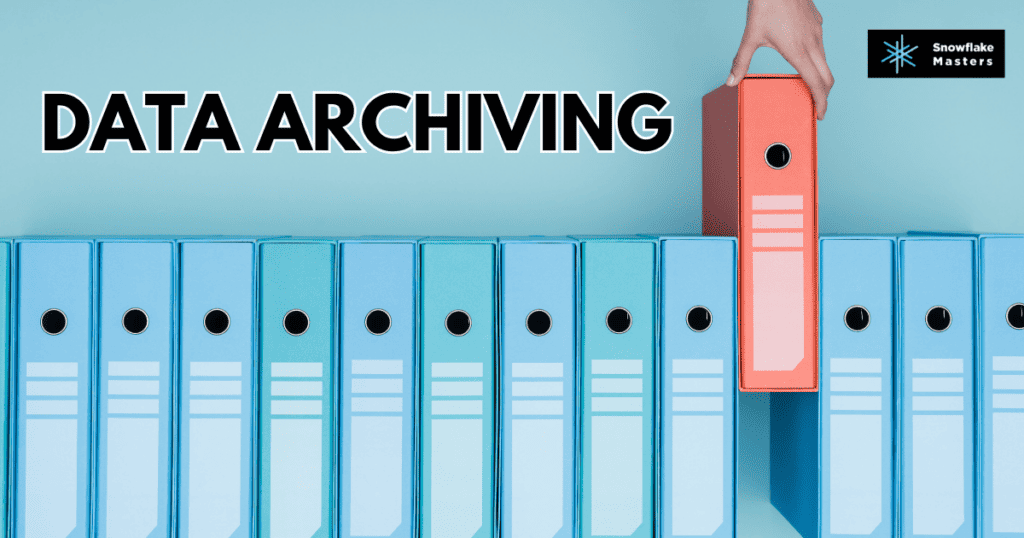
How to clone table in Snowflake
Users can recreate a table in Snowflake by performing a few simple steps:
- Log in to your Snowflake account and open the worksheet or SQL editor.
- Enter the command “CREATE TABLE new_table_name CLONE original_table_name,” replacing “new_table_name” with the name you want to give to the cloned table and “original_table_name” with the name of the table you want to clone.
- Run the command, and your new table will be an exact copy of the original table, including all data and metadata.
It’s important to note some limitations to using Clone Table. For example, it cannot be used to clone or materialize views, clone tables that are part of a multi-cluster warehouse, or tables with external tables as dependencies. Clone Table, on the one side, could be a powerful data management solution for many use cases, allowing businesses to store and manage massive amounts of data more efficiently and cost-effectively.
Conclusion
Snowflake Clone Table feature is a powerful tool that significantly reduces your cloud storage costs. By allowing businesses to create virtual copies of a table without duplicating the data, Clone Table can help businesses to store and manage large amounts of data more efficiently. As a result, significant cost reductions, greater data security, and faster replication can be realized. Clone Table can be used for various purposes, including data sharing, backup and recovery, and testing and development. If you’re looking to reduce your cloud storage costs and improve your data management capabilities, Clone Table is worth considering.
Frequently asked questions (FAQs) about Snowflake Clone Table
Snowflake Clone Table is a feature that allows users to create a copy of a table within the same Snowflake account or across different Snowflake accounts.
Clone Table creates a new table that is an exact copy of the original. The new table contains all the data and metadata of the original table, including the table structure, indexes, and constraints. However, the new table is not a physical copy of the original table. Instead, it is a virtual copy that shares the same underlying data storage as the original table.
The benefits of using Clone Table include faster data replication, improved data security, and reduced storage costs.
Clone Table can reduce cloud storage costs by up to 90% because it allows businesses to store multiple copies of a table without duplicating the data. That reduces the required storage space, resulting in lower storage costs.
Yes, Clone Table can quickly share data with partners, customers, or other departments within the organization.
Yes, Clone Table can be used to create backups of critical data. That ensures that businesses can quickly recover from data loss or corruption
No, Clone Table allows users to create a copy of a table without compromising the security of the original table. That is because the new table inherits the same access control policies as the original one.
There are some limitations to using Clone Table, such as that it can’t be used to clone or materialize views. Additionally, it can’t use to clone tables part of a multi-cluster warehouse or tables with external tables as dependencies.
