Snowflake Storage Cost: How to Manage Your Budget and Avoid Overpaying
Snowflake Storage Cost
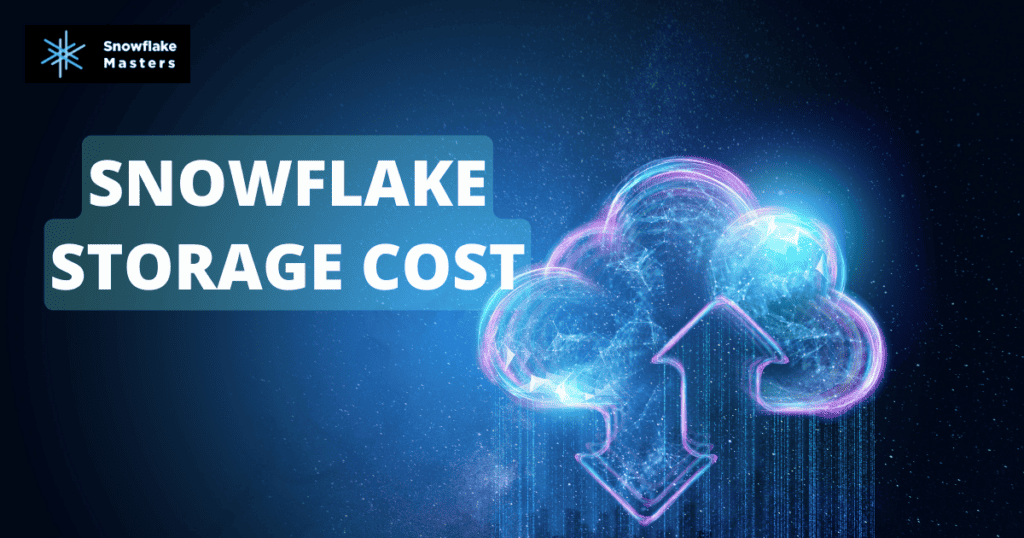
As businesses rely on data and analytics to drive decision-making, the demand for scalable and cost-effective data warehousing solutions has increased. One such solution is Snowflake, a cloud-based data warehousing platform that offers high performance, flexibility, and security.
However, with the benefits of Snowflake come costs, including storage costs, that can quickly add up. This article will help you how to manage your Snowflake storage cost and avoid overpaying.
Table of contents
- Snowflake storage pricing.
- snowflake data storage costs
- The Importance of Managing Your Snowflake Storage Cost
- Understanding Snowflake Storage Cost and types of data included
- Strategies for Managing Your Snowflake Storage Cost
- Implement Data Retention Policies
- Features of implementing data retention policies
- Utilize Data Compression
- Features of Utilize Data Compression
- Use Snowflake’s Storage Optimization Features
- Features of Use Snowflake’s Storage Optimization Features
- Monitor and Analyze Your Storage Usage
- Features of Monitor and Analyze Your Storage Usage
- Conclusion
Snowflake storage pricing
Snowflake is a cloud-based data warehousing platform offering a unique data storage and management approach. One of the key features of Snowflake is its pricing model, which is based on a combination of storage and compute usage.
Snowflake’s storage pricing is based on the amount of data stored in the platform.
The cost of storing data is $23 per terabyte per month, which is relatively affordable compared to other cloud-based storage solutions.
Additionally, Snowflake’s storage pricing is flexible, allowing users to pay only for the storage they need and adjust their storage capacity as their needs change.
In addition to storage pricing, Snowflake also charges for computing usage. That is based on the processing power used to analyze and manipulate data within the platform. The cost for computing usage varies depending on the amount of processing power required, with prices ranging from $0.00056 to $0.56 per second.
Snowflake’s pricing model is designed to be transparent and flexible, allowing users to only pay for the resources they need. That makes it an attractive option for businesses of all sizes, particularly those that need to store and analyze large amounts of data.
Snowflake data storage costs
- Snowflake is a cloud-based data warehousing platform with a unique pricing model based on storage and compute usage.
- The cost of storing data is $23 per terabyte per month, and storage pricing is flexible, allowing users to pay only for the storage they need.
- Snowflake’s “Time Travel” feature is included in the storage cost and allows users to query data at any point within a specific period without additional storage.
- The pricing model is designed to be transparent and flexible, allowing users to only pay for the resources they need.\
- Snowflake’s data storage prices are low compared to other cloud-based storage options, making it an appealing option for enterprises of all sizes, particularly those needing to store and analyze massive volumes of data.
The Importance of Managing Your Snowflake Storage Cost
According to Gartner, the international market for public cloud services is projected to increase by 18.4% in 2021, reaching $304.9 billion. The rising need for cloud-based data warehousing systems that allow large-scale data processing and analytics drives this trend.
However, as businesses scale their data warehousing solutions, they must also manage the costs associated with storage, which can quickly become a significant expense.
In a survey conducted by Flexera, 58% of respondents cited cost optimization as their top cloud priority. That indicates that businesses are increasingly aware of managing cloud costs, including Snowflake storage costs.
Understanding Snowflake Storage Cost and types of data included
Snowflake also provides automatic data optimization, which helps manage storage costs efficiently. This optimization includes compressing data and automatically clustering it for better performance. By reducing the size of the stored data through effective compression, Snowflake helps businesses save on storage costs. Moreover, the platform’s automatic clustering ensures that queries run faster, further enhancing the overall performance without manual intervention.
Another factor that can influence Snowflake storage costs is the use of time travel and fail-safe features. Time travel allows users to access historical data for a set period, enabling them to recover from accidental changes or deletions. While this feature is valuable for data recovery and auditing, it also means that more data might be retained temporarily, which can affect storage costs. Similarly, fail-safe ensures data protection by retaining dropped data for a fixed period, providing an extra layer of security. Businesses need to consider these features when planning their storage strategy to balance cost and data availability.
Snowflake storage cost is based on the amount of data stored in the platform, measured in terabytes per month. The cost per terabyte varies depending on the region and the storage tier selected. Snowflake data storage costs are based on the amount of data stored in the platform, measured in terabytes per month.
Snowflake offers three storage tiers: Standard, Performance, and Secure, each with different levels of performance, durability, security and related costs.
Snowflake is designed to handle structured, semi-structured, and unstructured data, including data from databases, data lakes, and streaming data sources.
Snowflake supports various data formats, including CSV, JSON, Avro, Parquet, and ORC.
Metadata is included in Snowflake data storage costs and includes information such as table and column names, data types, and storage locations.
Data retention policies can affect Snowflake data storage costs by dictating how long data should be stored in the platform before it is deleted or archived.
Data compression can reduce the amount of data stored in Snowflake, significantly cutting storage costs and boosting query performance.
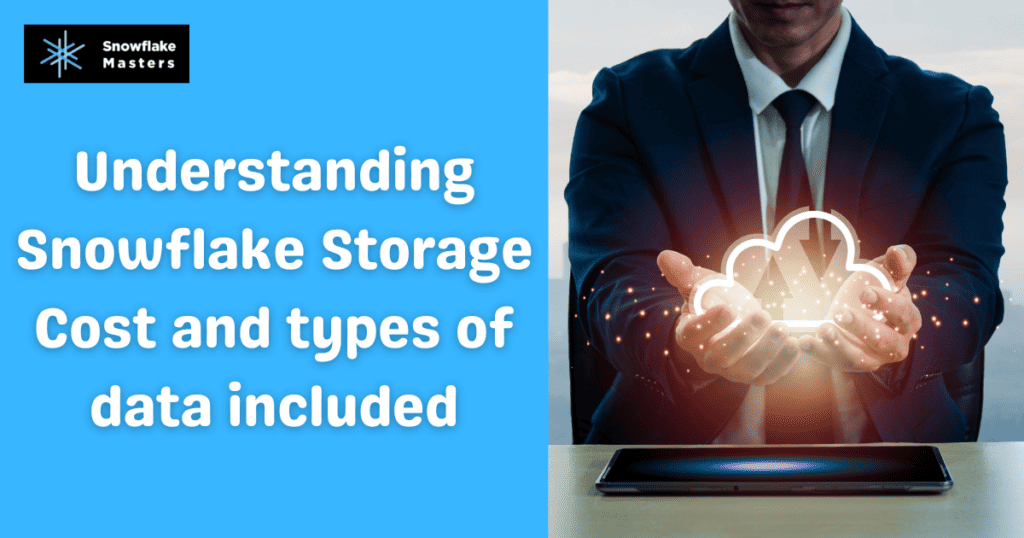
Strategies for Managing Your Snowflake Storage Cost
To manage your Snowflake storage cost and avoid overpaying, consider implementing the following strategies:
Implementing data retention policies: is one of the most effective ways to manage your Snowflake storage cost. By identifying and removing outdated or unused data, you can reduce the data stored in Snowflake and lower your storage costs.
Features: Implementing data retention policies in Snowflake has several useful features that can help businesses optimize their data storage usage and reduce storage costs. Here are some of the key features of implementing data retention policies in Snowflake:
Time travel: Snowflake’s time travel feature allows businesses to query historical versions of data, even after it has been deleted or modified. This feature can be useful for auditing or recovering accidentally deleted data.
Data retention policies: Snowflake’s data retention policies allow businesses to specify how long data should be retained in the platform before it is deleted or archived. Data retention policies can be set at the table or database level and based on a specific period or the number of versions of a table that should be retained.
Granular control: Snowflake’s data retention policies offer granular control over data retention, allowing businesses to set different retention periods for different tables or databases. That can be useful for managing data with different retention requirements based on their sensitivity or importance.
Compliance: Data retention schedules may help firms meet legal and regulatory data retention requirements. By setting appropriate data retention policies, businesses can ensure that they retain data for the required time and avoid potential legal or regulatory issues.
Cost savings: By implementing data retention policies, businesses can identify and remove outdated or unused data, reducing the amount of data stored in Snowflake and lowering storage costs.
Utilize Data Compression
Snowflake offers built-in data compression capabilities that can significantly reduce the data stored in the platform. Compressing your data can lower your storage costs and improve query performance.
Features: Utilizing data compression is a powerful feature of Snowflake that can help businesses optimize their data storage usage and reduce storage costs. Here are some of the key features of utilizing data compression in Snowflake:
Built-in compression: Snowflake offers built-in data compression capabilities that can significantly reduce the data stored in the platform. This compression is applied automatically to data as it is loaded into Snowflake, with no additional configuration required.
Supported data formats: Snowflake supports a variety of data formats, including CSV, JSON, Avro, Parquet, and ORC. Each format has its compression options, and Snowflake automatically applies the appropriate compression based on the data format.
Column-level compression: Snowflake’s compression capabilities can be applied at the column level, allowing businesses to compress only the right columns. That can be useful for columns that contain redundant or highly compressible data.
Query performance: By reducing the amount of data that must be read from the disc, data compression can increase query speed. Compressed data takes up less space on disk, meaning queries can be processed more quickly.
Cost savings: By utilizing data compression, businesses can significantly reduce the amount of data stored in Snowflake, lowering storage costs and improving cost efficiency.
Use Snowflake's Storage Optimization Features
Snowflake offers several features that can help optimize your storage usage and reduce costs, including automatic clustering, materialized views, and partition pruning. These features can improve query performance and reduce the amount of data scanned, resulting in lower storage costs.
Features: Snowflake offers several storage optimization features to help businesses optimize their data storage usage and reduce storage costs. Here are some of the key features of using Snowflake’s storage optimization capabilities
Automatic clustering: Snowflake’s automatic clustering feature organizes data based on its content, improving query performance and reducing storage costs. This feature automatically groups data based on similar values in a specific column, making accessing and analyzing related data easier.
Materialized views: Snowflake’s materialized views feature allows businesses to pre-compute and store the results of complex queries, improving query performance and reducing storage costs. Materialized views are automatically updated when underlying data changes, ensuring that query results are always up-to-date.
Zero-copy cloning: Snowflake’s feature allows businesses to create new virtual copies of their data without duplicating the underlying data. This feature can be useful for creating development or testing environments or isolated data sets for specific users or teams.
Secure data sharing: Snowflake’s secure data sharing feature allows businesses to securely share data with external partners or customers without data duplication. This feature allows businesses to share data in real time while maintaining control over access and security.
Automatic scaling: Snowflake’s automatic scaling feature automatically adjusts storage and computes resources based on usage patterns, ensuring that businesses only pay for the necessary resources. This feature can help businesses optimize their storage usage and reduce storage costs.
Monitor and Analyze Your Storage Usage
To effectively manage your Snowflake storage cost, you must regularly monitor and analyze your usage. Snowflake provides several tools and reports that can help you track your storage usage and identify areas for optimization. By staying informed about your storage usage, you can make informed decisions about reducing your storage costs.
Features: Monitoring and analyzing storage usage is an important aspect of optimizing data storage in Snowflake. Here are some of the key features of monitoring and analyzing storage usage in Snowflake:
Storage usage reports: Snowflake provides detailed reports allowing businesses to monitor their usage over time. These reports provide insights into storage usage trends and can help businesses identify opportunities for optimization.
Query history: Snowflake’s query history feature allows businesses to analyze query performance and identify queries contributing to high storage usage. Businesses can identify opportunities to optimize queries and reduce storage usage by analyzing query history.
Storage consumption by table: Snowflake provides detailed information on storage consumption by the table, allowing businesses to identify tables that may be consuming excessive amounts of storage. By analyzing storage consumption by the table, businesses can identify opportunities to optimize table design or data retention policies.
Storage consumption by user: Snowflake provides information on storage consumption by users, allowing businesses to identify users who may be consuming excessive amounts of storage. This information can be used to identify opportunities to optimize user behavior or data access policies.
Integration with third-party tools: Snowflake integrates with various third-party tools that can be used to monitor and analyze storage usage. These tools can provide additional insights into storage usage trends and help businesses identify opportunities for optimization.

Conclusion
As businesses rely on data and analytics to drive decision-making, the demand for scalable and cost-effective data warehousing solutions has increased. Snowflake offers a cloud-based data warehousing platform with high performance, flexibility, and security. However, with the benefits of Snowflake come costs, including storage costs, that can quickly add up. By implementing data retention policies, data compression, Snowflake’s storage optimization features, and monitoring and analyzing your storage usage, you can effectively manage your Snowflake storage cost and avoid overpaying.
FAQ’s
Snowflake storage cost is calculated based on the amount of data stored in the platform, measured in terabytes per month. The cost per terabyte varies depending on the region and the storage tier selected. Snowflake offers three storage tiers: Standard, Performance, and Secure. Each tier offers performance, durability, and security levels with corresponding costs.
To manage your Snowflake storage cost and avoid overpaying, consider implementing the following strategies:
- Implement data retention policies.
- Utilize data compression
- Use Snowflake’s storage optimization features.
- Monitor and analyze your storage usage.
According to Panoply’s data in the cloud warehouse price comparison, Snowflake’s storage costs more than competitors such as Amazon Redshift and Google BigQuery. On the other hand, Snowflake’s performance and scalability may justify the greater cost for some enterprises.
Snowflake provides several tools and reports that can help you track your storage usage and identify areas for optimization. These tools include:
- Storage usage reports
- Storage billing reports
- Query history
- Snowflake’s web interface and command-line interface
To estimate your Snowflake storage cost, you can use Snowflake’s pricing calculator, which allows you to input your storage needs and receive an estimated cost. You can also monitor and analyze your storage usage to identify areas for optimization and cost reduction.
- Yes, Snowflake offers built-in data compression capabilities that can significantly reduce the data stored in the platform. Compressing your data can lower your storage costs and improve query performance.
- Snowflake offers three storage tiers: Standard, Performance, and Secure. Each tier offers performance, durability, and security levels with corresponding costs.
- Yes, you can change your Snowflake storage tier at any time. However, changing your storage tier may affect your performance and cost.
- To implement data retention policies, you can identify and remove outdated or unused data, reducing the amount of data stored in Snowflake and lowering your storage costs.
- Some best practices for optimizing Snowflake storage usage and reducing costs include using data compression, implementing data retention policies, using Snowflake’s storage optimization features, monitoring and analyzing your storage usage, and regularly reviewing and optimizing your storage configuration.
