Introduction to Snowflake Task Schedule
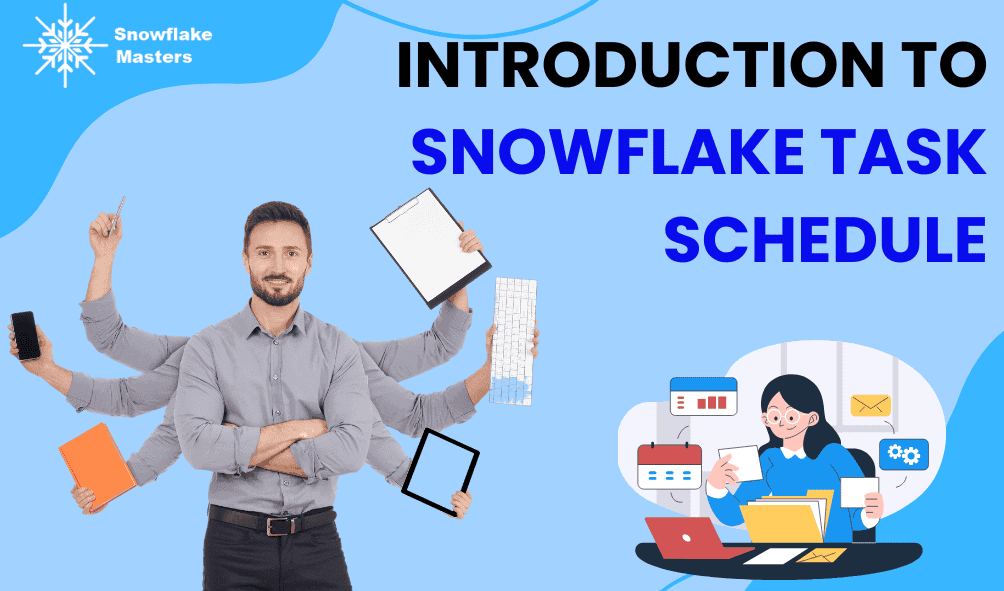
Table of contents
- Introduction to Snowflake Task Schedule
- Creating Tasks in Snowflake
- Understanding Streams in Snowflake
- Accessing Procedures with Tasks
- Scheduling Tasks in Different Time Zones
- Automating Loading Processes Daily and Weekly
- Using Snowflake Tasks and Streams Together
- Automating Loading Processes Daily and Weekly
- Using Snowflake Tasks and Streams Together
- Automating ETL Processes with Snowflake
- Integration with External Schedulers
- Best Practices for Scheduling and Workflow Management
- Example Use Cases and Implementations
- Monitoring and Troubleshooting Scheduled Tasks
- Security Considerations for Scheduled Tasks
- Performance Optimization for Scheduled Tasks
- Future Trends in Task Scheduling with Snowflake
Introduction to Snowflake Task Schedule
Snowflake has revolutionized how organizations manage data by providing a cloud-based data warehousing solution that offers scalability, flexibility, and performance. One of the critical features that make Snowflake an attractive option for data engineers and analysts is its robust task scheduling capabilities. In any data environment, task scheduling plays a crucial role in automating repetitive processes, ensuring that data is always up-to-date and ready for analysis. Snowflake Task Scheduling allows users to automate data loading, transformation, and other operations by scheduling tasks to run at specific times or in response to certain events.
Snowflake Task Schedule is integral to optimizing data workflows, particularly in environments where data is ingested, processed, and analyzed continuously. By automating these processes, organizations can save time, reduce the likelihood of errors, and ensure that data is always available when needed. Additionally, Snowflake’s task scheduling is designed to work seamlessly with other features such as streams, procedures, and external schedulers, providing a comprehensive solution for managing data pipelines.
Creating Tasks in Snowflake
Creating tasks in Snowflake is the foundation of automating data workflows. Tasks in Snowflake are defined as scheduled SQL statements that are executed at regular intervals or based on specific triggers. These tasks can be used for various purposes, such as loading data into a table, updating records, or running complex queries that prepare data for analysis.
To create a task in Snowflake, users must first define the SQL statement they want to execute and then specify the schedule on which the task should run. Snowflake uses a cron-like syntax to define schedules, allowing users to specify the exact time and frequency of task execution. For example, a task can be scheduled to run every hour, every day at a specific time, or even every minute if necessary.
Creating a task involves several key steps:
- Define the SQL Statement: The first step in creating a task is to define the SQL statement that the task will execute. This could be a simple query, a complex transformation, or a procedure call.
- Create the Task: Once the SQL statement is defined, the next step is to create the task using the CREATE TASK statement in Snowflake. This statement includes the SQL to be executed and the schedule for the task.
- Set the Schedule: The schedule for the task is defined using a cron-like syntax. Users can specify the exact time and frequency of task execution, ensuring that the task runs precisely when needed.
- Enable the Task: After creating the task, it must be enabled using the ALTER TASK statement. Enabling the task activates it, allowing it to run according to the defined schedule.
- Monitor the Task: Once the task is running, it is essential to monitor its execution to ensure that it is functioning as expected. Snowflake provides tools for monitoring task execution, including viewing the task history and checking for errors.
Understanding Streams in Snowflake
Streams in Snowflake are a powerful feature that enables users to track changes to data in a table. This is particularly useful in scenarios where data is continuously updated, and there is a need to identify new, updated, or deleted records since the last time the data was queried. Streams act as change data capture (CDC) mechanisms, allowing users to build workflows that react to data changes automatically.
When a stream is created on a table, it captures changes to the table, such as inserts, updates, and deletes. The stream records these changes in a special table, which can then be queried to identify the specific changes that have occurred. This information is crucial for building efficient ETL processes, as it allows for the processing of only the data that has changed, rather than reprocessing the entire dataset.
Streams are particularly powerful when used in conjunction with tasks. For example, a task can be created to run a query against a stream, processing only the changes captured by the stream since the last task execution. This enables real-time or near-real-time processing of data, ensuring that data workflows are always up-to-date.
Creating a stream in Snowflake is straightforward:
- Define the Stream: The first step is to define the stream using the CREATE STREAM statement. This statement specifies the table on which the stream will capture changes.
- Query the Stream: Once the stream is created, it can be queried like any other table in Snowflake. The stream’s query results will show only the changes to the data since the last time the stream was queried.
- Process the Changes: After querying the stream, the changes can be processed as needed. This might involve loading the changes into another table, updating records, or triggering additional tasks.
- Combine with Tasks: Streams are most powerful when combined with tasks. By creating a task that queries a stream at regular intervals, users can build automated workflows that react to data changes in real-time.
Accessing Procedures with Tasks
Stored procedures in Snowflake are a powerful tool for encapsulating complex business logic and SQL statements into reusable functions. When combined with tasks, stored procedures can be scheduled to run automatically, allowing for the automation of complex workflows and data transformations. This combination of tasks and procedures is essential for building robust and scalable data pipelines.
A stored procedure in Snowflake is a named, reusable set of SQL statements that can include conditional logic, loops, and error handling. Procedures can be invoked manually or scheduled to run as part of a task. By using tasks to schedule stored procedures, users can automate complex operations such as data cleansing, transformation, and loading, ensuring that these processes run reliably and consistently.
Accessing procedures with tasks involves several key steps:
- Define the Procedure: The first step is to create the stored procedure using the CREATE PROCEDURE statement. This statement includes the SQL code that defines the procedure’s logic.
- Create the Task: Once the procedure is defined, the next step is to create a task that will execute the procedure. The task is created using the CREATE TASK statement, and the procedure is called within the task’s SQL statement.
- Pass Parameters: If the procedure requires parameters, these can be passed from the task. Snowflake allows for flexible parameter passing, enabling tasks to execute procedures with different inputs depending on the workflow’s requirements.
- Enable the Task: After the task is created, it must be enabled to start running according to its schedule. The task can be enabled using the ALTER TASK statement.
- Monitor and Troubleshoot: Once the task is running, it’s essential to monitor its execution to ensure that the procedure is running correctly. Snowflake provides tools for monitoring task execution and diagnosing any issues that arise.
By accessing procedures with tasks, users can automate complex workflows in Snowflake, ensuring that data transformations and other operations run smoothly and consistently. This approach enables organizations to build scalable, efficient data pipelines that are easy to maintain and optimize.
Scheduling Tasks in Different Time Zones
In today’s globalized world, organizations often operate across multiple time zones, making it essential to schedule tasks in a way that accommodates different time zones. Snowflake provides flexible options for scheduling tasks in various time zones, ensuring that tasks run at the right time, regardless of where they are triggered.
Scheduling tasks in different time zones involves understanding how Snowflake handles time zone information and configuring tasks accordingly. Snowflake stores timestamps in Coordinated Universal Time (UTC) by default, but tasks can be scheduled to run in any time zone by specifying the appropriate time zone offset.
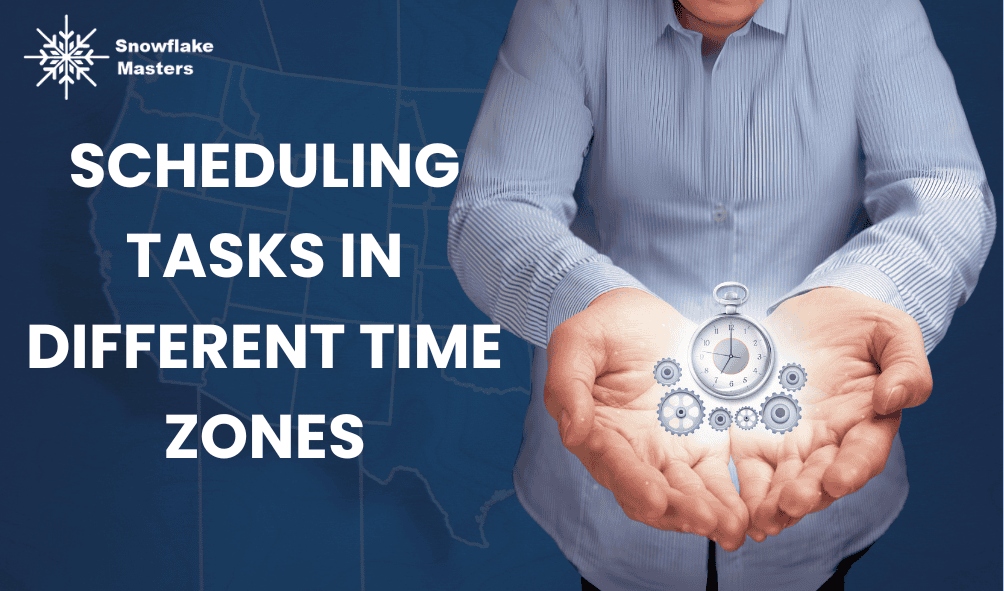
Key considerations for scheduling tasks in different time zones include:
- Understanding UTC: Snowflake stores all timestamps in UTC, which is a time standard that is not subject to daylight saving time. When scheduling tasks, it’s essential to understand how UTC relates to local time zones.
- Setting Time Zone Offsets: When creating a task, users can specify the time zone offset from UTC to schedule the task in a specific time zone. For example, to schedule a task to run at 9:00 AM Pacific Time (PT), users would specify a UTC offset of -08:00 during Standard Time and -07:00 during Daylight Saving Time.
- Handling Daylight Saving Time: Daylight Saving Time (DST) can complicate task scheduling, as the time zone offset changes during certain periods of the year. To account for DST, users can adjust the task’s schedule or create additional tasks to handle the different offsets during DST transitions.
- Coordinating Across Multiple Regions: In organizations with operations in multiple regions, it may be necessary to schedule tasks in different time zones and ensure that these tasks are coordinated. Snowflake allows users to create tasks with different time zone offsets, ensuring that tasks run at the correct time in each region.
- Monitoring Time Zone Adjustments: It’s important to monitor tasks for any issues related to time zone scheduling, such as tasks running earlier or later than expected due to incorrect time zone configurations. Regular checks and adjustments are necessary, especially during the Daylight Saving Time transitions, to ensure tasks run as intended.
Automating Loading Processes Daily and Weekly
Automating data loading processes is one of the most common and critical uses of Snowflake’s task scheduling feature. Data-driven organizations often need to load data into their Snowflake data warehouse on a regular basis, whether daily, weekly, or even more frequently. Automating these processes ensures that data is always fresh and ready for analysis, minimizing the need for manual intervention and reducing the risk of errors.
Daily and weekly loading processes typically involve extracting data from source systems, transforming it as necessary, and loading it into Snowflake tables. These processes can be complex, especially when dealing with large volumes of data or multiple data sources. Snowflake tasks allow these operations to be automated, ensuring that data is ingested and processed at the right time without requiring manual input.
To set up automated loading processes, several steps must be taken:
- Define the Loading Logic: The first step is to define the SQL logic required to load the data. This may involve using Snowflake’s COPY INTO command to load data from external files, or more complex SQL for transforming and inserting data from other Snowflake tables.
- Create the Task: Once the loading logic is defined, a Snowflake task can be created to execute the loading process according to a specified schedule. This task can be scheduled to run daily, weekly, or at any other interval that meets the business requirements.
- Schedule the Task: The task’s schedule is defined using a cron-like syntax, allowing precise control over when the loading process runs. For example, a task can be set to run every day at 2:00 AM to load data generated by end-of-day processes.
- Monitor and Validate the Load: It is crucial to monitor the task’s execution to ensure that the data load is successful. This involves checking for errors during the loading process, validating the loaded data, and ensuring that it meets quality standards.
- Handle Failures: In the event of a failure, Snowflake provides mechanisms to handle errors, such as retrying the task or sending alerts to administrators. Proper error handling ensures that any issues are addressed quickly, minimizing disruption to data operations.
- Optimizing Load Performance: Performance is a key consideration in automated loading processes. Snowflake allows users to optimize their tasks by partitioning data, using parallel processing, and tuning the SQL logic to reduce processing time and resource usage.
By automating daily and weekly loading processes, organizations can ensure that their data is always up-to-date and ready for analysis. This automation reduces the workload on data engineers and analysts, allowing them to focus on more strategic tasks. Moreover, automated processes are typically more reliable and consistent than manual ones, leading to higher data quality and fewer errors.
Another benefit of automation is scalability. As data volumes grow, manually managing data loads becomes increasingly challenging. Automated tasks in Snowflake can handle large-scale data operations efficiently, making it easier to scale up as the organization’s data needs expand.
In summary, automating data loading processes in Snowflake using tasks is a best practice that enhances efficiency, reliability, and scalability. By carefully defining the loading logic, scheduling tasks appropriately, and monitoring execution, organizations can ensure that their data pipelines operate smoothly and deliver accurate, timely data to stakeholders.
Using Snowflake Tasks and Streams Together
The combination of Snowflake Tasks and Streams is a powerful approach to building automated, real-time data pipelines. Streams in Snowflake allow users to track changes in data, such as inserts, updates, and deletes, while tasks enable the automation of processes that act on these changes. When used together, tasks and streams can create highly responsive and efficient data workflows that keep the data warehouse up-to-date and ready for analysis.
Streams serve as a Change Data Capture (CDC) mechanism in Snowflake. They track changes to a table and store this information in a special stream object. This allows users to query only the changes that have occurred since the last query, rather than reprocessing the entire dataset. This incremental approach to data processing is not only more efficient but also enables near-real-time data updates.
To use Snowflake Tasks and Streams together, the following steps are typically involved:
- Create a Stream: The first step is to create a stream on the table that you want to monitor for changes. This stream will capture all changes (inserts, updates, deletes) to the table, making them available for subsequent processing.
- Define a Task: Next, a Snowflake task is created to process the data captured by the stream. The task will run a query against the stream to retrieve the changes and then perform any necessary operations, such as updating another table, triggering an ETL process, or sending data to an external system.
- Schedule the Task: The task can be scheduled to run at regular intervals, such as every minute, every hour, or on a specific daily or weekly schedule. The frequency of the task should be determined based on the data latency requirements of the workflow.
- Process the Stream Data: When the task runs, it queries the stream to retrieve the changes. These changes are then processed according to the business logic defined in the task’s SQL statement. This could involve inserting the changes into another table, applying transformations, or triggering downstream processes.
- Handle Data Dependencies: In workflows where multiple streams and tasks are involved, it’s important to manage dependencies between tasks to ensure that they execute in the correct order. Snowflake allows users to define task dependencies, ensuring that tasks run in sequence or based on the completion of other tasks.
- Monitor and Maintain the Workflow: As with any automated process, it’s important to monitor the execution of tasks and streams to ensure that they are functioning correctly. This includes checking for errors, validating data, and making adjustments to the task schedule or SQL logic as needed.
By using tasks and streams together, organizations can build efficient, responsive data pipelines that react to changes in real-time. This approach is ideal for scenarios where data is continuously ingested and needs to be processed quickly, such as in real-time analytics, event processing, or data synchronization between systems.
The combination of tasks and streams also supports the implementation of micro-batch processing, where data is processed in small, frequent batches rather than large, infrequent ones. This can significantly reduce data latency and improve the timeliness of data insights.
In summary, Snowflake Tasks and Streams, when used together, provide a powerful framework for building automated, real-time data workflows. This approach leverages the strengths of both features to create efficient, scalable data pipelines that can meet the demands of modern data-driven organizations.
Automating Loading Processes Daily and Weekly
Automating data loading processes is one of the most common and critical uses of Snowflake’s task scheduling feature. Data-driven organizations often need to load data into their Snowflake data warehouse on a regular basis, whether daily, weekly, or even more frequently. Automating these processes ensures that data is always fresh and ready for analysis, minimizing the need for manual intervention and reducing the risk of errors.
Daily and weekly loading processes typically involve extracting data from source systems, transforming it as necessary, and loading it into Snowflake tables. These processes can be complex, especially when dealing with large volumes of data or multiple data sources. Snowflake tasks allow these operations to be automated, ensuring that data is ingested and processed at the right time without requiring manual input.
To set up automated loading processes, several steps must be taken:
- Define the Loading Logic: The first step is to define the SQL logic required to load the data. This may involve using Snowflake’s COPY INTO command to load data from external files, or more complex SQL for transforming and inserting data from other Snowflake tables.
- Create the Task: Once the loading logic is defined, a Snowflake task can be created to execute the loading process according to a specified schedule. This task can be scheduled to run daily, weekly, or at any other interval that meets the business requirements.
- Schedule the Task: The task’s schedule is defined using a cron-like syntax, allowing precise control over when the loading process runs. For example, a task can be set to run every day at 2:00 AM to load data generated by end-of-day processes.
- Monitor and Validate the Load: It is crucial to monitor the task’s execution to ensure that the data load is successful. This involves checking for errors during the loading process, validating the loaded data, and ensuring that it meets quality standards.
- Handle Failures: In the event of a failure, Snowflake provides mechanisms to handle errors, such as retrying the task or sending alerts to administrators. Proper error handling ensures that any issues are addressed quickly, minimizing disruption to data operations.
- Optimizing Load Performance: Performance is a key consideration in automated loading processes. Snowflake allows users to optimize their tasks by partitioning data, using parallel processing, and tuning the SQL logic to reduce processing time and resource usage.
By automating daily and weekly loading processes, organizations can ensure that their data is always up-to-date and ready for analysis. This automation reduces the workload on data engineers and analysts, allowing them to focus on more strategic tasks. Moreover, automated processes are typically more reliable and consistent than manual ones, leading to higher data quality and fewer errors.
Another benefit of automation is scalability. As data volumes grow, manually managing data loads becomes increasingly challenging. Automated tasks in Snowflake can handle large-scale data operations efficiently, making it easier to scale up as the organization’s data needs expand.
Using Snowflake Tasks and Streams Together
The combination of Snowflake Tasks and Streams is a powerful approach to building automated, real-time data pipelines. Streams in Snowflake allow users to track changes in data, such as inserts, updates, and deletes, while tasks enable the automation of processes that act on these changes. When used together, tasks and streams can create highly responsive and efficient data workflows that keep the data warehouse up-to-date and ready for analysis.
Streams serve as a Change Data Capture (CDC) mechanism in Snowflake. They track changes to a table and store this information in a special stream object. This allows users to query only the changes that have occurred since the last query, rather than reprocessing the entire dataset. This incremental approach to data processing is not only more efficient but also enables near-real-time data updates.
To use Snowflake Tasks and Streams together, the following steps are typically involved:
- Create a Stream: The first step is to create a stream on the table that you want to monitor for changes. This stream will capture all changes (inserts, updates, deletes) to the table, making them available for subsequent processing.
- Define a Task: Next, a Snowflake task is created to process the data captured by the stream. The task will run a query against the stream to retrieve the changes and then perform any necessary operations, such as updating another table, triggering an ETL process, or sending data to an external system.
- Schedule the Task: The task can be scheduled to run at regular intervals, such as every minute, every hour, or on a specific daily or weekly schedule. The frequency of the task should be determined based on the data latency requirements of the workflow.
- Process the Stream Data: When the task runs, it queries the stream to retrieve the changes. These changes are then processed according to the business logic defined in the task’s SQL statement. This could involve inserting the changes into another table, applying transformations, or triggering downstream processes.
- Handle Data Dependencies: In workflows where multiple streams and tasks are involved, it’s important to manage dependencies between tasks to ensure that they execute in the correct order. Snowflake allows users to define task dependencies, ensuring that tasks run in sequence or based on the completion of other tasks.
- Monitor and Maintain the Workflow: As with any automated process, it’s important to monitor the execution of tasks and streams to ensure that they are functioning correctly. This includes checking for errors, validating data, and making adjustments to the task schedule or SQL logic as needed.
By using tasks and streams together, organizations can build efficient, responsive data pipelines that react to changes in real-time. This approach is ideal for scenarios where data is continuously ingested and needs to be processed quickly, such as in real-time analytics, event processing, or data synchronization between systems.
The combination of tasks and streams also supports the implementation of micro-batch processing, where data is processed in small, frequent batches rather than large, infrequent ones. This can significantly reduce data latency and improve the timeliness of data insights.
Automating ETL Processes with Snowflake
ETL (Extract, Transform, Load) processes are at the heart of data integration and warehousing. These processes involve extracting data from various sources, transforming it to fit operational needs or analytical models, and loading it into a data warehouse like Snowflake. Automating ETL processes with Snowflake not only improves efficiency and accuracy but also ensures that data is consistently available for reporting and analysis without manual intervention.
Snowflake provides a powerful environment for automating ETL processes, leveraging features such as tasks, streams, and stored procedures. These tools allow users to define complex data workflows that can be executed automatically according to a set schedule or in response to specific triggers. This automation is crucial for maintaining up-to-date datasets and supporting real-time analytics.
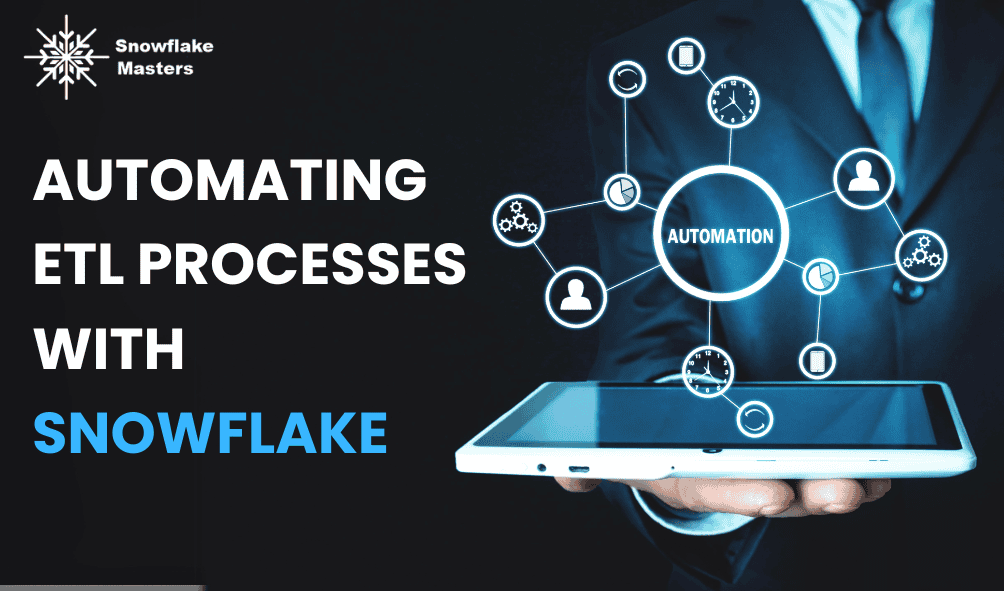
Here’s how ETL processes can be automated in Snowflake:
- Extract Data from Sources: The first step in an ETL process is to extract data from various source systems. In Snowflake, data extraction can be automated using tasks that run queries or execute procedures to pull data from external databases, APIs, or files stored in cloud storage like AWS S3, Azure Blob Storage, or Google Cloud Storage.
- Transform Data: Once the data is extracted, it needs to be transformed to fit the target schema or to meet business requirements. Transformations might include data cleaning, normalization, aggregation, or the application of business rules. Snowflake supports SQL-based transformations that can be automated through tasks and stored procedures. These transformations can be complex, involving multiple steps and conditional logic.
- Load Data into Snowflake: The final step is to load the transformed data into Snowflake tables. This can be done using the COPY INTO command for bulk loading from external files or through SQL insert statements for data already within Snowflake. Automating the load process ensures that new and updated data is consistently available in the data warehouse.
- Create and Schedule Tasks: To fully automate the ETL process, tasks are created to execute the extract, transform, and load operations at the appropriate times. These tasks can be scheduled to run at regular intervals (e.g., hourly, daily, weekly) or triggered by specific events (e.g., the arrival of new data in a staging area). By chaining tasks together or using task dependencies, you can ensure that the ETL process flows smoothly from one stage to the next without manual intervention.
- Monitor ETL Processes: Automation doesn’t mean you can set it and forget it. Monitoring is essential to ensure that ETL processes run as expected. Snowflake provides query history and task monitoring tools that allow you to track the execution of tasks, view performance metrics, and identify any errors or issues that arise during the ETL process.
- Error Handling and Recovery: In any automated ETL process, errors can occur—whether due to data quality issues, network problems, or unexpected changes in source systems. Snowflake allows you to incorporate error handling into your tasks and stored procedures, such as retry logic or sending alerts when something goes wrong. This ensures that issues are addressed promptly and that data integrity is maintained.
- Scalability and Performance Optimization: As data volumes grow, it’s important to ensure that your ETL processes can scale accordingly. Snowflake’s elastic compute resources allow you to allocate more processing power to your ETL tasks when needed, ensuring that large datasets can be processed efficiently. Additionally, optimizing the SQL logic used in transformations and taking advantage of Snowflake’s partitioning and clustering features can significantly improve performance.
- Data Quality Checks: Ensuring the quality of data is a crucial aspect of any ETL process. Automated data quality checks can be incorporated into the ETL pipeline to validate data at various stages. For instance, you can set up tasks to check for missing values, outliers, or inconsistencies before the data is loaded into the final destination tables. If any issues are detected, the process can be halted, and alerts can be sent to the relevant teams to investigate.
- Documentation and Auditing: Automated ETL processes should be well-documented to ensure that they are maintainable and understandable by other team members. Snowflake allows you to document SQL scripts, stored procedures, and task schedules directly within the platform. Additionally, auditing features can track changes to the ETL pipeline, such as modifications to tasks or procedures, ensuring compliance with governance and regulatory requirements.
- Incremental Loads and Change Data Capture: For large datasets, it’s often more efficient to load only the changes (inserts, updates, deletes) rather than reloading the entire dataset. Snowflake’s Streams feature can be used in conjunction with tasks to implement incremental loading, capturing only the changes that have occurred since the last load. This approach reduces the time and resources required for ETL processes and ensures that the data warehouse is always up-to-date with minimal latency.
Integration with External Schedulers
While Snowflake’s native task scheduling capabilities are powerful, there may be scenarios where integrating with external schedulers is beneficial, especially in complex enterprise environments where multiple systems and workflows need to be coordinated. External schedulers like Apache Airflow, Control-M, or cron jobs offer additional flexibility and control over task orchestration, allowing you to manage Snowflake tasks as part of a broader data processing or IT operations framework.
Benefits of Integrating with External Schedulers:
- Centralized Workflow Management: External schedulers provide a centralized platform for managing and monitoring all your data workflows, including those in Snowflake. This centralization simplifies the coordination of tasks across multiple systems, ensuring that dependencies are managed, and workflows run smoothly.
- Enhanced Task Orchestration: External schedulers often offer advanced orchestration features, such as conditional task execution, retries, and branching logic, which can be used to create more complex workflows. This is particularly useful for organizations with intricate data processing pipelines that involve multiple steps and conditional paths.
- Cross-System Integration: In many enterprises, data processing involves multiple systems, such as data lakes, relational databases, APIs, and third-party services. External schedulers can coordinate tasks across these systems, ensuring that data flows seamlessly from one system to another, with Snowflake tasks being an integral part of the overall workflow.
- Custom Scheduling Intervals: While Snowflake supports cron-like scheduling, external schedulers may offer more granular control over task execution intervals, as well as the ability to trigger tasks based on events or custom logic. This flexibility is useful for organizations with specific timing requirements or event-driven data workflows.
- Error Handling and Notifications: External schedulers typically come with robust error handling and notification systems, allowing you to define what happens when a task fails (e.g., retries, alternative paths) and how stakeholders are informed (e.g., email, Slack notifications). This improves the resilience of your data workflows and ensures that issues are promptly addressed.
- Scalability and Load Balancing: For large-scale data operations, external schedulers can distribute tasks across multiple workers or servers, balancing the load and ensuring that tasks are executed efficiently even during peak times. This is particularly important in environments with high data volumes or complex processing needs.
How to Integrate Snowflake with External Schedulers:
- Using the Snowflake Python Connector or JDBC Driver: Most external schedulers support integration with databases via Python connectors or JDBC drivers. By using Snowflake’s Python Connector or JDBC Driver, you can execute Snowflake tasks, run SQL queries, and manage data pipelines directly from the scheduler.
- API Integration: Some external schedulers allow you to trigger tasks and manage workflows through API calls. Snowflake’s REST API can be used to integrate with these schedulers, enabling you to create, start, or monitor tasks programmatically.
- Database Hooks in Apache Airflow: If you’re using Apache Airflow, you can take advantage of its built-in hooks for Snowflake. These hooks allow you to execute SQL queries, transfer data, and manage Snowflake tasks directly from your Airflow DAGs (Directed Acyclic Graphs), integrating Snowflake seamlessly into your broader data workflows.
- Custom Scripts and Shell Commands: For simpler integrations, you can use custom scripts or shell commands within your external scheduler to interact with Snowflake. For example, you can schedule a shell script that uses the SnowSQL command-line client to execute tasks and queries in Snowflake.
- Monitoring and Alerts: Once integrated, it’s important to set up monitoring and alerting mechanisms to track the performance and status of your Snowflake tasks within the external scheduler. This ensures that any issues are quickly identified and resolved.
Example Use Cases:
- End-to-End Data Pipelines: In a typical data pipeline, data might be ingested from various sources, processed in Snowflake, and then pushed to an analytics platform or a machine learning model. An external scheduler can manage the entire pipeline, triggering Snowflake tasks at the appropriate stages and ensuring that data flows smoothly from start to finish.
- Event-Driven Workflows: If your data processing needs to be triggered by events (e.g., the arrival of new data in a cloud storage bucket), an external scheduler can listen for these events and trigger the corresponding Snowflake tasks. This is particularly useful for real-time or near-real-time data processing.
- Coordinated Multi-System Workflows: In an enterprise environment, data processing might involve multiple systems, such as ERP systems, data lakes, and cloud services. An external scheduler can coordinate tasks across these systems, ensuring that Snowflake tasks are executed in the right sequence and that data flows seamlessly between systems.
Best Practices for Scheduling and Workflow Management
Effective scheduling and workflow management are critical to ensuring that your data pipelines run smoothly, efficiently, and reliably. Snowflake provides a powerful set of tools for managing tasks, but to fully leverage these capabilities, it’s important to follow best practices that optimize performance, minimize errors, and ensure data consistency.
1. Designing Efficient Task Workflows:
- Modular Design: Break down complex workflows into smaller, modular tasks. This makes it easier to manage, monitor, and troubleshoot each component of the workflow.
- Task Dependencies: Use task dependencies to ensure that tasks are executed in the correct order. This prevents issues such as data inconsistencies or partial updates.
- Parallel Processing: Where possible, design tasks to run in parallel rather than sequentially. This can significantly reduce the overall processing time for your workflows.
- Avoid Overloading: Ensure that your task schedules are designed to prevent overloading Snowflake’s resources. Spreading out heavy processing tasks across different time intervals can help maintain optimal performance.
2. Optimizing Task Performance:
- Efficient SQL Queries: Optimize the SQL queries used in your tasks. This includes using appropriate indexing, minimizing the use of complex joins or subqueries, and taking advantage of Snowflake’s clustering and partitioning features.
- Resource Monitoring: Monitor resource usage and adjust the compute resources allocated to tasks as needed. Snowflake’s elastic scaling capabilities allow you to increase resources for demanding tasks and reduce them when not needed.
- Task Execution Time: Schedule tasks during off-peak hours if possible to avoid contention for resources. However, ensure that the timing aligns with your data freshness requirements.
3. Ensuring Data Quality and Consistency:
- Data Validation: Incorporate data validation checks into your tasks to ensure that the data being processed meets the required quality standards before it is loaded or transformed. This could include checks for null values, data type consistency, or adherence to business rules.
- Transactional Integrity: When performing multiple operations that need to be treated as a single unit (e.g., loading data and then updating metadata), use Snowflake’s transactional features to ensure that either all operations succeed, or none do. This prevents partial updates that could lead to data inconsistencies.
- Idempotency: Design tasks to be idempotent, meaning they can be run multiple times without causing unintended effects. For instance, ensure that a task that inserts data checks for existing records to avoid duplicates.
4. Monitoring and Alerting:
- Real-Time Monitoring: Use Snowflake’s monitoring tools to keep an eye on task execution in real time. This helps you quickly identify any issues such as failed tasks, slow performance, or resource contention.
- Custom Alerts: Set up alerts for critical tasks to notify the relevant team members in case of failures or performance degradation. This could be done via email, messaging platforms like Slack, or through integrated monitoring systems.
- Regular Audits: Periodically review your task schedules, logs, and performance metrics to identify any potential inefficiencies or errors that need to be addressed.
5. Documentation and Version Control:
- Comprehensive Documentation: Maintain detailed documentation for each task and workflow, including the purpose of the task, the SQL logic used, dependencies, and the schedule. This ensures that other team members can understand and maintain the workflows.
- Version Control: Use version control systems like Git to manage changes to task schedules, SQL scripts, and stored procedures. This allows you to track changes over time and roll back to previous versions if needed.
6. Security and Access Management:
- Least Privilege Principle: Ensure that tasks and users have the minimum level of access required to perform their functions. For instance, if a task only needs to read data from a table, it should not be granted write permissions.
- Secure Credentials Management: Store and manage credentials securely, using Snowflake’s built-in features or third-party tools like AWS Secrets Manager or HashiCorp Vault. Avoid hardcoding credentials in scripts or tasks.
- Audit Logs: Regularly review audit logs to monitor access and changes to tasks, ensuring that only authorized personnel are making modifications.
7. Performance Optimization:
- Analyze Query Plans: Use Snowflake’s query profiling tools to analyze the execution plans of your SQL queries. This helps identify bottlenecks such as slow joins or unnecessary full table scans.
- Cluster Keys and Partitioning: For large tables that are frequently accessed by your tasks, consider using cluster keys or partitioning to improve query performance.
- Data Pruning: Optimize your data storage by pruning unnecessary data before it reaches Snowflake. For example, filtering out unneeded columns or rows during the extraction phase can reduce the amount of data that needs to be processed.
8. Scalability Considerations:
- Dynamic Scaling: Take advantage of Snowflake’s dynamic scaling features to automatically adjust compute resources based on demand. This ensures that tasks have enough resources during peak times without incurring unnecessary costs during off-peak hours.
- Task Prioritization: In environments with heavy workloads, prioritize critical tasks over less important ones. This can be managed through task dependencies or by scheduling lower-priority tasks during less busy times.
9. Backup and Disaster Recovery:
- Regular Backups: Implement regular backups of critical data and task configurations. Snowflake’s Time Travel feature allows you to restore data to a previous state, but it’s also important to have offsite backups for disaster recovery.
- Failover Planning: Develop a failover plan that includes steps to quickly recover from system failures, including backup tasks and alternative scheduling strategies.
10. Continuous Improvement:
- Feedback Loops: Establish feedback loops with your team to continuously evaluate the performance and efficiency of your task workflows. Encourage the identification of bottlenecks and areas for improvement.
- Experimentation: Don’t hesitate to experiment with new scheduling strategies, SQL optimizations, or task configurations. Continuous improvement is key to maintaining an efficient and reliable data pipeline.
By following these best practices, you can ensure that your Snowflake task scheduling and workflow management processes are optimized for performance, reliability, and scalability. This will help you maintain a robust data pipeline that consistently delivers high-quality data for your organization’s needs.
Example Use Cases and Implementations
To provide a practical understanding of Snowflake Task Scheduling, let’s explore several example use cases and implementations. These scenarios highlight how Snowflake’s scheduling capabilities can be leveraged to solve real-world business problems.
Use Case 1: Automating Daily Sales Reporting
Scenario: A retail company needs to generate daily sales reports for its various stores. The reports must be ready by 7 AM every morning, summarizing the previous day’s sales data, which is stored in Snowflake.
Implementation:
- Data Ingestion: Data from the company’s POS systems is loaded into Snowflake every night at midnight using a data ingestion pipeline.
- Task Scheduling: A Snowflake task is scheduled to run at 1 AM to aggregate sales data by store, product category, and time of day. This task includes SQL queries that calculate total sales, average transaction value, and other key metrics.
- Report Generation: A second task is scheduled at 2 AM to generate the final report. This task formats the aggregated data into a report structure and writes it to a separate table.
- Notification: Once the report is generated, a notification task sends an email to the relevant stakeholders with a link to the report stored in Snowflake or an attached CSV file.
- Monitoring: The task execution is monitored daily to ensure that the report is generated without errors. If any issues arise, alerts are sent to the IT team for quick resolution.
Outcome: The retail company can reliably produce daily sales reports without manual intervention, ensuring that store managers and executives have the information they need to make informed decisions at the start of each day.
Use Case 2: Real-Time Inventory Management
Scenario: A logistics company needs to keep track of inventory levels in real time across multiple warehouses. Inventory data is continuously streamed into Snowflake from various sensors and systems.
Implementation:
- Stream Creation: Snowflake Streams are set up to capture changes in the inventory data as it arrives.
- Task Scheduling: A task is scheduled to run every 15 minutes to process the latest inventory changes. This task updates the inventory levels in a central table and triggers alerts if stock levels fall below a certain threshold.
- Integration with ERP: The processed inventory data is then automatically synchronized with the company’s ERP system through a scheduled task that runs every hour.
- Dashboard Updates: A final task refreshes the inventory management dashboards in real time, ensuring that warehouse managers have up-to-date information at all times.
Outcome: The logistics company achieves real-time visibility into its inventory levels, allowing for better management of stock and more efficient fulfillment of orders. The automation reduces the risk of stockouts and overstocking, improving overall operational efficiency.
Use Case 3: Customer Segmentation for Marketing Campaigns
Scenario: A marketing team wants to run personalized email campaigns based on customer behavior and demographics. The segmentation criteria are updated weekly based on the latest customer interactions and transactions.
Implementation:
- Data Aggregation: A weekly task aggregates customer data from various sources, including website interactions, purchase history, and CRM data.
- Segmentation: A second task applies the segmentation logic to group customers into different segments based on predefined criteria such as purchasing patterns, engagement levels, and demographics.
- Campaign Targeting: The segmented customer lists are then passed to the marketing automation platform through a scheduled task that runs every Monday morning.
- Performance Monitoring: The effectiveness of the campaigns is monitored by another task that tracks key metrics like open rates, click-through rates, and conversions. This task runs daily to provide ongoing insights.
Outcome: The marketing team can efficiently target customers with personalized campaigns that are based on the most recent data. This leads to higher engagement and conversion rates, driving more revenue for the company.
Use Case 4: Financial Data Reconciliation
Scenario: A financial services company needs to reconcile transaction data between its internal systems and external partners. This process must be completed daily to ensure that all transactions are accounted for and discrepancies are identified promptly.
Implementation:
- Data Import: A task is scheduled to run at 3 AM to import transaction data from external partners into Snowflake.
- Reconciliation Process: A second task compares the imported data with the company’s internal transaction records. Any discrepancies are flagged and logged in a reconciliation table.
- Discrepancy Reporting: A report summarizing the discrepancies is generated by a task that runs at 5 AM. This report is then reviewed by the finance team.
- Follow-Up Actions: Based on the report, a final task triggers follow-up actions, such as contacting partners to resolve discrepancies or adjusting internal records.
Outcome: The financial services company ensures that all transactions are accurately reconciled daily, reducing the risk of financial errors and improving the accuracy of its financial statements.
Use Case 5: Optimizing Data Warehouse Costs
Scenario: A technology company is looking to optimize its data warehouse costs by ensuring that only necessary data is retained and processed in Snowflake. The company wants to implement a data retention policy that automatically archives or deletes old data that is no longer needed.
Implementation:
- Data Retention Policy: A task is scheduled to run monthly to identify data that is older than one year and is no longer required for active reporting or analysis. This task filters the data based on the retention policy and moves it to a cheaper storage tier or archives it to an external location like AWS S3.
- Data Deletion: Another task is scheduled to run after the archiving process to delete the data that has been successfully archived. This task ensures that only the data needed for immediate use remains in Snowflake, reducing storage costs.
- Cost Monitoring: A final task is responsible for monitoring storage costs and providing a monthly report on savings achieved through the data retention policy. This report is reviewed by the finance and IT teams to ensure that the cost-saving goals are being met.
Outcome: The technology company optimizes its data storage costs by systematically archiving and deleting old data that is no longer needed. This allows the company to manage its data warehouse more efficiently and focus its resources on processing and storing only the most valuable data.
Use Case 6: Automated Compliance Reporting
Scenario: A healthcare organization needs to generate compliance reports that adhere to industry regulations such as HIPAA. These reports must be produced quarterly and include detailed data on patient interactions, data access logs, and security incidents.
Implementation:
- Data Aggregation: A task is scheduled to run at the end of each quarter to aggregate data from multiple sources, including patient records, access logs, and security systems. This task ensures that all relevant data is collected and prepared for the compliance report.
- Compliance Checks: A second task applies compliance rules to the aggregated data, checking for any violations or anomalies. This task flags any issues that need to be addressed before the report is finalized.
- Report Generation: Once the data has passed the compliance checks, a report is automatically generated by a scheduled task. The report includes all required information, formatted according to regulatory standards.
- Distribution: The final task schedules the distribution of the compliance report to the relevant stakeholders, including regulatory bodies, via secure channels. This task also stores a copy of the report in a secure, compliant storage location.
Outcome: The healthcare organization can efficiently generate and distribute compliance reports that meet industry regulations. The automation of this process reduces the risk of human error and ensures that reports are generated accurately and on time.
Monitoring and Troubleshooting Scheduled Tasks
Monitoring and troubleshooting are critical components of managing Snowflake task schedules effectively. Even with the most well-designed workflows, issues can arise, and being able to quickly identify and resolve these problems is essential for maintaining a smooth operation.
Monitoring Scheduled Tasks
Effective monitoring involves keeping a close eye on task executions to ensure they run as expected. Here are some strategies and tools you can use:
- Task History: Snowflake provides a task history view that shows details of each task execution, including start and end times, status (success or failure), and any error messages. Regularly reviewing this history can help you identify patterns or recurring issues.
- Query Profiling: Use Snowflake’s query profiling tools to examine the execution details of queries run by tasks. This can help you understand performance bottlenecks or inefficiencies in the SQL logic used by the tasks.
- Resource Usage Monitoring: Monitor resource usage such as CPU, memory, and I/O operations to ensure tasks are not consuming more resources than necessary. Snowflake’s Resource Monitors can be set up to track and alert on usage thresholds.
- Alerting and Notifications: Set up alerts to notify you of task failures or performance issues. Alerts can be configured to trigger when a task takes longer than expected to complete, fails to start, or encounters an error during execution.
- Logging: Implement detailed logging within your tasks to capture information about each step of the process. This can include input parameters, execution time, data volume processed, and any errors encountered.
Troubleshooting Common Issues
When a task fails or does not perform as expected, it’s important to have a systematic approach to troubleshooting. Below are some common issues and how to address them:
- Task Fails to Start:
- Check Dependencies: Ensure that all prerequisite tasks or conditions have been met before the task is scheduled to start.
- Review Permissions: Verify that the task has the necessary permissions to access the resources it needs, such as tables, views, or external data sources.
- Task Runs Slowly:
- Optimize SQL Queries: Analyze and optimize the SQL queries used by the task to reduce execution time. Look for inefficient joins, missing indexes, or unnecessary full table scans.
- Adjust Compute Resources: Consider increasing the size of the virtual warehouse (compute resources) used by the task to improve performance.
- Task Fails with an Error:
- Examine Error Messages: Review the error messages in the task history or logs to understand what caused the failure. Common errors include syntax issues in SQL, missing data, or resource contention.
- Retry Logic: Implement retry logic within the task to automatically retry in case of transient failures, such as temporary network issues or resource unavailability.
- Task Produces Incorrect Results:
- Validate Input Data: Ensure that the input data used by the task is accurate and complete. Issues with data quality can lead to incorrect results.
- Test SQL Logic: Test the SQL logic in isolation to ensure it produces the expected results before integrating it into a task.
- Task Scheduling Conflicts:
- Check Schedule Overlaps: Ensure that tasks with overlapping schedules do not conflict with each other, especially if they depend on the same resources. Use task dependencies to control execution order.
- Adjust Schedule Frequency: If a task is scheduled too frequently, it might not have enough time to complete before the next execution begins. Adjust the frequency to allow sufficient time for completion.
Automated Troubleshooting
Consider implementing automated troubleshooting mechanisms to handle common issues without manual intervention:
- Self-Healing Tasks: Design tasks to automatically recover from common errors, such as retrying failed operations or switching to a backup data source if the primary one is unavailable.
- Automatic Alerts and Actions: Set up automation to trigger specific actions when certain conditions are met, such as escalating issues to a higher support tier if a task fails multiple times in a row.
- Performance Optimization Scripts: Create scripts that automatically adjust compute resources or optimize query plans based on task performance metrics. These scripts can be scheduled to run periodically to keep the system optimized.
Security Considerations for Scheduled Tasks
Security is a paramount concern when dealing with automated processes and scheduled tasks in Snowflake. Ensuring that tasks run securely and that data is protected from unauthorized access is critical for maintaining the integrity and confidentiality of your data.
1. Secure Authentication and Access Control
- Role-Based Access Control (RBAC): Implement RBAC to ensure that tasks only have the permissions they need to perform their functions. Assign roles that grant the minimum necessary access, following the principle of least privilege.
- Secure Credentials Management: Avoid hardcoding credentials in tasks or scripts. Use Snowflake’s built-in features, such as key pair authentication or integration with external secrets managers, to securely manage and access credentials.
- Multi-Factor Authentication (MFA): Enforce MFA for users who have access to critical tasks or can modify task schedules. This adds an additional layer of security against unauthorized access.
2. Data Encryption
- End-to-End Encryption: Ensure that data is encrypted both at rest and in transit. Snowflake provides automatic encryption, but you should also consider encrypting sensitive data before it enters Snowflake.
- Secure Data Handling: Be mindful of how data is handled within tasks. Avoid logging sensitive information or storing it in non-secure locations. Use masking or anonymization techniques where necessary.
- Key Management: Manage encryption keys securely, whether you use Snowflake’s managed keys or bring your own keys (BYOK). Ensure that keys are rotated regularly and stored in a secure key management system.
3. Auditing and Compliance
- Audit Logs: Enable and regularly review audit logs to track who accessed or modified tasks, what actions were taken, and when. This helps in identifying any unauthorized changes or potential security incidents.
- Compliance Checks: Ensure that your task scheduling processes comply with relevant industry standards and regulations, such as GDPR, HIPAA, or PCI DSS. This might involve implementing additional controls, such as data minimization or regular security assessments.
- Regular Security Reviews: Conduct periodic security reviews of your scheduled tasks, including access controls, data handling practices, and audit logs. This helps in identifying potential vulnerabilities and ensuring ongoing compliance.
4. Disaster Recovery and Business Continuity
- Backup and Restore Procedures: Ensure that you have robust backup and restore procedures in place for critical tasks. Regularly test these procedures to ensure that you can quickly recover from data loss or corruption.
- Failover Mechanisms: Implement failover mechanisms for tasks that are critical to business operations. This might involve setting up redundant tasks or using Snowflake’s multi-region capabilities to ensure continuity in case of an outage.
- Incident Response Plans: Develop and maintain an incident response plan that outlines how to respond to security incidents involving scheduled tasks. This should include steps for containment, eradication, recovery, and communication.
By implementing these security considerations, you can safeguard your Snowflake environment and ensure that your scheduled tasks run securely and reliably, protecting both your data and your organization’s reputation.
Performance Optimization for Scheduled Tasks
Optimizing the performance of scheduled tasks in Snowflake is essential for maintaining efficient and cost-effective data pipelines. Performance optimization involves fine-tuning various aspects of your tasks, from query execution to resource allocation, to ensure that they run smoothly and within desired time frames.
1. Query Optimization
- Efficient SQL Queries: Write efficient SQL queries by minimizing the use of complex joins, avoiding full table scans, and using appropriate indexes. Simplify queries where possible, breaking them down into smaller, more manageable steps if necessary. Consider using temporary tables or views to stage intermediate results, which can help in reducing query complexity and improving execution speed.
- Use of Caching: Leverage Snowflake’s result caching feature, which stores the results of previous queries and can be reused if the same query is executed again. This can significantly reduce the time taken for repeated tasks, especially those that process large datasets.
- Materialized Views: Utilize materialized views for frequently accessed data that doesn’t change often. Materialized views precompute and store query results, allowing tasks to retrieve data more quickly and reduce the computational load.
- Query Execution Plans: Regularly review the query execution plans provided by Snowflake’s query profiler to identify and address inefficiencies. Look for indicators such as excessive data shuffling, large scan operations, or high memory usage that might signal the need for optimization.
2. Compute Resource Management
- Right-Sizing Virtual Warehouses: Ensure that the virtual warehouses (compute clusters) used by your tasks are appropriately sized for the workload. A warehouse that’s too small may struggle to complete tasks in a timely manner, while an oversized warehouse may lead to unnecessary costs.
- Auto-Suspend and Auto-Resume: Use Snowflake’s auto-suspend and auto-resume features to manage warehouse activity efficiently. This ensures that compute resources are only used when needed, minimizing costs while maintaining performance.
- Multi-Clustering: For tasks that require high levels of concurrency or need to process large volumes of data in parallel, consider using Snowflake’s multi-cluster warehouse feature. This allows you to scale out your compute resources dynamically based on demand, ensuring consistent performance during peak loads.
- Task Prioritization: If you have multiple tasks running concurrently, consider prioritizing critical tasks by assigning them to more powerful warehouses or scheduling them during off-peak hours when more resources are available.
3. Data Partitioning and Clustering
- Data Partitioning: Partition your data effectively to ensure that queries and tasks can quickly access the relevant portions of data. Partitioning can be done based on common query filters, such as date ranges or geographic regions, to reduce the amount of data scanned during task execution.
- Clustering Keys: Use clustering keys to improve query performance on large tables. Clustering keys help Snowflake organize data in a way that reduces the need for full table scans and improves the efficiency of range queries.
- Minimizing Data Movement: Structure your tasks to minimize the movement of data between different storage locations or regions. Data movement can introduce latency and increase costs, so it’s important to keep data as close to the compute resources as possible.
4. Efficient Use of Streams and Tasks
- Optimizing Stream Usage: When using streams to track changes in tables, ensure that streams are appropriately configured to capture only the necessary changes. Overloading streams with too much data can slow down tasks and increase resource consumption.
- Task Dependency Management: Carefully manage task dependencies to avoid unnecessary task executions. For example, ensure that downstream tasks only run when their upstream tasks have successfully completed, reducing redundant processing.
- Task Batching: Group smaller tasks into a single, larger task where appropriate. Batching tasks can reduce the overhead associated with scheduling and managing multiple small tasks, leading to more efficient resource utilization.
5. Monitoring and Tuning
- Continuous Monitoring: Regularly monitor the performance of your tasks using Snowflake’s built-in monitoring tools. Keep an eye on key metrics such as execution time, resource utilization, and task success rates to identify areas that may need optimization.
- Performance Tuning Scripts: Develop scripts that automatically adjust warehouse sizes, re-cluster tables, or refresh materialized views based on performance data. These scripts can be scheduled to run at regular intervals, ensuring that your environment remains optimized.
- Testing and Benchmarking: Periodically test and benchmark your tasks to assess the impact of any changes you make. This helps ensure that optimizations are actually improving performance and not inadvertently causing regressions.
By applying these performance optimization techniques, you can ensure that your Snowflake tasks are running as efficiently as possible, maximizing both speed and cost-effectiveness.
Future Trends in Task Scheduling with Snowflake
As data workloads continue to grow in complexity and scale, the future of task scheduling in Snowflake is poised to evolve with new features, integrations, and methodologies. Staying ahead of these trends can help organizations leverage the latest advancements to optimize their data workflows.
1. Increased Automation and AI Integration
- AI-Driven Task Optimization: Artificial intelligence and machine learning are expected to play a significant role in automating task scheduling and optimization. AI-driven tools could analyze historical task performance, predict future resource needs, and automatically adjust schedules or compute resources to ensure optimal performance.
- Automated Anomaly Detection: AI can be used to detect anomalies in task executions, such as unexpected delays or failures. By learning the normal patterns of your tasks, AI systems can alert you to potential issues before they become critical, allowing for proactive troubleshooting.
- Self-Healing Workflows: Future task scheduling systems may include self-healing capabilities, where AI identifies and resolves common issues without human intervention. For example, if a task fails due to a transient issue, the system could automatically retry the task or adjust the resources allocated to it.
2. Integration with Multi-Cloud and Hybrid Environments
- Cross-Cloud Task Scheduling: As more organizations adopt multi-cloud strategies, the ability to schedule tasks across different cloud environments will become increasingly important. Snowflake’s future capabilities may include more seamless integrations with other cloud providers, allowing tasks to move data and execute processes across multiple platforms with minimal friction.
- Hybrid Cloud Solutions: For organizations that use a mix of on-premises and cloud-based systems, Snowflake may introduce features that facilitate task scheduling in hybrid environments. This could include improved data synchronization, secure data transfers, and unified monitoring across all environments.
3. Real-Time Data Processing and Streaming Analytics
- Real-Time Task Scheduling: As real-time data processing becomes more critical for businesses, the demand for real-time task scheduling will grow. Future Snowflake features may focus on enabling tasks to react to real-time data streams, triggering processes based on immediate changes in data rather than pre-defined schedules.
- Streaming Data Integration: The integration of streaming data sources, such as Apache Kafka or AWS Kinesis, with Snowflake tasks will likely become more sophisticated. This could allow tasks to be triggered by specific events in a data stream, enabling more dynamic and responsive data workflows.
4. Enhanced Security and Compliance Features
- Advanced Data Privacy Controls: With increasing regulatory requirements around data privacy, future trends in task scheduling will likely include more advanced controls for managing sensitive data. This could involve automated data masking, real-time compliance checks, and more granular access controls for scheduled tasks.
- Blockchain for Audit Trails: The use of blockchain technology for creating immutable audit trails of task executions is a potential future trend. This would provide an extra layer of security and transparency, ensuring that all actions taken by tasks are verifiable and tamper-proof.
5. User-Friendly Interfaces and No-Code Solutions
- No-Code Task Scheduling: As the demand for user-friendly tools grows, Snowflake may introduce no-code or low-code interfaces for task scheduling. These interfaces would allow users to create, manage, and monitor tasks without needing to write code, making it easier for non-technical users to automate their data workflows.
- Visual Workflow Builders: Future task scheduling tools might include visual workflow builders that allow users to design and visualize complex task sequences using drag-and-drop interfaces. This could simplify the process of creating multi-step data pipelines and integrating tasks across different systems.
6. Continuous Delivery and DevOps Integration
- CI/CD Integration: As data workflows become more integrated with DevOps practices, future task scheduling features in Snowflake may include tighter integration with Continuous Integration and Continuous Delivery (CI/CD) pipelines. This would enable data tasks to be automatically deployed and updated alongside application code, ensuring that data processes remain in sync with software development cycles.
- Version Control for Tasks: Future developments might include version control systems specifically for task definitions, allowing teams to track changes, roll back to previous versions, and collaborate more effectively on task scheduling.
