Snowflake Data Warehouse Architecture Types & Features
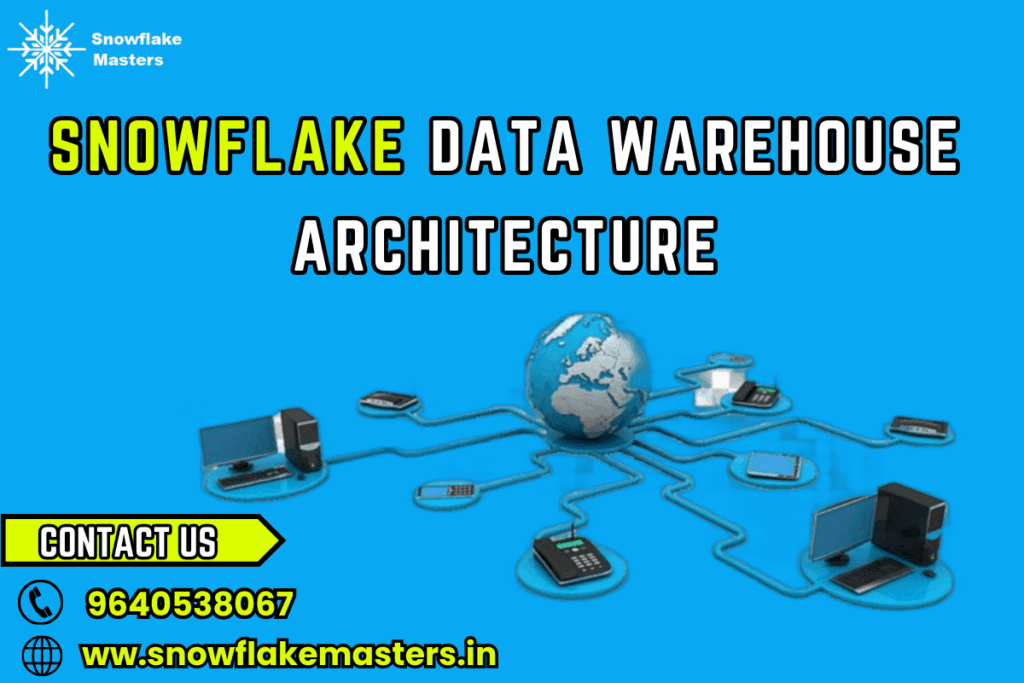
What is a Snowflake Data Warehouse?
A Snowflake Data Warehouse is a big storage place for data. It collects data from many sources, organizes it, and stores it in a clean way so companies can easily use it to take better decisions.
Imagine it like a library — but instead of books, it stores useful business data like customer info, sales records, website clicks, orders, payments, and more.
This system is specially made for business analysis, reporting, and decision-making.
Why Do Companies Need a Snowflake Data Warehouse?
Let’s take an example. A company sells clothes online and offline. It collects data from
- Website orders
- In-store purchases
- Mobile app
- Payment systems
- Customer feedback
Now imagine all that data is stored in different places. It becomes very hard to understand:
- How many shirts sold last month?
- Which store has the highest sales?
- Which product is most loved by customers?
A Data Warehouse solves this problem by bringing all data into one place, cleaning it, organizing it, and making it easy to search and use.
That’s why companies need a data warehouse – to get a clear picture of their work and plan smartly.
Main Benefits of a Data Warehouse
Feature | Simple Explanation |
Centralized Data | All data comes to one place from different departments |
Clean and Organized | Data is cleaned and stored neatly for use |
Fast Reports | Easy to generate quick reports and dashboards |
Supports Better Decisions | Helps managers take correct business steps |
Handles Big Data | Can manage huge amounts of data without slowing down |
Historical Records | Stores data from the past years for future comparisons |
Secure Storage | Data is protected and only available to authorized people |
Types of Snowflake Data Warehouse Architecture
A data warehouse is like a big storage system where companies store all their important data. This data can be about sales, customers, employees, products, etc.
But how this data is organized, stored, and used depends on something called architecture.
Think of architecture like the blueprint or structure of a building. In data warehousing, it’s the structure of how data flows from the source (where it comes from) to the place where people use it (like reports and dashboards).
Single-Tier Architecture
What is Single-Tier Architecture?
Single-Tier Architecture is the most basic type of data warehouse setup. In this system, everything happens in one place. That means
You collect the data
You store the data
You use the data for making reports and doing analysis
All of these steps happen in the same system or machine.
Easy Example
Think of it like using just one notebook for all your schoolwork.
In that one notebook
You write your class notes
You do your homework
You prepare for your exams
Everything is done in one notebook, just like in Single-Tier Architecture where everything is done in one system.
Key Features
Only one system is used for everything
The design is very simple and basic
Usually used for small or personal projects
Advantages (Good Things)
Easy to set up – You don’t need to connect many systems
Low cost – No need for expensive tools or servers
Good for beginners or small learning projects
Disadvantages (Not-So-Good Things)
Not suitable for big data – It can’t handle a lot of information
Can become slow if too much data is added
Less secure and less efficient compared to other systems
Where Is It Used?
Single-Tier Architecture is usually used in:
Personal learning projects
Testing purposes
Very small applications
Big companies usually don’t use this setup because it’s not strong enough for large data and complex tasks.
Two-Tier Architecture
What is Two-Tier Architecture?
Two-Tier Architecture means the system is divided into two main parts (or layers). Each part has its own job:
One part is for storing data – This is usually a database or data warehouse where all the information is kept safe.
The second part is for using the data – This part is for reports, charts, dashboards, or any kind of data analysis.
These two parts are connected directly to each other, and they work together to handle data.
Easy Example
Imagine you are using two notebooks for your studies:
Notebook 1 is used to collect and store notes from your classes.
Notebook 2 is used to summarize, revise, and understand the important points from Notebook 1.
So, each notebook has a different job, but both are used together.
That’s how Two-Tier Architecture works — one part stores the data, and one part uses it.
Key Features
There are two main systems or layers
One layer is used to save and manage data
The other layer is used to show data to users through charts, reports, or dashboards
Advantages (Good Things)
It is better than single-tier, because the work is divided
Data is more organized and easier to understand
It works faster than single-tier when the system is small or medium-sized
Disadvantages (Not-So-Good Things)
Still not good for very large data or complex tasks
If too many people use it, the system can become slow
It is less secure compared to more advanced (multi-tier) systems
Three-Tier Architecture
What is Three-Tier Architecture?
- This is the most powerful and widely used architecture in the real world.
- It has three layers, and each layer does a different job
Tier 1: Bottom Layer – Data Source & Staging Area
- This is where raw (original) data comes in
- Data is collected from different places: apps, files, web, Excel, etc.
- The data is cleaned and prepared (called ETL process)
Like cleaning vegetables before cooking.
This stage prepares data for storage.
Tier 2: Middle Layer – Data Warehouse Layer
- The clean data is stored here in an organized way
- Data is saved in tables and made ready for reporting
- Can store a large amount of data safely for many years
Think of this as your fridge — clean food (data) stored neatly.
Tier 3: Top Layer – Presentation or Reporting Layer
- This is where people use the data
- They create reports, dashboards, and graphs using tools
- Tools like Power BI, Tableau, Excel are used here
Think of this as the dining table — clean food is served ready to eat (data ready to use).
Key Features of Three-Tier
- Data flows from source → staging → storage → reporting
- Uses ETL (Extract, Transform, Load) tools
- Used in modern data platforms like Snowflake, Redshift, BigQuery
Advantages
- Very powerful and fast
- Good for huge amounts of data
- Many users can work at the same time
- Strong security and backup options
Disadvantages
- Costlier to set up
- Needs trained people to manage
- More complex than other models
Components of Snowflake Data Warehouse Architecture
Snowflake is a cloud-based platform that helps companies to store, process, and analyze data. It is specially designed to handle a lot of data, and it works fast, even with very large data files.
Snowflake has three main parts (also called layers). Each part does a different job, and all three parts work together.
1. Storage Layer – (Where the Data is Saved)
What is it?
This is the part of Snowflake where all the data is stored. Think of it as a huge, safe storage room on the internet where you can keep any kind of data.
Simple Example
Imagine you are running a store. You keep records of
- Customers
- Products
- Sales
- Payments
All this information is stored safely in the storage layer.
Types of Data You Can Store
- Structured data: Like tables with rows and columns (example: Excel sheet)
- Semi-structured data: Like JSON, XML (example: Web data)
Features
- Data is compressed to use less space.
- It’s stored automatically and safely.
- You can store unlimited data without worry.
It uses cloud services like AWS, Azure, or Google Cloud.
2. Compute Layer (Virtual Warehouse) – (Where the Work Happens)
What is it?
This is the part where all the data work is done. Whenever you search for data or do calculations, this layer does the job.
Snowflake calls this the Virtual Warehouse.
Example
Think of it like workers in a factory
- They go into the storage room
- Pick the right data
- Process it
- Give you the results
This is what the compute layer (Virtual Warehouse) does. It reads the data and does the processing.
What Can You Do Here?
- Run SQL queries
- Create reports
- Generate dashboards
- Do data analysis
Features
- You can run many warehouses at the same time.
- Each team can have their own warehouse.
- You can pause or start a warehouse anytime.
- You can increase or decrease the size depending on how fast you want the result.
3. Cloud Services Layer – (The Brain of the System)
What is it?
This is the control system of Snowflake. It handles everything behind the scenes. It does not store or process data directly, but it manages everything else.
Think of it like a manager in a company
- Controls who can enter and what they can see
- Gives tasks to workers
- Keeps everything working smoothly
This layer makes smart decisions so everything runs without problems.
What Does It Do?
- Handles user login and passwords
- Controls who can access what data
- Tracks all activities in Snowflake
- Helps make SQL queries faster
- Controls data sharing and automation
Features
- Secure login with options like multi-factor authentication
- Query optimization to give you quick answers
- Metadata management (metadata is info about your data)
- Access control with roles and permissions
How All 3 Parts Work Together
“How many items did we sell last month in Hyderabad?”
- Cloud Services Layer: Checks if you are allowed to access the data.
- Compute Layer: Goes to work by reading and processing the data.
- Storage Layer: Provides the sales data saved inside.
- The answer is shown on your screen in seconds.
This is how all 3 components work as a team.
Advantages of Snowflake Data Warehouse Architecture
1. Cloud-Based and Fully Managed
Snowflake runs completely on the cloud.
You don’t need to install software or buy any servers. Everything is handled by Snowflake — setup, maintenance, updates, and backups. You just log in and start using it.
2. Easily Scalable (Can Grow or Shrink Anytime)
You can increase or decrease the size of your system based on your needs.
If you suddenly get more data or users, Snowflake automatically adjusts. No need to buy extra hardware or restart the system. It grows with your business.
3. High-Speed Performance
Snowflake is built to run fast, even with lots of users or big data.
Its unique architecture (separating storage and compute) allows multiple tasks to run at the same time without slowing each other down. Reports, queries, and data loading happen quickly.
4. Strong Security Features
Snowflake keeps your data safe with powerful security tools.
It uses encryption, role-based access, and follows strict rules like GDPR and HIPAA. You can control who can see or edit your data. Everything is protected.
5. Handles All Types of Data (Structured & Semi-Structured)
Snowflake works with both traditional and modern data formats.
This includes tables (like Excel) and files like JSON, Avro, and Parquet. You don’t need different systems for different data types — everything is handled in one place.
6. Easy and Safe Data Sharing
Snowflake lets you share data in real-time without copying it.
You can allow others (even outside your company) to see your data instantly. No need to email or send large files. Shared data is always up to date and secure.
7. Supports Many Workloads in One Platform
You can do reporting, analytics, machine learning, and more in one place.
No need to move your data to different tools. Different teams (analysts, data scientists, developers) can work together on the same platform easily.
8. Pay Only for What You Use
Snowflake is cost-effective because it charges based on actual usage.
Storage and compute (processing) are billed separately. If you don’t use it, you don’t pay. Great for businesses of any size, especially startups and growing companies.
9. Ideal for Modern Businesses
Snowflake is perfect for companies that want flexibility and speed.
From startups to large enterprises, anyone can use Snowflake without worrying about system limits, data size, or user load.
10. Zero Maintenance for You
No need to worry about updates, patches, or system issues.
Snowflake handles all backend work. You can focus fully on your data and business tasks while the system runs smoothly in the background.
Features of Snowflake Data Warehouse
What it means
Snowflake is not installed on your local computer or office server. It works completely on the internet (cloud). You don’t have to buy or manage hardware.
Why it’s good
- No need for physical machines.
- Easy to access from anywhere.
- You can increase or decrease the usage easily.
Separation of Storage and Compute
What it means
In Snowflake, data storage and data processing work separately. This means saving data (storage) and doing calculations (compute) are independent.
Why it’s good
- You can store a lot of data but use processing power only when needed.
- It saves money and makes the system faster.
Auto-Scaling and Auto-Suspend
What it means
Snowflake can automatically increase its power when many users are working. When no one is using it, it can pause itself to save costs.
Why it’s good
- No need to manually monitor usage.
- Saves money when not in use.
- Automatically handles heavy workloads.
Time Travel
What it means
You can go back to the past version of your data (like undo). If you delete something by mistake, you can recover it.
Why it’s good
- Protects data from accidents.
- Helps in audits and checking past records.
- You can see data from hours or days ago.
Data Sharing
What it means
You can share your data with other Snowflake users safely without sending files.
Why it’s good
- No need to download or email files.
- Instant sharing with high security.
- Useful for business partners and teams.
High Security
What it means
Snowflake protects your data using advanced security methods like encryption, multi-factor authentication, and access controls.
Why it’s good
- Keeps sensitive data safe.
- Only the right people can see the data.
- Meets legal and business security standards.
Support for Structured and Semi-Structured Data
What it means
It can handle both regular (like tables with rows and columns) and non-regular data (like JSON, XML).
Why it’s good
- You can use all types of data in one place.
- No need for different tools for different formats.
- Saves time and effort.
Works with All Major Cloud Platforms
What it means
Snowflake runs on Amazon AWS, Microsoft Azure, and Google Cloud. You can choose your preferred platform.
Why it’s good
- Flexible for companies using different cloud services.
- Easy to move or connect data across platforms.
Easy Integration with Tools
What it means
You can connect Snowflake with BI tools (like Tableau, Power BI), ETL tools (like Talend, Informatica), and programming languages.
Why it’s good
- Helpful for data analysts and developers.
- Smooth connection with existing tools and apps.
- Speeds up reporting and automation.
Zero Maintenance
What it means
Snowflake takes care of system upgrades, performance tuning, and backups on its own.
Why it’s good
- Saves time and effort for IT teams.
- No downtime or manual updates.
- Always running the latest version.
Scalability
What it means
Snowflake can grow with your data. If you have small or huge data, it handles both smoothly.
Why it’s good
- No limit on storage or users.
- Good for startups and big companies.
- Pay only for what you use.
Multi-Cluster Warehouses
What it means
It can run many tasks at the same time without slowing down. Each task gets its own power.
Why it’s good
- Many people can work at the same time.
- No delays or slow performance.
- Ideal for large teams.
Cloud-Based System – No Hardware Needed
What it means
Snowflake is a cloud-based system. This means you don’t need to install any hardware (like servers) or software at your office. It runs completely on the internet using cloud platforms like AWS, Azure, or Google Cloud.
Why it is an advantage
- No setup or maintenance of machines.
- Saves money and space.
- You can access your data from anywhere at any time.
- Very useful for remote teams and work-from-home setups.
Separation of Storage and Compute – Saves Money and Improves Performance
What it means
Snowflake separates the storage (where your data is saved) from compute (the engine that processes your data). They work independently.
Why it is an advantage
- You can store a lot of data without paying for compute until needed.
- If you need only processing power (like for analysis), you don’t need to increase storage.
- More flexibility and better performance.
- Pay only for what you use.
Automatic Scaling – Grows With Your Needs
What it means
Snowflake can automatically increase or decrease its performance power based on your work.
Why it is an advantage
- Handles both small and large workloads easily.
- You don’t have to manually change any settings.
- When more users log in, Snowflake adjusts itself to give fast performance.
- Saves cost by reducing power when not in use.
Multi-Cluster Architecture – Supports Many Users at Once
What it means
Multiple users or teams can use Snowflake at the same time without slowing each other down.
Why it is an advantage
- No delays or wait times when multiple people run reports or queries.
- Great for big teams in large companies.
- Everyone gets smooth performance even during peak hours.
Time Travel – Undo Mistakes Easily
What it means
Snowflake stores old versions of your data for a few days (default is 1 day, can go up to 90 days). You can “travel back in time” to restore your data.
Why it is an advantage
- You can recover data that was deleted by mistake.
- You can compare previous and current versions.
- Useful during audits or troubleshooting.
Zero-Copy Cloning – Make Instant Copies
What it means
You can create a full copy of a table, schema, or database without using extra space or time.
Why it is an advantage
- Saves time and storage space.
- You can test changes without affecting the original data.
- Good for development, testing, and backups.
High Security – Keeps Data Safe
What it means
Snowflake uses strong security features like data encryption, user roles, and multi-factor authentication.
Why it is an advantage
- Keeps your data protected from hackers or unauthorized access.
- Allows different access for different users (e.g., read-only or full access).
- Meets industry security standards (good for finance, healthcare, etc.).
Supports All Data Types – Structured and Semi-Structured
What it means
Snowflake can handle normal table data (like Excel sheets) and also complex data formats (like JSON, XML, Parquet).
Why it is an advantage
- No need for separate tools for different data types.
- You can store and analyze all types of data in one place.
- Saves time, cost, and effort.
Easy Data Sharing – Share Without Sending Files
What it means
You can share your data with others (inside or outside your company) safely and instantly, without emailing or downloading files.
Why it is an advantage
- Saves time.
- Reduces errors or version confusion.
- Better for real-time collaboration between partners, clients, and teams.
Automatic Backups and Updates – No Downtime
What it means
Snowflake updates itself and takes regular backups automatically. You don’t need to worry about system crashes or old versions.
Why it is an advantage
- Less work for IT teams.
- No system downtime.
You always work with the latest version and most secure setup.
Integrates with Many Tools – Easy Connection
What it means
Snowflake connects with popular tools like Tableau, Power BI, Python, Informatica, Talend, and more.
Why it is an advantage
- You can build reports, dashboards, and pipelines quickly.
- Fits into your existing workflow.
- Saves time during setup.
2.Fast Performance with Caching – Quick Results
What it means
Snowflake stores the results of recent queries in cache memory. If you run the same query again, it gives results quickly without recalculating.
Why it is an advantage
- Very fast performance.
- Saves time and compute cost.
- Ideal for reports that run regularly.
3.Pay-as-You-Go – No Waste of Money
What it means
You pay only for what you use. There are no big upfront costs.
Why it is an advantage
- Very cost-effective.
- You can start small and grow later.
- Good for startups and large enterprises alike.
- Global Availability – Access Anywhere
What it means
Snowflake works in multiple cloud regions and data centers around the world.
Why it is an advantage
- Supports global teams.
- Keeps data near users for faster access.
Improves user experience.
What Is a Traditional Data Architecture?
A traditional data architecture is the old way of storing and using data. It is built on fixed hardware (like servers in your office) and usually requires
- Manual work to increase storage or power.
- Big upfront costs to buy machines and tools.
- Separate systems for storing and analyzing data.
- Time-consuming maintenance and updates.
What Is the Snowflake Data Cloud?
The Snowflake Data Cloud is a modern data warehouse built for the cloud. It is fully online and lets you store, share, and analyze large data easily. Snowflake uses cloud services like AWS, Azure, or Google Cloud and gives you
- On-demand power and storage – no need to buy physical machines.
- Pay for what you use – no waste of money.
- Easy to use – quick setup and less manual work.
- One platform – everything in one place: store, process, share, and analyze.
Main Differences: Snowflake vs. Traditional Architectures
Infrastructure (How They Are Built)
Traditional
- Runs on physical servers.
- Needs space, cooling, electricity.
- Hard to scale (takes time to add more).
Snowflake
- Runs in the cloud (no physical servers).
- No setup needed – it’s ready to use.
- Easy to grow or reduce power anytime.
Snowflake saves time, effort, and space.
Scalability (Handling More Data or Work)
Traditional
- Adding storage or power takes time.
- You might buy more than needed (waste).
Snowflake
- Easily scales up or down based on need.
- Pay only for what you use.
Snowflake is more flexible and cost-saving.
Maintenance (Keeping It Running)
Traditional
- Needs a team to update, fix, or manage.
- Downtime is possible during maintenance.
Snowflake
- Managed by Snowflake team.
- Automatic updates.
- Almost zero downtime.
Snowflake is simple and low-maintenance.
Data Sharing
Traditional
- Sharing data between systems is hard.
- Often involves copying data manually.
Snowflake
- Lets you securely share live data.
- No need to move or copy.
Faster and safer data collaboration.
Performance and Speed
Traditional
- Slower performance with big data.
- Complicated tuning for better speed.
Snowflake
- Fast queries, even with large data.
- Uses smart caching and virtual warehouses.
Snowflake is quicker and easier to manage.
Cost Management
Traditional
- Fixed monthly/annual cost – even if unused.
- High cost for hardware, licenses, and staff.
Snowflake
- Pay only when you run queries or store data.
- No hardware or heavy software cost.
Snowflake helps save money, especially for small and growing teams.
Security
Traditional
- Security depends on local setups.
- Harder to apply latest security updates.
Snowflake
- Built-in modern security (data encryption, access control).
- Regular updates by Snowflake team.
Snowflake offers stronger and safer data protection.
Data Integration
Traditional
- Hard to connect with modern tools (Power BI, Tableau).
- Limited support for new data sources.
Snowflake
- Works smoothly with modern BI tools and ETL systems.
- Connects with cloud apps and APIs easily.
Snowflake supports better teamwork with other tools.
Backup, Recovery, and Time Travel
Traditional
- Manual backups.
- Risk of data loss if not done on time.
Snowflake
- Has Time Travel feature (undo changes, recover data).
- Automatic backups.
Snowflake gives peace of mind.
Data Warehouse Architecture Storage Layer in Snowflake
What is the Compute Layer?
- The Compute Layer is the part of Snowflake that does the work on your data.
- It helps you run queries, process data, and create reports.
- Think of it as the engine that reads the data and shows you the answers.
What is a Virtual Warehouse?
- Snowflake uses something called a Virtual Warehouse in the compute layer.
- It is a set of computer resources (CPU, memory) used to:
- Run your SQL queries
- Load and transform data
- Analyze and process data
You can create many virtual warehouses for different tasks. For example
- One for data loading
- One for reporting
- One for testing
What Can the Compute Layer Do?
- Run Queries – Example: “Show me last month’s sales.”
- Load Data – Moving data from a file into a table.
- Transform Data – Changing the format or cleaning the data.
- Generate Results – Creating reports and dashboards.
- Support Multiple Users – Different people can run tasks at the same time.
Real-Life Example
Imagine you are a chef. The Storage Layer is your fridge where you keep all your ingredients (data). The Compute Layer is your stove where you cook meals (process data). You take things from the fridge (storage), cook them on the stove (compute), and serve the dish (result).
You can turn the stove off when you’re not cooking. You can also use multiple stoves if you’re cooking many dishes at once. That’s how Snowflake’s compute layer works!
How Storage and Compute Layers Work Together in Snowflake
- Storage Layer = Keeps your data safe and organized.
- Compute Layer = Does all the work with that data.
Both layers are separate. That means
- You can store unlimited data without affecting speed.
- You can run multiple tasks without slowing things down.
This makes Snowflake very flexible, fast, and cost-effective.
Benefits of Separating Storage and Compute in Data Warehousing
1. Faster Performance
Because storage and compute are separate, one team can be working with the data, while another team is running reports at the same time—without slowing each other down.
2. Cost Saving
You can turn off compute (the engine) when you’re not using it. You only pay when it’s working. Storage stays, but compute charges stop. This saves money.
3. Scalability
Need to handle more users or bigger data? No problem. You can increase only the part you need:
- More storage? Add more space.
- More compute? Add more power or more warehouses.
Everything grows independently.
4. No Resource Conflicts
In old systems, one heavy job could block other work. In Snowflake, you can create multiple compute engines (called virtual warehouses) so jobs don’t get in each other’s way.
5. Easy Maintenance and Management
Because they are separated, it’s easier to manage the system. You don’t have to stop everything to upgrade or fix one part.
How Snowflake Implements Storage and Compute Separation
Let’s understand how this works inside Snowflake, in very easy words.
Storage Layer
- This layer stores all your data—tables, history, metadata, and files.
- It’s built on cloud storage like AWS S3, Azure Blob Storage, or Google Cloud Storage.
- This layer is always on and handles data compression, backups, and organization.
Compute Layer
- This layer is made of Virtual Warehouses. These are the engines that process your data.
- You can start/stop them anytime.
- You can create many warehouses for different tasks (reporting, data loading, testing).
- Each warehouse works independently.
Example
Let’s say you’re running a restaurant
- Storage is like your fridge—it stores ingredients (data).
- Compute is like your kitchen stove—it cooks the food (processes data).
- You can open the fridge anytime without turning on the stove. You only turn on the stove when you’re ready to cook.
That’s the Snowflake way
1. Faster Performance
Because storage and compute are separate, one team can be working with the data, while another team is running reports at the same time—without slowing each other down.
2. Cost Saving
You can turn off compute (the engine) when you’re not using it. You only pay when it’s working. Storage stays, but compute charges stop. This saves money.
3. Scalability
Need to handle more users or bigger data? No problem. You can increase only the part you need:
- More storage? Add more space.
- More compute? Add more power or more warehouses.
Everything grows independently.
4. No Resource Conflicts
In old systems, one heavy job could block other work. In Snowflake, you can create multiple compute engines (called virtual warehouses) so jobs don’t get in each other’s way.
5. Easy Maintenance and Management
Because they are separated, it’s easier to manage the system. You don’t have to stop everything to upgrade or fix one part.
How Snowflake Implements Storage and Compute Separation
Storage Layer
- This layer stores all your data—tables, history, metadata, and files.
- It’s built on cloud storage like AWS S3, Azure Blob Storage, or Google Cloud Storage.
- This layer is always on and handles data compression, backups, and organization.
Compute Layer
- This layer is made of Virtual Warehouses. These are the engines that process your data.
- You can start/stop them anytime.
- You can create many warehouses for different tasks (reporting, data loading, testing).
- Each warehouse works independently.
Example
Let’s say you’re running a restaurant
- Storage is like your fridge—it stores ingredients (data).
- Compute is like your kitchen stove—it cooks the food (processes data).
- You can open the fridge anytime without turning on the stove. You only turn on the stove when you’re ready to cook.
That’s the Snowflake way
Serverless Architecture in Snowflake – What Does It Mean?
Snowflake is also called a serverless platform. But what does that mean in simple terms?
What is Serverless?
- Serverless means you don’t need to manage servers or machines.
- Snowflake takes care of everything in the background like:
- Starting compute engines
- Balancing the load
- Scaling up/down
- Stopping them when not in use
You just tell Snowflake what you want to do (run a query, load data), and it handles all the work behind the scenes.
Conclusion
Snowflake is a modern cloud-based data warehouse. It helps companies store, manage, and analyze large amounts of data in an easy, fast, and cost-saving way.
One of the best things about Snowflake is that it separates storage and compute. This means:
- Storage is used to keep the data safe.
- Compute is used to work with the data (like running reports or loading new data).
Because they are separate, we can
- Do more work at the same time without slowing down.
- Save money by using compute only when needed.
- Grow easily by adding more storage or compute as needed.
- Avoid delays because different teams can work at the same time using different virtual warehouses.
Also, Snowflake is serverless, so we don’t need to manage any servers. It takes care of everything for us, like starting jobs, scaling power, and stopping services when not in use.
In short, Snowflake makes data handling simple, smart, and efficient, which is why more and more companies are using it.
FAQS
1. What is Snowflake Data Warehouse Architecture?
Snowflake architecture is the way Snowflake is designed to store and manage data. It has three main parts: storage, compute (processing), and services. These parts are separate, so users can store data and run tasks independently.
2. What are the main components of Snowflake Architecture?
There are three main components
- Storage Layer – Stores all your data in a secure way.
- Compute Layer – Runs the queries and does the work.
- Cloud Services Layer – Manages users, security, and schedules tasks.
3. What is the benefit of separating storage and compute?
The main benefit is flexibility. You can run queries without affecting storage, and you can store data without worrying about processing. It also helps with better performance and cost savings.
4. Is Snowflake architecture serverless?
Yes, Snowflake is serverless, which means you don’t need to manage servers or hardware. Snowflake handles everything in the background automatically.
5. How is Snowflake different from traditional data warehouses?
Snowflake is built for the cloud, while traditional warehouses need physical servers. Snowflake is more scalable, faster, and easier to use. It also offers pay-as-you-go pricing and instant elasticity.
6. Can multiple users access data at the same time?
Yes, in Snowflake, many users can run tasks at the same time using virtual warehouses without affecting each other’s performance.
7. What is a virtual warehouse in Snowflake?
A virtual warehouse is a group of computing resources in Snowflake. It helps to process data. Each team can use its own virtual warehouse to run queries without delay.
8. How secure is Snowflake architecture?
Snowflake is very secure. It uses encryption, access controls, and multi-factor authentication to protect your data.
9. Does Snowflake work with other tools?
Yes, Snowflake integrates easily with ETL tools, BI tools (like Power BI, Tableau), and other cloud platforms like AWS, Azure, and Google Cloud.
10. Why do companies prefer Snowflake architecture?
Companies love Snowflake because it is
- Easy to use
- Fast and powerful
- Low cost (you pay only for what you use)
- Scalable (can grow with your business)
- Secure and reliable

