Top 10 Snowflake Developer Resume Examples Guide for 2025
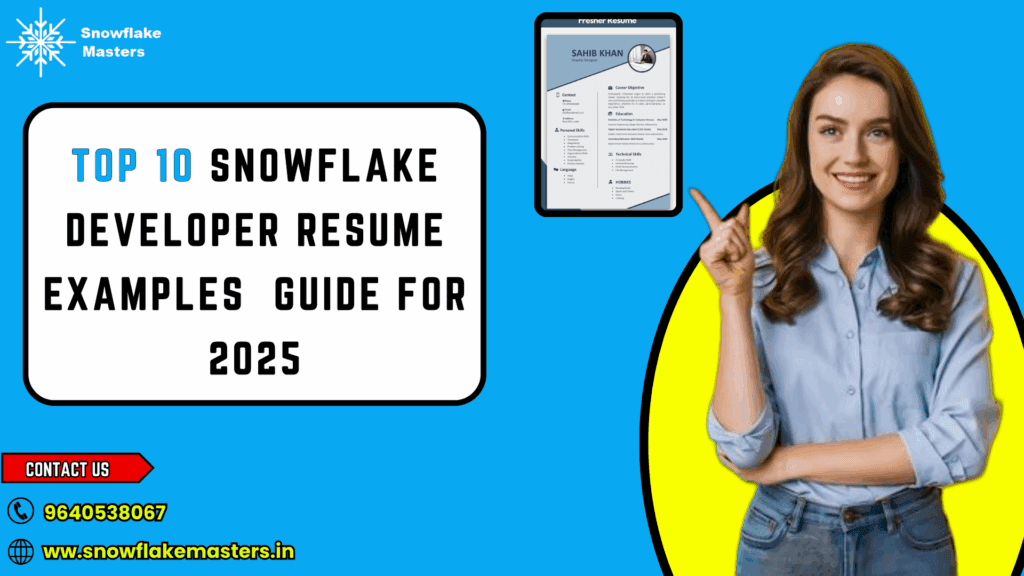
What to Focus on When Writing Your Snowflake Developer Resume
If you are planning to apply for a job as a Snowflake Developer, it’s very important to create a good and professional resume. Your resume is the first thing a company sees about you. So, it should show that you are skilled, experienced, and ready to work with Snowflake and other related tools.
Below is a detailed guide to help you understand what you should focus on when writing your Snowflake Developer resume.
How to Structure Your Snowflake Developer Resume
When you want to get a job as a Snowflake Developer, the first thing the company sees about you is your resume. This is your first impression, and as we know, first impressions are very important. That’s why your resume should be made in a neat, clean, and proper format. It should be well-structured, easy to read, and should clearly show your skills, work experience, certifications, projects, and achievements.
Writing Your Snowflake Developer Resume Summary Section
What is a Resume Summary?
A resume summary is a short section at the top of your resume that introduces who you are, what you can do, and why you’re a great fit for the job. It’s like your elevator pitch — a quick, powerful way to show the hiring manager your skills and experience.
As a Snowflake Developer, your resume summary should focus on:
- Your Snowflake experience (years, projects, or skills)
- Your key technical abilities (tools, languages, platforms)
- Your achievements or impact in previous roles (such as improving performance, reducing costs, etc.)
- Your ability to work on data warehousing and cloud data solutions
Structure of a Snowflake Developer Resume Summary
- Who you are: Your job title and experience.
- Key skills: Main skills in Snowflake and related technologies.
- Impact: Achievements or improvements from your work.
- Why you’re a fit: Your alignment with the job you’re
applying for.Example of a Snowflake Developer Resume Summary
Snowflake Developer | Data Solutions Expert
Highly skilled Snowflake Developer with 3+ years of experience designing, developing, and optimizing data warehousing solutions on the Snowflake platform. Expertise in data integration, ETL processes, and cloud data architecture. Strong knowledge of SQL, Python, and Snowflake’s Snowpipe for automated data loading. Proven track record of improving data performance by 25% and reducing operational costs by 15%. Looking to leverage technical expertise and innovative problem-solving skills in a data-driven team to support business growth.
Snowflake Developer Resume Sample Examples
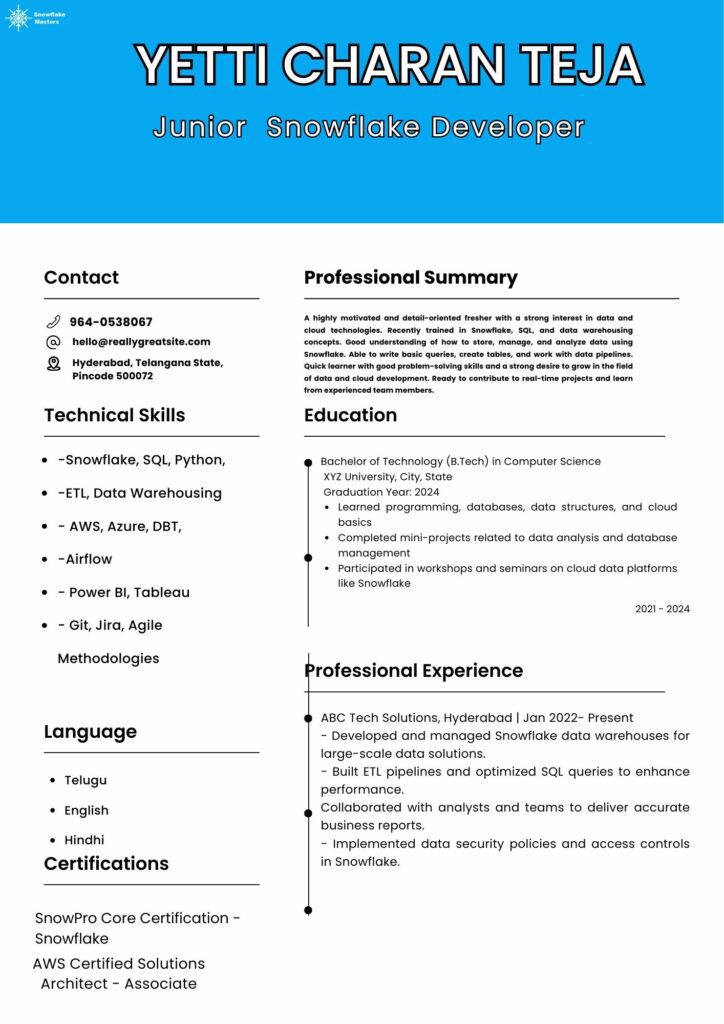
Junior Snowflake Developer Resume
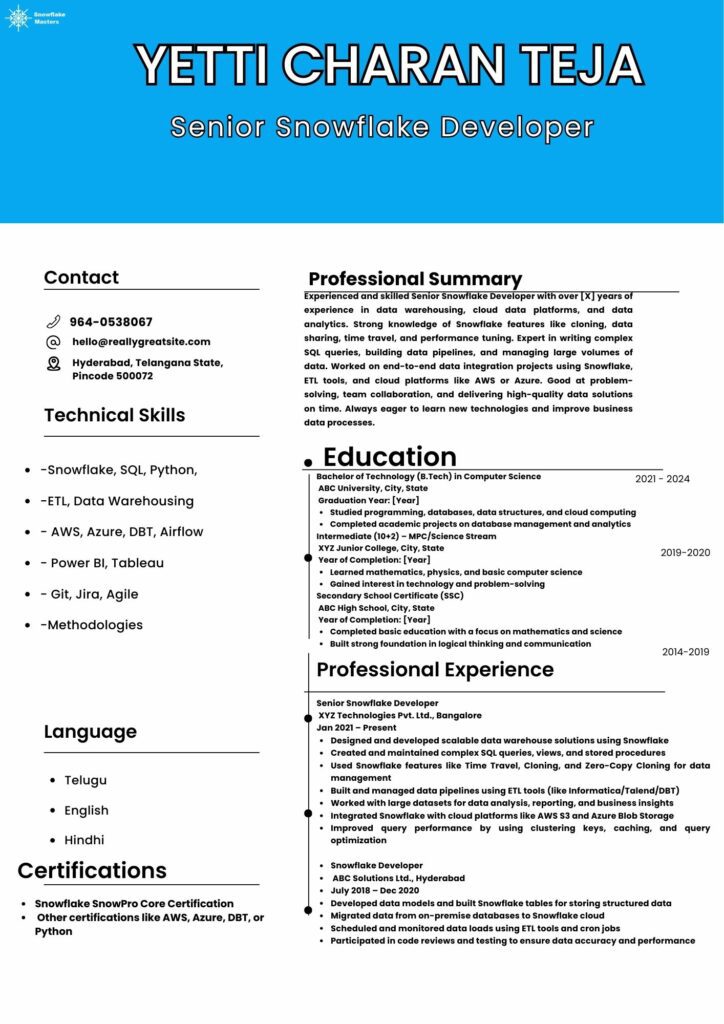
Senior Snowflake Developer resume
Tips for Writing Your Resume Summary
- Keep it concise – 3-4 lines that capture your top strengths.
- Use strong action words – Words like Designed,” Developed,” optimized, “implemented” show you actively contributed.
- Show measurable impact – Use numbers to highlight your contributions if possible.
- Customize it for each job – Tailor your summary to fit the job description.
Listing Your Snowflake Developer Skills on Your Resume
What Are Snowflake Developer Skills?
As a Snowflake Developer, you need to list a mix of technical skills that are specific to Snowflake as well as general data development skills. These skills will help you work effectively with Snowflake’s cloud data platform, manage data warehouses, integrate data, and optimize performance.
Your skills should include
- Core Snowflake Skills (for developing and maintaining Snowflake solutions)
- Data Warehousing Skills
- ETL and Data Integration Skills
- Programming Skills
- Cloud Platform Skills
Structure of a Snowflake Developer Skills Section
- Snowflake-specific skills (like Snowflake architecture, Snowpipe, etc.)
- Programming languages (like SQL, Python, or Java)
- ETL tools you’ve worked with (like Apache NiFi, Talend, etc.)
- Cloud platforms and tools (like AWS, Azure, or Google Cloud)
- Additional tools (like Git for version control, BI tools like Tableau or Power BI)
Example of Snowflake Developer Skills Section
Technical Skills
- Snowflake: Snowflake architecture, Snowflake Data Sharing, Snowpipe, Snowflake Streams, Time Travel
- SQL: Advanced SQL queries, Stored Procedures, Functions, Views, Optimization
- ETL Tools: Apache NiFi, Talend, Informatica for data integration and transformation
- Cloud Platforms: AWS (Amazon Redshift, S3), Azure, Google Cloud
- Programming: Python (for data processing and automation), JavaScript (for scripting)
- Data Warehousing: Data modeling, Schema design, Performance tuning, Partitioning, Clustering
- Version Control: Git, GitHub for managing and sharing code
- BI Tools: Tableau, Power BI for data visualization and reporting
Tips for Listing Your Skills
- List technical skills first – Snowflake-related skills should be at the top.
- Be specific – Instead of just saying “SQL,” specify your expertise level (e.g., “Advanced SQL”).
- Include tools and platforms – Show your familiarity with the tools used alongside Snowflake (like cloud platforms or ETL tools).
- Don’t overload the list – Only list skills that are relevant to the job you’re applying for.
Best Hard Skills to Feature on Your Snowflake Developer Resume
What Are Hard Skills?
Hard skills are specific, teachable abilities or knowledge that are often learned through training, education, or experience. These skills are usually technical and can be measured. For a Snowflake Developer, hard skills are related to data management, cloud platforms, programming, and data integration.
Key Hard Skills for Snowflake Developer Resume
- Snowflake Architecture and Components
- Knowledge of how Snowflake’s cloud data platform works, including its multi-cluster architecture, storage layer, compute layer, and cloud services layer.
- Understanding of Snowflake features like time travel, data sharing, streams, and tasks.
- SQL (Structured Query Language)
- Proficiency in writing SQL queries for data extraction, transformation, and loading (ETL) processes.
- Ability to optimize queries for better performance in Snowflake.
- Data Modeling
- Skills in designing star schemas, snowflake schemas, and normalized/denormalized structures within Snowflake.
- Knowledge of data partitioning and clustering for improved query performance.
- ETL Processes
- Experience in building ETL pipelines using Snowflake’s native tools or third-party tools like Apache NiFi, Talend, or Informatica.
- Automating data loading with Snowpipe for real-time data ingestion.
- Cloud Platforms
- Proficiency with AWS, Azure, or Google Cloud for managing Snowflake deployments.
- Familiarity with cloud storage solutions (like Amazon S3, Azure Blob Storage) for integrating data into Snowflake.
- Performance Tuning and Query Optimization
- Experience in query optimization and data indexing to ensure fast query results in Snowflake.
- Knowledge of resource monitors, warehouses, and caching for efficient performance.
- Programming and Scripting Languages
- Python and JavaScript skills for automating processes and managing data flows.
- Ability to write stored procedures and functions in SQL to enhance database functionality.
- Data Warehousing Concepts
- Solid understanding of data warehousing concepts like OLAP (Online Analytical Processing), ETL (Extract, Transform, Load), and data lakes.
- Experience in building and managing data pipelines and integrating with business intelligence tools.
- Version Control (Git)
- Familiarity with version control tools like Git to manage code changes, especially when working in a team environment.
- BI Tools and Data Visualization
- Proficiency in integrating Snowflake with business intelligence tools like Tableau, Power BI, or Looker for creating reports and dashboards.
Tips for Highlighting Hard Skills
- Be specific: Instead of just saying “SQL,” mention the types of queries you’ve worked with or any optimization techniques.
- Match the job description: Customize your hard skills section based on the skills mentioned in the job listing to show you’re a perfect fit.
- Show experience with real tools: Include the actual tools you’ve worked with (e.g., Snowflake, AWS, Informatica).
Best Soft Skills to Feature on Your Snowflake Developer Resume
What Are Soft Skills?
Soft skills are personal attributes or traits that help you interact effectively with others. These skills are important for collaboration, problem-solving, and adapting to new challenges. For a Snowflake Developer, soft skills are about how you work with teams, handle projects, and communicate your ideas.
Key Soft Skills for Snowflake Developer Resume
- Problem-Solving
- Ability to approach complex data challenges and find efficient solutions using Snowflake and related tools.
- Expertise in troubleshooting data loading or query issues, and proposing practical solutions.
- Communication
- Clear communication skills to explain technical concepts to non-technical team members or clients.
- Ability to write technical documentation for data pipelines, architecture, or query optimization steps.
- Teamwork and Collaboration
- Strong ability to work with cross-functional teams, including data scientists, data analysts, and business stakeholders to ensure successful project delivery.
- Collaborative spirit to share knowledge and work towards common goals.
- Attention to Detail
- High attention to detail when writing SQL queries, designing data models, or debugging data issues.
- Ensuring data integrity and accuracy throughout the entire process from ingestion to reporting.
- Adaptability
- Comfort with learning new technologies and staying updated on the latest trends and features in cloud computing and data management.
- Ability to adapt quickly to changing project requirements or tools in a fast-paced environment.
- Time Management
- Strong organizational skills to manage multiple projects or tasks simultaneously.
- Experience in prioritizing tasks effectively and meeting project deadlines.
- Critical Thinking
- Ability to assess situations, analyze different approaches, and make well-informed decisions in data engineering tasks.
- Logical thinking to optimize data processes and workflows for performance and cost efficiency.
- Leadership and Mentorship
- Ability to lead teams or projects, and offer mentorship to junior developers or interns.
- Skills in delegating tasks effectively to team members.
- Customer-Oriented Thinking
- A focus on understanding user needs and delivering solutions that meet those needs in terms of both performance and usability.
- Ability to align technical solutions with business objectives.
- Creativity
- Innovative thinking to come up with creative solutions for data storage, optimization, or integration.
- Ability to design new data models or tools that enhance workflows or reporting capabilities.
Tips for Highlighting Soft Skills
- Provide examples: Demonstrate how you’ve used soft skills in past projects (e.g., “Collaborated with a team of 5 developers to migrate 3TB of data to Snowflake”).
- Show interpersonal abilities: If you’ve led a team or mentored colleagues, highlight that experience.
- Balance with hard skills: While hard skills are necessary, soft skills show you’re easy to work with and adaptable.
How to Include Your Education on Your Resume
What is the Education Section?
The education section of your resume is where you list the schools or institutions you attended and the degrees or certifications you received. This section helps employers understand your academic background and whether you have the educational foundation required for the job.
- Where to Place It
Typically, the education section is placed near the top of your resume, especially if you are a recent graduate or if the educational background is highly relevant to the job you’re applying for (e.g., a degree in Computer Science or Data Engineering). - What to Include
- Degree: Specify the degree you earned (e.g., Bachelor’s, Master’s, etc.).
- Major/Field of Study: Mention the major or focus area (e.g., Computer Science, Information Systems, Data Engineering).
- Institution Name: Write the name of the school or university where you studied.
- Graduation Year: Include the year you graduated (or expect to graduate).
- Relevant Coursework (optional): If you’re a recent graduate, you can mention courses that are directly related to the Snowflake Developer role (e.g., Data Structures, Database Management).
Structure of the Education Section
Example for a Recent Graduate
Education
Bachelor of Science in Computer Science
University of XYZ, City, State
Graduated: May 2024
Relevant Coursework: Data Structures, SQL Databases, Cloud Computing, Big Data Analytics
Tips for Including Education on Your Resume:
- Be concise – Include only the most important information about your education.
- Show relevant coursework – For Snowflake roles, include classes related to cloud computing, data management, SQL, and data warehousing.
- Include honors or awards – If you received any honors (like Summa Cum Laude or Dean’s List), list them to highlight your academic excellence.
How to Include Snowflake Developer Certificates on Your Resume
What Are Certificates?
Certificates are official documents proving that you’ve completed a specific course or training. They are especially useful in the tech industry, where certifications show your expertise in specific tools and platforms, such as Snowflake.
How to Include Snowflake Developer Certifications on Your Resume
- Where to Place It
The certification section can be placed either after your education section or as a separate section below your skills. If your certifications are directly related to the role (like Snowflake certifications), place them closer to the top. - What to Include
- Certification Name: Write the exact name of the certification (e.g., Snowflake SnowPro Core Certification).
- Issuing Organization: Mention the organization that issued the certification (e.g., Snowflake Inc.).
- Issue Date: Include the date you received the certification (or when it was last updated).
- Expiration Date (if applicable): If the certification has an expiration date, include that too. For Snowflake certifications, they typically last for 2 years.
- Certification ID (optional): Some certificates come with a unique ID that employers can verify.
Structure of the Certifications Section
Example for Snowflake Certification
- Snowflake SnowPro Core Certification – Issued by Snowflake Inc., March 2024
- AWS Certified Solutions Architect – Issued by Amazon Web Services (AWS), August 2023
Tips for Including Certifications on Your Resume
- Keep it updated – Make sure to list only current or relevant certifications. Remove expired ones unless you’re actively renewing them.
- Highlight relevant certifications – Focus on certifications that directly relate to your role as a Snowflake Developer.
Show a commitment to learning – Including certifications shows that you’re proactive about learning new tools and technologies.
Common Responsibilities Listed on Snowflake Developer Resumes
When writing a Snowflake Developer resume, it’s important to include your main job responsibilities. These are the tasks and duties you handled in your previous or current roles. Employers want to know what kind of work experience you have, and listing your responsibilities clearly helps them understand your skills and what you can do for their company.
1. Designing and Building Snowflake Data Warehouses
- Creating and organizing databases using Snowflake, which is a cloud-based data platform.
- Planning how the data will be stored, connected, and accessed.
- Making sure the data structure is clean, organized, and easy to use.
Example line for resume
Designed and developed scalable data warehouse solutions using Snowflake to support business reporting needs.
2. Writing and Optimizing SQL Queries
- Writing SQL queries to pull, update, and analyze data from Snowflake.
- Making sure these queries run fast and don’t use too many system resources.
- Fixing and improving slow or poorly written queries.
Example line for resume
Wrote complex SQL queries and optimized them for performance in Snowflake.
3. Developing and Managing ETL Pipelines
- Building ETL (Extract, Transform, Load) processes to move data from different sources into Snowflake.
- Cleaning and changing the data so it’s ready for reporting and analysis.
- Automating these pipelines so data loads into Snowflake regularly and accurately.
Example line for resume
Built ETL pipelines using Python and Snowpipe to load real-time data into Snowflake.
4. Integrating Snowflake with Other Tools
- Connecting Snowflake with other platforms like AWS S3, Azure, Power BI, or Tableau.
- Making sure the systems work together smoothly to share data.
Example line for resume
Integrated Snowflake with AWS S3 and Power BI for end-to-end data processing and visualization.
5. Monitoring and Tuning Performance
- Checking how well Snowflake is performing.
- Making improvements to reduce cost, increase speed, and ensure smooth operations.
- Using features like clustering, caching, and virtual warehouses to make the system faster.
Example line for resume
Monitored system performance and implemented query tuning techniques to reduce processing time by 30%.
6. Managing Data Security and Access Control
- Setting up roles and permissions so only the right people can access certain data.
- Making sure that sensitive data is protected and follows security policies.
Example line for resume
Configured user roles and access control policies in Snowflake to ensure data security and compliance.
7. Working with Teams and Stakeholders
- Talking to data analysts, business teams, and project managers to understand what data they need.
- Helping them find the right data and making sure the data meets their needs.
- Explaining technical details in a way non-technical team members can understand.
Example line for resume
Collaborated with analysts and stakeholders to define data requirements and deliver accurate reports.
8. Maintaining and Supporting Data Solutions
- Fixing bugs and solving problems when something in the data pipeline or database goes wrong.
- Making regular updates to keep the system working well.
- Supporting users who need help accessing or understanding the data.
Example line for resume
Maintained Snowflake environments and provided technical support for data issues and enhancements.
9. Using Snowflake-Specific Features
- Using Snowflake’s special features like
- Time Travel – to look at past versions of data.
- Data Sharing – to share data between different users or organizations.
- Streams and Tasks – to automate data updates.
Example line for resume
Implemented Snowflake Time Travel and Streams for real-time auditing and data recovery.
10. Documenting Work and Creating Reports
- Writing documentation to explain how the data processes work.
- Keeping records of changes, settings, and best practices.
- Creating clear and simple reports or dashboards using tools like Tableau, Power BI, or Looker.
Example line for resume
Documented data workflows and created dashboards for performance tracking and reporting.
Extra Sections to Include in Your Snowflake Developer Resume
What Are Extra Sections?
Extra sections can help make your resume stand out and show additional value you bring to the role. These sections can include anything from projects and awards to professional affiliations or volunteer work.
Projects Section
- If you’ve worked on any personal, academic, or freelance projects that showcase your Snowflake or data development skills, create a projects section.
- List the name of the project, your role, the tools you used (including Snowflake), and the outcome or impact.
Example
- Data Warehouse Optimization Project – Improved data query performance by 25% using Snowflake clustering and data partitioning.
- Awards and Achievements
- If you’ve received any awards or special recognition (like an Employee of the Month award or a top-performing developer award), include a section to show your achievements.
- This can set you apart from other candidates and demonstrate your value in past roles.
- Technical Skills Section
- A dedicated section listing your technical skills (e.g., Snowflake, SQL, Python, ETL, cloud platforms) can help highlight your qualifications.
- This section can be formatted as a bulleted list or table for quick readability.
- Volunteer Work (optional)
- If you’ve volunteered in roles related to data management or cloud technologies, include a section for volunteer work. This can demonstrate your commitment to the field and your teamwork
- Professional Affiliations or Memberships
- If you’re a member of any professional organizations related to tech (e.g., IEEE, Data Science Society), list them to show your engagement with the industry.
- This can be an extra proof of your passion for continuous learning and networking.
Example of Extra Sections
Projects
- Data Warehouse Migration: Led a project to migrate a legacy data warehouse to Snowflake, resulting in 20% cost reduction in data storage and 30% faster query execution.
Awards
- Employee of the Year, 2023 at Tech Solutions Inc. for outstanding contributions to data pipeline development.
Volunteer Work
- Data Science Mentor, 2022–Present, Data Analytics Program – Mentored students on SQL, data visualization, and cloud computing.
Tips for Extra Sections
- Show relevant impact – When adding extra sections, focus on the value you added in those areas (e.g., a project that saved the company time or money).
- Be selective – Only include extra sections if they truly add value to your resume and demonstrate your skills or experience.
Which Resume Format to Choose?
When writing your resume, choosing the right format is very important. It helps show your experience, skills, and strengths in the best way. The format you choose depends on your work history, career goals, and job type. There are three main types of resume formats
1. Chronological Resume Format (Most Common)
What It Is
This format shows your work experience in order of time, starting from your most recent job and going backward. It’s like telling your job story from now to the past.
What It Includes
- Contact information
- Resume summary or objective
- Work experience (listed from recent to old)
- Education
- Skills
Best For
- People with a steady work history
- People who have worked in the same field for many years
- People who are applying for a job similar to their previous job
Why Choose This Format
- Shows career growth clearly
- Recruiters love this format – it’s easy to read
- Shows that you have real work experience
Not Good If
- You have gaps in your job history
- You are changing your career
- You have less or no experience
2. Functional Resume Format (Also called Skills-Based)
What It Is
This format focuses on your skills and abilities, not your work history. It highlights what you can do, rather than where you worked.
What It Includes
- Contact information
- Resume summary or objective
- Skill sections (like Technical Skills, Soft Skills)
- Achievements
- Small work history section (or not at all)
- Education
Best For
- Freshers or people with very little experience
- People changing careers (like switching from teaching to tech)
- People with gaps in employment
- Freelancers or those with project-based work
Why Choose This Format
- Focuses on what you can do, not just where you worked
- Hides gaps in your career
- Great if you want to highlight skills more than jobs
Not Good If
- You have strong job experience and want to show career growth
- You want to show a clear timeline of your work
3. Combination Resume Format (Mixed Format)
What It Is
This format combines the Chronological and Functional formats. It shows both your skills and your work history. It usually starts with skills and ends with work history.
What It Includes
- Contact information
- Resume summary or objective
- Skills or accomplishments
- Work history (usually in reverse order)
- Education
Best For
- People with a mix of skills and good experience
- People changing careers, but who also have useful job history
- People applying for jobs that need both skills and experience
Why Choose This Format
- Best of both worlds – you show both your skills and experience
- Useful if your previous job experience supports your next career goal
- Shows what you know and where you used it
Not Good If
- You want a very simple and short resume
- You have little or no job history or skills
What Does Quantifiable Resume Experience Mean?
The word quantifiable means something you can count or measure with numbers.
So, a quantifiable resume experience section means writing your past job responsibilities and achievements with numbers, percentages, amounts, or results.
This helps the employer see how much you helped in your previous job, not just what you did.
Why Use Numbers in Your Resume Experience?
Because numbers show proof of your work. They make your resume more trustworthy, impressive, and professional.
- “Managed a sales team” – This is okay, but it doesn’t say how well you did it.
- “Managed a sales team of 10 members and increased monthly sales by 25% in 6 months” – Now this shows real success with clear numbers.
Employers love that!
How to Write a Quantifiable Resume Experience Section — Step by Step
Step 1: List Your Previous Jobs
Write down
- Your job title
- The company name
- The dates you worked there
- Your location (optional)
Example
Sales Executive ABC Company | New York, NY | Jan 2022 – Dec 2024
Step 2: Write Your Responsibilities and Achievements
Use bullet points under each job. Focus on
- What you did
- What you achieved
- How you made things better
- Use action words to start each bullet (like improved, created, managed, led, developed, reduced, increased)
Step 3: Add Numbers to Show Your Impact
Ask yourself
- Did you increase or reduce something? (e.g., sales, time, cost)
- Did you manage a team? (how many people?)
- Did you complete a project faster or cheaper?
- Did you get good results? (how much?)
- Can you use time, money, or percentages?
Step 4: Use a Clear Format
Each bullet point should follow this pattern
Action Word + Task or Responsibility + Result with Number
Examples of Quantifiable Resume Bullet Points
Example 1: Marketing Role
- Created and managed Facebook ad campaigns that increased website traffic by 60% in 3 months
- Improved email open rates from 15% to 35% by redesigning email templates
Example 2: Customer Service Role
- Resolved an average of 50+ customer tickets per day, maintaining a 95% satisfaction score
- Reduced customer waiting time by 30% through a new call-handling process
Example 3: Software Developer
- Developed a new internal tool that saved 5 hours per week for each team member
- Wrote clean and efficient code, which reduced app loading time by 40%
Example 4: HR Role
- Hired and onboarded 25+ new employees in 6 months
- Reduced employee turnover rate by 15% by improving employee engagement programs
Conclusion
Writing a strong Snowflake Developer resume is all about showing your skills, experience, and value clearly and simply. Whether you are a fresher or an experienced professional, your resume should
- Highlight the right certifications like SnowPro Core.
- Use a summary or objective that matches your background.
- List important skills—both technical (hard skills) and people (soft skills).
- Add a clear and structured experience section (or projects if you’re a fresher).
- Quantify your impact using numbers to show real results.
- Include your education and certifications in a neat format.
By focusing on these things, your resume will easily grab the attention of recruiters and show that you’re ready for the role of a Snowflake Developer.
FAQS
1. How long should I make my Snowflake Developer resume?
Your Snowflake Developer resume should usually be
- 1 page if you are a fresher or have less than 5 years of experience.
- 2 pages if you have more than 5 years of experience or multiple projects and certifications.
Why?
Recruiters are very busy and spend only a few seconds looking at each resume. A short and well-organized resume helps them quickly understand your skills, experience, and achievements.
Tips
- Don’t add unnecessary details.
- Only include information that is relevant to the job.
- Use bullet points to make it easy to read.
2. What is the best way to format my Snowflake Developer resume?
Formatting means how your resume looks and is structured. A clean and professional format helps the recruiter read your resume easily.
Best Resume Format
Reverse Chronological Format
This is the most commonly used and accepted format.
Format Structure
- Name and Contact Information
- Resume Summary or Objective
- Skills Section (Hard + Soft Skills)
- Experience Section (with latest job first)
- Education
- Certifications
- (Optional) Projects or Extra Sections
Formatting Tips
- Use bold headings for each section.
- Use bullet points instead of long paragraphs.
- Keep font size between 10 to 12 points.
- Use simple fonts like Arial or Calibri.
- Save your resume as a PDF to keep the layout neat.
3. What certifications should I include on my Snowflake Developer resume?
Certifications show that you have taken time to learn and prove your skills. They are important, especially for beginners or those switching careers.
Top Certifications to Include
- SnowPro Core Certification (most important)
- SnowPro Advanced – Data Engineer
- AWS Certified Data Analytics – Specialty
- Google Cloud – Professional Data Engineer
- Microsoft Azure Data Engineer Associate
Where to List Them
- Make a “Certifications” section in your resume.
- List full name of the certification and issuing body (like Snowflake, AWS, Google).
Example
SnowPro Core Certification – Issued by Snowflake, 2024
4. What are the most common mistakes to avoid on a Snowflake Developer resume?
Making simple mistakes can reduce your chances of getting selected, even if you have good skills. Here are the common ones and how to avoid them
Common Mistakes
- Too much text or too many pages
- Fix: Keep it short, clean, and focused.
- Spelling and grammar mistakes
- Fix: Always proofread or use a spelling tool.
- No quantifiable results
- Fix: Use numbers to show achievements (like “reduced data load time by 30%”).
- Listing skills but not showing how you used them
- Fix: Mention in your experience section how you used Snowflake, SQL, etc.
- Not customizing the resume for the job
- Fix: Always match your resume to the job description. Use similar words and highlight related experience.
- Wrong file format
- Fix: Save and send your resume as a PDF file (not Word) to keep formatting the same.
- Outdated contact information
- Fix: Double-check your email, phone number, and LinkedIn URL.

