Snowflake Pricing Calculator- Estimate Compute & Storage Costs

What is the Snowflake Pricing Calculator?
The Snowflake Pricing Calculator is a simple online tool that helps you estimate how much you will need to pay for using Snowflake. Since Snowflake charges based on how much you use, this calculator helps you plan your budget before you start.
- Cloud Provider (AWS, Azure, or Google Cloud)
- Region (Geographic location of the data warehouse)
- Compute Resources (Virtual Warehouse size and usage in hours)
- Storage Usage (Amount of data stored per month)
- Data Transfer Costs (Inbound/outbound data movement)
- Additional Features (Auto-scaling, multi-cluster warehouses, etc.)
Importance of a Pricing Calculator
A pricing calculator is useful because it helps you understand and plan how much you will spend before using a service like Snowflake. It makes cost estimation simple and helps you avoid unexpected high bills. Let’s see why it is important in very simple words
Helps You Plan Your Budget
- Before using Snowflake, you can check how much it will cost per month.
- This helps you avoid surprises when you receive the bill.
Helps You Control Costs
- You can change different settings like computing power, storage, and data transfer to see how they affect the total cost.
- This helps you find a way to use Snowflake without spending too much.
Helps You Make Smart Decisions
- If you are not sure whether Snowflake fits your needs, the calculator helps you compare the cost with other cloud platforms.
- This way, you can decide if Snowflake is the right choice for you.
Gives You a Clear Idea of Costs
- The pricing calculator shows a detailed cost breakdown of what you will pay for.
- You will understand exactly where your money is going, such as computing charges, storage fees, and data transfer costs.
- Lets You Try Different Options
- You can change inputs like:
- More or less computing power (small, medium, or large virtual warehouses)
- More or less storage space (how much data you store)
- Data transfer needs (how much data you move in and out of Snowflake)
- This helps you choose the best balance between performance and cost.
- Helps You Avoid Extra Charges
- Sometimes, you may have to pay extra fees for moving data in and out of Snowflake.
- The pricing calculator shows these extra costs, so you can be careful and avoid spending more than expected.
Helps You Plan for Future Growth
- If your business grows, your data usage will also increase.
- The calculator helps you estimate future costs so you can plan for upgrades without worrying about big price jumps.
Where Can You Find the Snowflake Pricing Calculator?
ou can find the Snowflake Pricing Calculator on the official Snowflake website. It is a free online tool that helps you estimate how much Snowflake will cost based on how you plan to use it.
To access it, follow these simple steps
- Go to the Snowflake website – Open your web browser and type www.snowflake.com/pricing in the address bar.
- Look for the pricing calculator – Scroll down the page or find the section that says “Pricing” or “Cost Estimator.”
- Enter your details – Choose your cloud provider (AWS, Azure, or Google Cloud), select your region, and enter the storage and computing power you need.
- Get your estimated cost – The calculator will show you an approximate price based on your inputs.
This tool is very useful if you want to plan your budget before using Snowflake. You can try different settings to see how the price changes and find the best option that fits your needs.
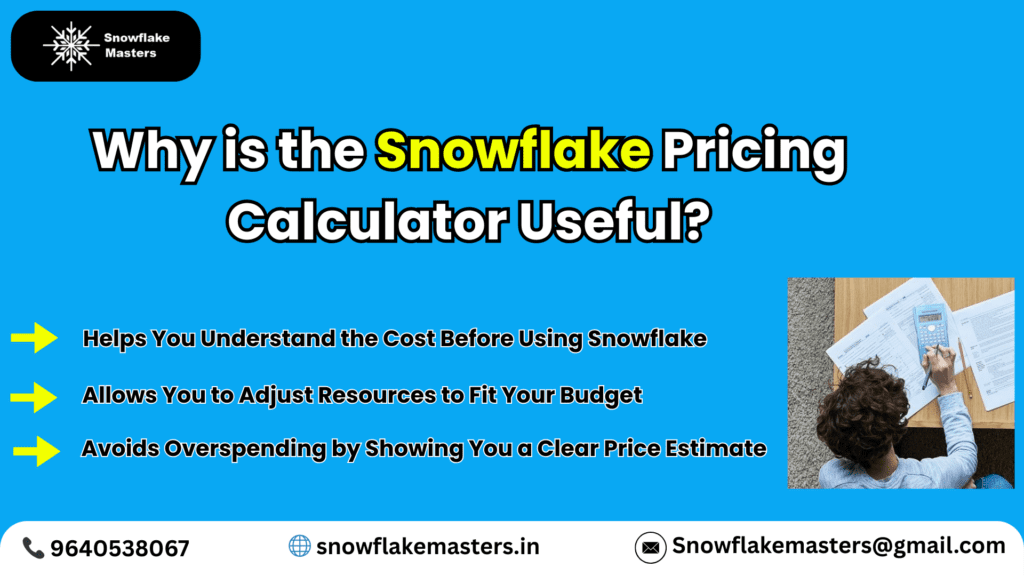
Why is the Snowflake Pricing Calculator Useful?
The Snowflake Pricing Calculator is an essential tool for anyone planning to use Snowflake because it provides a clear idea of the cost before you start. Here’s why it is helpful
Helps You Understand the Cost Before Using Snowflake
- Snowflake follows a pay-as-you-use pricing model, meaning you are charged based on how much you use the platform. Without a proper estimate, it can be difficult to predict the costs. The pricing calculator allows you to:
Get an estimated monthly cost based on your expected usage. - Compare different cloud providers (AWS, Azure, Google Cloud) to see which one is more cost-effective.
- Check how much storage, computing, and data transfer will cost before committing.
Allows You to Adjust Resources to Fit Your Budget
- Since Snowflake charges based on usage, you have the flexibility to control costs. With the pricing calculator, you can:
Increase or decrease compute resources (virtual warehouse size) based on your workload. - Adjust the storage amount depending on how much data you need to store.
- Test different configurations and find the best setup that balances performance and cost.
For example, if the estimated cost is too high, you can try selecting a smaller virtual warehouse or reducing storage to lower the expenses.
Avoids Overspending by Showing You a Clear Price Estimate
- Many businesses struggle with unexpected cloud costs. Without proper planning, you may end up using more resources than needed, leading to higher bills. The pricing calculator helps you:
Prevent surprises in your monthly Snowflake bill. - Identify cost-heavy areas, such as unnecessary compute usage or large data transfers.
- Set a budget and plan for your expenses before using Snowflake.
By using the Snowflake Pricing Calculator, you can make informed decisions, optimize costs, and ensure you only pay for what you truly need.
Advantages of the Snowflake Pricing Calculator
The Snowflake Pricing Calculator is a helpful tool that shows you how much Snowflake will cost before you start using it. Here are some simple benefits
- Helps You Plan Your Budget – The calculator gives you an estimated price based on what you need. This helps you decide if Snowflake fits your budget.
- Avoids Surprises – Since Snowflake charges based on usage, the cost can change. The calculator helps you see the price in advance so you don’t get unexpected bills.
- Lets You Adjust Settings – You can change the options like storage size, computing power, and data transfer to see how they affect the price. This helps you find the best setup for your needs.
- Compare Different Cloud Providers – Snowflake works with AWS, Azure, and Google Cloud. The calculator lets you compare prices on each platform so you can pick the cheapest or most suitable option.
- Helps You Save Money – By adjusting the settings, you can find a way to use Snowflake that gives good performance at a lower cost. This helps you avoid paying for extra things you don’t need.
- Easy and Quick – Instead of doing calculations manually, the pricing calculator does everything for you in seconds. This saves time and effort.
Disadvantages of the Snowflake Pricing Calculator
The Snowflake Pricing Calculator is a useful tool, but it also has some limitations. Here are a few drawbacks
- Not 100% Accurate – The calculator gives an estimated cost, but the actual price may be different. This happens because real usage may vary, and there may be extra costs not included in the estimate.
- Does Not Include Hidden Charges – The calculator does not always show all possible charges, such as network fees, premium features, or additional services. This means the final bill may be higher than expected.
- Requires Some Technical Knowledge – To get an accurate estimate, you need to understand terms like computing power, storage, and data transfer. Beginners may find it confusing to choose the right options.
- Can Be Complex for New Users – Snowflake has many pricing options, and adjusting different settings can feel complicated. If you don’t know what each option means, you may struggle to get the right estimate.
- Does Not Consider Future Price Changes – Snowflake may change its pricing over time, but the calculator does not always reflect these updates immediately. This means long-term users may see different costs later.
- No Real-Time Usage Tracking – The calculator only predicts the cost before you start using Snowflake. It does not track your actual usage, so you won’t know the exact cost until you receive your bill.
- Limited to Snowflake Services – The calculator only works for Snowflake-related costs. If you use other cloud services (AWS, Azure, Google Cloud) alongside Snowflake, those extra costs won’t be included in the estimate.
Snowflake Pricing Calculator Overview
The Snowflake Pricing Calculator is a free tool available online. It helps you find out how much you might need to pay for using Snowflake, a cloud-based data platform.
- Snowflake follows a pay-as-you-use system, meaning you only pay for what you use. The cost depends on three main things:
- Computing Power – How much processing power you need.
- Storage – How much data you plan to store.
- Data Transfer – How much data you move in and out of Snowflake.
With the pricing calculator, you can adjust these options and see the estimated cost before you start using Snowflake. This helps you plan your budget and avoid unexpected charges.
How the Snowflake Pricing Calculator Works
The Snowflake Pricing Calculator helps you find out how much it will cost to use Snowflake. Here’s how it works
- Choose Your Cloud Provider – Select where you want to run Snowflake. You can choose from AWS, Azure, or Google Cloud
- Pick a Region – Choose the closest location to store your data. This helps improve speed and can lower costs.
- Select Compute Power – Snowflake charges based on how much processing power (called a virtual warehouse) you need. You can pick a small, medium, or large option. More power means higher cost.
- Enter Storage Amount – Estimate how much data you will store each month. The more data you store, the more you pay.
- Consider Data Transfer – If you move data in or out of Snowflake, there may be extra costs.
- View Estimated Cost – The calculator will show you an approximate price based on the options you selected.
snowflake pricing structure
- Snowflake Costs Money for Three Things
- Storage: Where your data lives, like a big closet for files.
- Compute: The power to work with your data, like a brain doing math.
- Data Transfer: Moving data out of Snowflake, like sending a letter.
- Storage Cost
- You pay for how much data you keep, measured in terabytes (TB).
- It’s a flat price per TB each month—like $23 per TB in the US.
- The more data you store, the more you pay.
- Compute Cost
- You use “credits” to run tasks, like queries or loading data.
- Credits cost money—about $2 to $4 each, depending on your plan.
- Bigger tasks need more credits, like using a bigger engine in a car.
- You pay only when you use it, charged by the second (minimum 60 seconds).
- Data Transfer Cost
- Free to bring data into Snowflake.
- Costs money to send data out—like $90 per TB if moved from AWS in the US.
- Price depends on where you send it.
- Two Ways to Pay
- On-Demand: Pay for what you use each month, no promises ahead.
- Capacity: Buy credits upfront for a discount, like a bulk deal.
- Plans (Editions)
- Standard: Basic, cheapest credits.
- Enterprise: More features, higher credit cost.
- Business Critical: Extra security, even more expensive.
- Virtual Private Snowflake: Super private, most costly.
- Extra Tips
- Costs change by cloud (AWS, Azure, Google) and region (US, Europe, etc.).
- You can stop compute when not in use to save money.
- Watch your usage, or bills can grow fast!
snowflake capacity pricing
- What It Is
- Capacity pricing is when you buy Snowflake credits ahead of time, like getting a big pack of tokens for a game.
- How It Works
- You promise to use a set amount of credits over a year.
- Snowflake gives you a cheaper price per credit because you buy a lot at once.
- Credits
- Credits are like coins you use to run Snowflake’s “work” part (like analyzing data).
- Normally, credits cost $2 to $4 each (₹166 to ₹332) if you pay as you go.
- With capacity pricing, you pay less—like $1.50 to $2 per credit (₹125 to ₹166)—depending on your deal.
- Why Choose It
- Saves money if you know you’ll use Snowflake a lot.
- Good for big companies with lots of data work.
- Example
- You buy $10,000 worth of credits for the year (₹8,30,000).
- You get more credits for that money than if you paid day by day.
- Good to Know
- You pick this when you sign up or talk to Snowflake’s sales team.
- It’s not for small users—it’s best if you use a ton of credits.
Snowflake Cost Calculator | Estimate Your Monthly Cost
- The Snowflake Cost Calculator is a free online tool that helps you predict how much you will pay for using Snowflake every month. Snowflake follows a pay-as-you-go model, which means you only pay for what you use. Your total cost depends on three main things:
Computing power (how much processing power you need) - Storage (how much data you will store)
- Data transfer (moving data in and out of Snowflake)
By using the Snowflake Cost Calculator, you can get an estimated monthly cost before you start using Snowflake. This helps you plan your budget and avoid surprises.
Tips for Reducing Snowflake Costs
If you are using Snowflake, you need to pay for what you use. However, if you are not careful, your bill can be very high. Here are some easy and simple ways to reduce your Snowflake costs and save money.
- Optimizing Compute Usage (Saving Money on Processing Power)
Snowflake charges you for computing power, which is also called a virtual warehouse. The more power you use, the higher your cost. Here’s how to save money
- Choose the Right Warehouse Size – Snowflake gives you different sizes: Small, Medium, Large, etc.
If your task is small, use a small warehouse instead of a big one.
Using too much power when not needed wastes money.
️ Turn Off When Not in Use (Auto-Suspend) – Snowflake lets you pause the warehouse when not needed.
If no one is using it, it should turn off automatically to avoid extra charges.
Use Auto-Scaling Smartly – Snowflake automatically adds more computing power when needed.
If you don’t need extra power all the time, turn this feature off to save money.
Avoid Keeping Extra Warehouses – If you have warehouses you don’t use, delete them.
Tip: Always monitor how much computing power you are using. If you are using too much, try reducing it to save money.
- Managing Storage Efficiently (Saving Money on Data Storage)
Snowflake charges for storing data. If you store too much data, your costs will increase. Here’s how to use storage wisely
- Delete Old and Unused Data – If you don’t need some files or tables, remove them to free up space.
- Use Time Travel Carefully – Snowflake keeps old versions of your data for some time (Time Travel feature).
If you keep old data too long, you will pay more.
Set a shorter Time Travel period if you don’t need old data.
Compress Your Data – If possible, store data in a compressed format to reduce storage space.
Organize Your Data Properly – If data is badly organized, Snowflake may scan unnecessary data when running a query.
Good data partitioning helps Snowflake find only the needed data, reducing storage and compute costs.
Tip: Check your storage usage regularly. If you see too much unnecessary data, clean it up to lower costs.
3. Minimizing Data Transfer Charges (Saving Money on Moving Data)
Moving data in and out of Snowflake can increase your bill. Here’s how to reduce extra charges:
- Keep Data in One Region – If you move data between different regions, you pay extra.
Try to keep data within the same region to avoid additional costs.
Use Cached Data – If you use the same data often, store it inside Snowflake instead of loading it again from an external source.
Write Efficient Queries – If your SQL queries are not optimized, they may move too much data, increasing costs.
Write better, optimized queries to reduce data movement.
Monitor Data Transfers – Keep an eye on how much data you are transferring.
If it’s too high, try reducing it or finding alternative ways to process the data.
Tip: Avoid moving large amounts of data unnecessarily. Always check if you really need to transfer data before doing so.
Step-by-Step Guide to Using the Snowflake Pricing Calculator
The Snowflake Pricing Calculator is a free tool that helps you estimate how much you will spend when using Snowflake. It is easy to use and helps you plan your budget before starting. Here’s how to use it
How to Access the Tool
To use the Snowflake Pricing Calculator, follow these steps:
- Visit the Snowflake Website – Open your web browser and go to the Snowflake official website.
- Find the Calculator – Look for the Pricing Calculator under the “Pricing” or “Resources” section.
- Sign in (Optional) – You can use the calculator without signing in, but logging in might give you more options.
Entering Required Information
Once you open the calculator, you will need to enter some details:
- Choose a Cloud Provider – Select one of the three available options:
- AWS (Amazon Web Services)
- Azure (Microsoft Cloud)
- Google Cloud (GCP)
- Select a Region – Pick the location where your data will be stored. Choosing a closer location improves speed and reduces costs.
- Pick Compute Power – Snowflake charges based on the size of your virtual warehouse:
- Small – Good for simple tasks, costs less
- Medium – Balanced power and cost
- Large – Fast processing but more expensive
- Enter Storage Amount – Estimate how much data you will store per month. More data means higher costs.
- Consider Data Transfer Costs – Moving data in and out of Snowflake may add extra charges.
Adjusting Variables for Cost Control
To reduce your Snowflake costs, you can adjust different settings:
- Select a Smaller Compute Power – If your tasks are simple, choose a smaller virtual warehouse.
- Optimize Storage – Store only necessary data to avoid paying for unused space.
- Limit Data Transfers – Try not to move data too often between different locations.
Tip: The calculator lets you change these settings and see how the cost increases or decreases.
Viewing Estimated Pricing
Once you enter all the details
- Click ‘Calculate’ or ‘Estimate’ – The tool will show your monthly cost.
- Review the Breakdown – You will see the cost for:
- Compute Power (Virtual Warehouse Size)
- Storage
- Data Transfer
- Make Changes if Needed – If the cost is too high, go back and adjust your choices.
How to Estimate Your Snowflake Monthly Cost
Follow these simple steps to calculate your Snowflake cost
- Choose Your Cloud Provider
Snowflake runs on AWS, Azure, and Google Cloud. You need to pick one of these platforms based on where you want to store and process your data. Each provider has slightly different pricing, so your cost may vary. - Select Your Region
Your data needs to be stored in a specific location (region). Choosing a region closer to your users can help your system run faster and sometimes reduce costs.
- Pick Compute Power
Snowflake charges for computing power based on the size of your virtual warehouse (Small, Medium, Large, etc.).
Small warehouse = lower cost, but slower performance - Large warehouse = higher cost, but faster performance
If you use more power, your bill will be higher, so it’s important to pick the right option based on your needs.
- Enter Storage Amount
Think about how much data you will store every month. Snowflake charges based on the amount of space your data takes up. If you store more data, the cost will increase. - Consider Data Transfer
If you move data in and out of Snowflake (for example, between different cloud providers or regions), you may have to pay extra fees. The calculator helps you estimate these charges. - View Estimated Cost
After selecting all the options, the calculator will show your estimated monthly cost. This helps you understand how much you might have to pay before you actually start using Snowflake.
Snowflake Pricing Calculator Explained | 2025 Billing Model Guide
The Snowflake Pricing Calculator is a free online tool that helps you understand how much you will pay for using Snowflake’s cloud data platform. Since Snowflake follows a pay-as-you-go model, you only pay for what you use. The calculator gives you a cost estimate before you start using Snowflake, so you can plan your budget better.
How to Use the Snowflake Pricing Calculator?
Follow these simple steps to estimate your monthly Snowflake cost
- Select Your Cloud Provider
- Snowflake works on three cloud platforms:
AWS (Amazon Web Services)
Microsoft Azure
Google Cloud - You need to choose one of these based on where you want to store and process your data.
- Pick Your Region
- Every cloud provider has multiple regions (data centers in different locations).
- Selecting a region closer to your location can improve speed and may reduce costs.
- Choose Compute Power (Virtual Warehouse)
- Snowflake charges based on how much computing power you use.
- You can select different warehouse sizes:
Small – Cheaper, but slower processing
Medium – Balanced price and performance
Large – Expensive, but very fast
- The bigger the warehouse, the faster the data processing, but the higher the cost.
- Estimate Storage Usage
- You need to enter how much data you will store in Snowflake each month.
- The more data you store, the higher the cost.
Check Data Transfer Costs
- Moving data in and out of Snowflake may cost extra.
- The calculator helps you estimate these fees.
View Your Estimated Monthly Cost
- After entering all details, the calculator will show your estimated monthly cost.
- You can adjust different settings to find the best price for your needs.
Best Tools to Estimate Snowflake Pricing in 2025
- Snowflake is a cloud-based data platform where you pay for what you use. The cost depends on three main things
Computing power (how much processing power you need) - Storage (how much data you store)
- Data transfer (moving data in and out of Snowflake)
If you want to know the cost before using Snowflake, there are some useful tools that can estimate your monthly bill. These tools help you adjust settings and see how much you will be charged.
Snowflake Pricing Calculator (Official Tool)
- Where to find: On the Snowflake official website
- Best for: Quick and accurate cost estimation
This is Snowflake’s own calculator. It is simple to use and gives you a clear idea of your costs before you start using the platform.
- How it Works
Choose a cloud provider – AWS, Azure, or Google Cloud Pick your region – Select the best location for data storage
Select compute power – Decide how much processing power you need (Small, Medium, Large, etc.) - Enter storage amount – Estimate how much data you will store per month
- Include data transfer costs – If you will move data in and out of Snowflake
After entering these details, the tool shows an estimated cost so you can plan your budget.
- Why Use It?
Easy to use - Gives a quick and accurate cost estimate
- Helps you adjust settings to match your budget
Cloud Provider Cost Calculators (AWS, Azure, Google Cloud)
- Where to find: On AWS, Azure, and Google Cloud websites
- Best for: Comparing costs across cloud providers
Snowflake runs on three major cloud platforms:
Amazon Web Services (AWS)
Microsoft Azure
Google Cloud
Each cloud provider has its own pricing for computing, storage, and data transfer. If you are unsure which cloud is the cheapest, you can use their cost calculators to compare prices.
- How it Works
Choose Snowflake as your service
Enter the amount of computing power you need - Select your storage space
- Add estimated data transfer costs
These calculators help you decide which cloud provider is more affordable for your needs.
- Why Use It?
Helps compare costs between AWS, Azure, and Google Cloud - Useful for businesses choosing a cloud platform
- Helps in budget planning before using Snowflake
Third-Party Cost Estimators (CloudZero, Spot.io, etc.)
- Where to find: Available on websites like CloudZero, Spot.io, Cloudability
Best for: Tracking and optimizing Snowflake costs
These are advanced tools that not only estimate costs but also help reduce expenses.
How it Works
Tracks how much Snowflake is costing you
Shows a detailed breakdown of computing, storage, and data transfer
Suggests ways to lower costs (e.g., using smaller virtual warehouses)
Predicts future costs based on past usage
These tools are great for businesses using Snowflake regularly and looking for ways to save money.
Why Use It?
Gives a detailed cost breakdown
Helps save money by showing where you can cut costs
Useful for companies using Snowflake on a large scale
Open-Source Snowflake Cost Calculators
- Where to find: On GitHub and open-source platforms
Best for: Developers who need a custom cost estimation - Some developers have built custom Snowflake pricing calculators. These are open-source tools that allow businesses to:
Analyze past Snowflake usage and predict future costs
Customize cost estimates based on workload
Create personalized pricing models
These tools require some technical knowledge but are very flexible for businesses that need a custom cost estimation.
- Why Use It?
Allows customized pricing calculations - Helps large businesses and tech teams control costs
- Useful for those who need special pricing features
Which Tool Should You Use?
For a simple estimate: Use the official Snowflake Pricing Calculator
For cloud price comparison: Use AWS, Azure, or Google Cloud cost calculators
For cost tracking and savings: Use CloudZero, Spot.io, or Cloudability
For custom estimates: Use open-source cost calculators
Snowflake Pricing Calculator
The Snowflake Pricing Calculator is the official tool provided by Snowflake to help users estimate their monthly costs. It allows businesses to plan their budget before using Snowflake’s cloud data platform.
Key Features
- Choose a Cloud Provider – AWS, Azure, or Google Cloud
- Select a Region – Pick the best location for your data storage
- Adjust Compute Power – Small, Medium, Large, etc. (More power = Higher cost)
- Estimate Storage Needs – Enter how much data you will store per month
- Include Data Transfer Costs – Moving data in and out may have additional charges
- Get an Estimated Cost – See the approximate price before committing
Pros
- Easy to use – Simple interface for quick cost estimation
- Helps budget planning – Allows users to adjust settings and control costs
- Accurate pricing estimate – Based on real-time pricing from Snowflake
Cons
- Doesn’t include discounts – Special pricing or offers are not factored in
- No detailed cost breakdown – Doesn’t show advanced cost-saving options
- Limited to Snowflake pricing only – No comparison with other cloud services
Cleartelligence
Cleartelligence is a consulting firm that helps businesses manage their Snowflake costs. They provide tools and expertise to optimize Snowflake usage and reduce unnecessary spending.
Key Features
- Snowflake cost optimization – Helps businesses spend efficiently
- Usage monitoring – Tracks compute, storage, and data transfer usage
- Custom pricing analysis – Provides insights into potential savings
Pros
- Helps reduce Snowflake costs
- Provides expert guidance on pricing
- Offers custom solutions for businesses
Cons
- Not a free tool – Requires consulting services
- May not be ideal for small businesses – Best for enterprises with high Snowflake usage
Ideas2IT
Ideas2IT is a technology consulting company that helps businesses with Snowflake cost estimation and optimization. They provide custom cost calculators for businesses that need a more tailored approach.
Key Features
- Custom Snowflake pricing models – Helps businesses estimate and track costs
- Performance tuning – Optimizes Snowflake usage to save money
- Data engineering services – Helps companies set up efficient Snowflake workflows
Pros
- Provides customized cost estimations
- Helps businesses optimize Snowflake performance
- Ideal for companies with complex Snowflake needs
Cons
- Not an instant calculator – Requires expert consultation
- Best for large businesses – May not be needed for small-scale users
GoDataDrive
GoDataDrive is a data analytics and cloud consulting company that specializes in Snowflake cost optimization. They help businesses analyze their Snowflake usage and suggest cost-saving strategies.
Key Features
- Snowflake pricing analysis – Tracks and estimates costs
- Cost-saving recommendations – Suggests better usage strategies
- Performance optimization – Helps businesses reduce unnecessary computing costs
Pros
- Helps businesses save on Snowflake expenses
- Offers expert guidance on cost optimization
- Ideal for companies looking to maximize value from Snowflake
Cons
- Not a free tool – Requires expert consultation
- Best for businesses with ongoing Snowflake usage
Key Features of the Snowflake Pricing Calculator
The Snowflake Pricing Calculator helps you estimate how much you will need to pay based on your usage. It is useful for businesses and individuals who want to plan their budget before using Snowflake. Below are the key features explained in very simple words.
Cloud Provider Selection (AWS, Azure, GCP)
- What does it mean? Snowflake runs on different cloud platforms:
- AWS (Amazon Web Services)
- Azure (Microsoft’s cloud service)
- GCP (Google Cloud Platform)
Why is this important? Different cloud providers may have slightly different prices.
How does it help? You can choose the cloud provider that suits your needs and budget.
Region Selection
- What does it mean? A region is the physical location where your data will be stored.
Why is this important? - If your data is stored closer to you, it works faster and may cost less.
- Some regions are more expensive than others, so picking the right one helps save money.
How does it help? Selecting the right region improves speed, performance, and cost efficiency.
Compute Power (Virtual Warehouse Size)
- What does it mean? Compute power is the processing strength of Snowflake, also called a virtual warehouse.
Why is this important? - More computing power means faster processing but also higher costs.
- Snowflake allows you to choose from different sizes: Small, Medium, Large, etc.
How does it help?
- If you need fast performance, choose a bigger warehouse.
- If you want to save money, choose a smaller warehouse.
- You can adjust the size anytime based on your needs.
Storage Estimation
What does it mean? This is the amount of data you will store in Snowflake every month.
Why is this important?
- The more data you store, the more you will pay.
- Snowflake charges separately for storage and computing.
How does it help?
- You can estimate how much storage you will need.
- You only pay for what you actually use, helping you control costs.
Data Transfer Costs
- What does it mean? Data transfer is the movement of data in and out of Snowflake.
Why is this important? - Some internal transfers are free, but external transfers may have extra charges.
- Moving large amounts of data can increase costs.
How does it help?
- Knowing the data transfer cost helps you plan better.
- You can limit unnecessary data movement to save money.
Estimated Monthly Cost
- What does it mean? After entering all your details, the calculator will show your expected monthly cost.
Why is this important? - It helps you plan your budget before using Snowflake.
- You can adjust settings (cloud provider, region, compute power, etc.) to see how costs change.
How does it help?
- You get an approximate cost estimate.
- It prevents unexpected high bills.
- It helps you find a balance between performance and cost.
Conclusion
The Snowflake Pricing Calculator helps you estimate your monthly cost before using Snowflake.
Compute power affects cost – choosing the right size (Small, Medium, Large) saves money.
Storage costs depend on how much data you keep – deleting old data can help.
Data transfer (moving data in and out) may have extra charges – keeping data in one place reduces costs.
Using the Snowflake Pricing Calculator makes it easy to plan your budget. To save money, choose the right settings, store only needed data, and avoid unnecessary data transfers. Checking your usage regularly will help keep costs low and Snowflake running smoothly.
FAQs
1. What is the Snowflake Pricing Calculator?
It helps you check how much Snowflake will cost based on storage, compute (processing power), and extra features.
2. What decides Snowflake’s price?
The price depends on
- Compute (processing power) – How much work your data needs
- Storage – How much data you save
- Data transfer – Moving data between different locations
- Extra features – Security, data sharing, etc.
3. Do I pay only for what I use?
Yes! Snowflake follows a pay-as-you-go system. You only pay for what you use. No extra charges!
4. How can I save money in Snowflake?
You can reduce costs by
- Pausing compute when not needed
- Using small warehouses for small tasks
- Deleting unused data
- Choosing the right Snowflake plan
5. Where can I find the Snowflake Pricing Calculator?
It is available on the Snowflake website. You can enter your details and check the estimated cost.
6. Does Snowflake charge when I am not using it?
No! Compute (processing) stops when not in use, so you don’t pay for idle time. But storage charges continue.
7. How does Snowflake billing work?
Snowflake bills per second for compute, with a minimum of 60 seconds per query. Storage is billed monthly.
8. Can I get a free trial on Snowflake?
Yes! Snowflake gives free credits for new users to test the platform.
9. What is the difference between Snowflake Standard and Enterprise?
Standard is basic, while Enterprise has more security, better performance, and extra features.
10. Can I compare cloud providers with Snowflake Pricing Calculator?
Yes! Snowflake works on AWS, Azure, and Google Cloud, and the calculator lets you compare costs.

