10 Essential Data Manipulation Language Commands in SQL
Essential Data Manipulation Language Commands in SQL

SQL (Structured Query Language) is a hit programming language for relational database systems. The power of SQL resides in its Data Manipulation Language (DML) commands, allowing users to access, alter, add, and remove data from database tables. Knowing SQL’s basic DML commands is critical for SQL developers, administrators, and someone working with databases due to their value in database management.
This article aims to comprehensively understand the ten most critical DML commands in SQL and their functionalities. We delve into each command’s significance, explore use cases, and provide examples of how to use them effectively. By the end of this article, you’ll better grasp SQL’s DML commands and their potential in managing and manipulating databases.
Table of contents
- What is data manipulation language in SQL?
- SELECT: Retrieving Data from Tables
- INSERT: Adding Data to Tables
- UPDATE: Modifying Existing Data
- DELETE: Removing Data from Tables
- MERGE: Combining Data from Multiple Tables
- ALTER: Modifying the Structure of a Table
- TRUNCATE: Deleting All Rows from a Table
- COMMIT and ROLLBACK: Managing Transactional Data
- GRANT and REVOKE: Controlling Database Access
- Example of dml command in SQL
- Conclusion
What is data manipulation language in SQL
The Data Manipulation Language (DML) in SQL refers to the subset of SQL commands used to manipulate or modify data within a database. It encompasses adding (inserting), updating, and deleting data from database tables.
In SQL, the DML consists of several commands, including the INSERT, UPDATE, and DELETE statements.
- The INSERT statement adds new records or rows to a table.
- The UPDATE statement changes values in a table’s set columns of existing records.
- The DELETE statement removes records or rows from a table based on specified conditions.
- These DML commands provide powerful tools for manipulating and modifying the data stored in a database, allowing users to add new data, update existing data, and remove unwanted data.
Furthermore, the DML commands can be combined with other SQL clauses, such as WHERE, to specify conditions for selecting or modifying the data.
SELECT: Retrieving Data from Tables
The SELECT command is undoubtedly the cornerstone of SQL’s Data Manipulation Language (DML) commands. It is extensively used to retrieve data from one or more tables based on specific conditions. The SELECT command offers incredible flexibility, allowing users to specify the exact columns they want to retrieve, apply filters to narrow down the results, sort the data in various ways, and perform various other operations.
Unsurprisingly, the SELECT command consistently ranks among the top three most frequently used SQL commands, as highlighted by a comprehensive survey conducted by Stack Overflow. Whether you’re a beginner or an experienced SQL user, mastering the SELECT command is paramount as it forms the foundation for effectively querying and retrieving data from databases.
INSERT: Adding Data to Tables
The INSERT command is crucial in database management by enabling users to add new records or rows to a table. This command offers the flexibility to specify values for each column individually or insert data from other tables, allowing seamless data integration. By utilizing the INSERT command effectively, users can ensure that their databases remain up-to-date and accurate, reflecting the dynamic nature of their data.
The importance of the INSERT command is underscored by its consistent ranking as one of the most commonly used SQL statements, as highlighted in a reputable report by DB-Engines. As database administrators and developers strive to maintain data integrity and keep their databases robust, mastering the INSERT command becomes imperative in ensuring the smooth functioning of the overall system.
UPDATE: Modifying Existing Data
The UPDATE command is a vital tool in SQL that empowers users to modify existing data within a table. By leveraging this command, developers can easily and efficiently change the values of one or more columns based on specific conditions. The UPDATE command ensures that databases remain synchronized and updated, allowing for accurate data representation over time.
Its significance in database management is further reinforced by a study conducted by Redgate, showing that the UPDATE command ranks among the top five most frequently used DML commands in SQL Server. Mastering the UPDATE command becomes indispensable as database administrators strive to maintain data integrity and adapt to evolving business needs.
DELETE: Removing Data from Tables
The DELETE command is a powerful tool in SQL that allows users to remove specific rows or records from a table. It plays a crucial role in maintaining data integrity and managing databases by allowing for permanent data deletion. With the DELETE command, users have full control over cleaning up data and ensuring that only relevant and accurate information remains.
The importance of the DELETE command is further highlighted by a survey conducted by Insight Avenue, which revealed that it ranks among the top ten most frequently used SQL commands by developers. As SQL practitioners strive for efficient and effective database management, mastering the DELETE command becomes vital. By employing this command appropriately, users can streamline their workflows, optimize database performance, and uphold the integrity of their data.
MERGE: Combining Data from Multiple Tables
The MERGE command is an invaluable tool in SQL that allows for the “upsert” operation. An “upsert” operation combines INSERT and UPDATE actions depending on the conditions specified. The MERGE command is particularly useful when working with data that originates from multiple sources or tables.
Users can simplify the data synchronization and maintain consistency across tables using MERGE. The versatility of the MERGE command makes it an essential feature supported by numerous databases, including Oracle and SQL Server. Users can easily and efficiently update their databases using the MERGE command without compromising data accuracy or consistency.

ALTER: Modifying the Structure of a Table
The ALTER command is a fundamental tool in SQL that empowers users to modify the structure of a table to adapt to changing business requirements. This command enables users to add or delete columns, modify column data types, and alter table constraints, providing the flexibility needed to keep the database schema up to date.
Database administrators and developers heavily rely on the ALTER command to manage and maintain the integrity of the database schema as the business evolves. By utilizing the ALTER command effectively, users can ensure that their database structure aligns with the organization’s dynamic needs, ultimately leading to improved data organization and accessibility.
TRUNCATE: Deleting All Rows from a Table
The TRUNCATE command is a powerful SQL tool that allows users to swiftly and efficiently remove all data from a specified table. Unlike the DELETE command, which logs individual row deletions, TRUNCATE deletes all rows in a single operation, making it a faster and less resource-intensive option. This capability is particularly beneficial when dealing with large tables or when a complete table cleanup is required.
However, exercising caution with the TRUNCATE command is important, as it cannot be undone once executed. Therefore, it is crucial to double-check and ensure that any data being truncated is no longer needed. Using TRUNCATE judiciously, users can effectively manage and maintain their databases, optimizing performance and data integrity.
COMMIT and ROLLBACK: Managing Transactional Data
The COMMIT command saves the changes made in a transaction permanently. Once the COMMIT command is executed, the changes made in the transaction are no longer temporary and become a permanent part of the database.
On the other hand, if an error or other issue arises during a transaction, the ROLLBACK command can undo any changes made. That helps ensure the data remains consistent and errors are not propagated throughout the system.
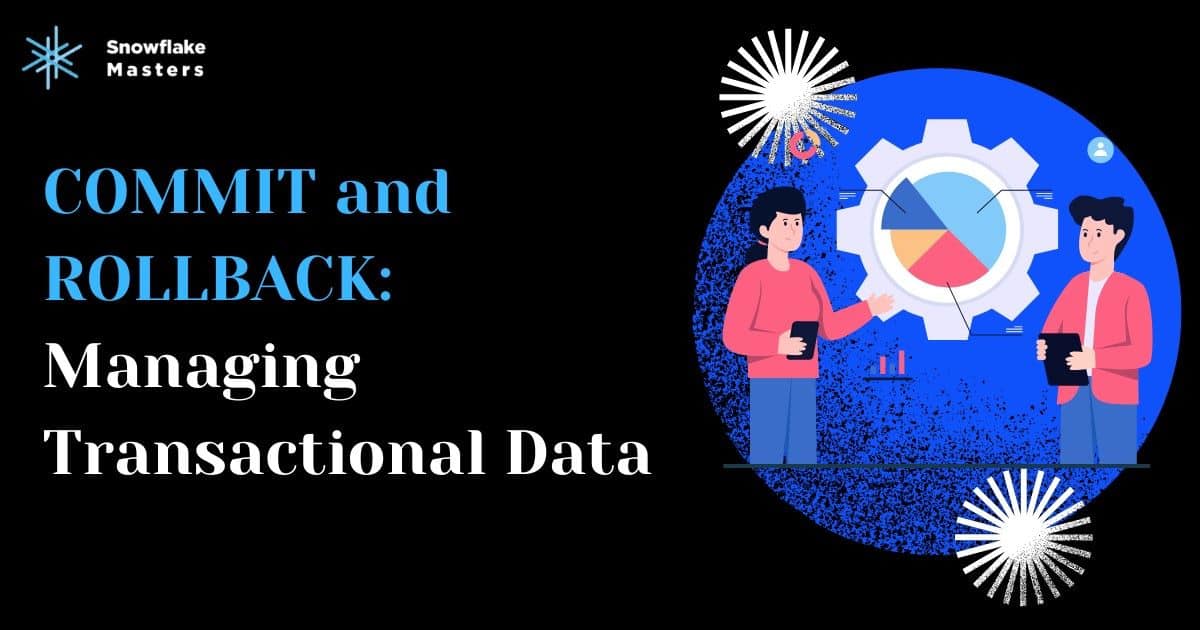
GRANT and REVOKE: Controlling Database Access
The REVOKE command allows administrators to retract previously granted privileges from users or roles, thereby restricting their access to certain database objects or operations. This capability is essential for enforcing security policies and ensuring compliance with data protection regulations. By revoking privileges when they are no longer needed or when there is a change in user roles, administrators can minimize the risk of unauthorized access and potential security breaches.
The GRANT and REVOKE commands support granular access control, enabling administrators to tailor permissions at the object level. This means that administrators can specify precisely which database objects (such as tables, views, or procedures) a user or role can access and what actions they can perform on those objects. By granting or revoking privileges selectively, administrators can strike a balance between providing users with the necessary access rights and protecting sensitive data from unauthorized use or modification. Overall, the GRANT and REVOKE commands are indispensable tools for maintaining database security and ensuring data integrity.
Example of dml command in SQL
Let’s say we have a table called “Employees” with columns “EmployeeID”, “FirstName”, and “LastName”. To insert a new employee into the table, we can use the INSERT statement:
INSERT INTO Employees (EmployeeID, FirstName, LastName)VALUES (1, ‘John’, ‘Doe’);
This statement inserts a new row into the “Employees” table with the values 1, ‘John’, and ‘Doe’ for the EmployeeID, FirstName, and LastName columns, respectively.
Another example is the UPDATE statement, used to modify existing records in a table. For instance, let’s say we want to change the last name of the employee with EmployeeID 1:
UPDATE EmployeesSET LastName = ‘Smith’WHERE EmployeeID = 1;
This statement updates the LastName column of the employee with EmployeeID 1 to ‘Smith’.
Lastly, the DELETE statement is used to remove records from a table. For example, if we want to delete the employee with EmployeeID 1 from the “Employees” table, we can use the following statement:
DELETE FROM EmployeesWHERE EmployeeID = 1;
This statement deletes the row with EmployeeID 1 from the “Employees” table.
Please note that the examples are simplified and may not cover all possible scenarios. It’s important to familiarize yourself with the specific syntax and usage of these commands based on the SQL dialect you are using.
Conclusion
This article explored ten essential Data Manipulation Language (DML) commands in SQL. These commands enable us to manage and manipulate data within relational databases effectively. Each command serves a unique purpose, from retrieving data with SELECT to adding, modifying, and deleting data with INSERT, UPDATE, and DELETE.
Additionally, we covered advanced commands like MERGE, ALTER, TRUNCATE, and transaction management with COMMIT and ROLLBACK. Lastly, we examined GRANT and REVOKE commands for controlling database access. Mastering these essential DML commands is crucial for SQL developers, database administrators, and anyone working with relational databases.
By understanding and utilizing these commands effectively, one can harness the full power of SQL in data manipulation, maintenance, and querying.
FAQ’s
The SELECT command retrieves data from one or more tables in a database. It allows you to specify which columns to retrieve, apply filters using the WHERE clause, join multiple tables, perform aggregations, and sort the data.
To insert new records, you can use the INSERT command followed by the table and column names to specify the values inserted. It allows you to explicitly insert or retrieve values from another table using a subquery.
Snowflake’s certification fees are generally non-refundable. It’s important to be certain about your decision before making the payment.
The DELETE command removes records from a table based on specified conditions. Combining the DELETE command with the WHERE clause allows you to delete rows meeting certain criteria selectively.
The certification fee covers the cost of taking the exam. However, there may be additional costs if you purchase study materials or attend training courses to prepare for the exam.
You may enter data into a table with the INSERT INTO SELECT command by choosing up data from another or several tables. It provides a complex way to copy data in tables, apply transformations, and smoothly perform data transfers.
The ORDER BY clause sorts the result set in ascending (ASC) or descending (DESC) order. It can be applied to one or more columns and allows you to control the order in which the rows are displayed.
The WHERE clause allows you to specify conditions that filter the rows returned by a SELECT statement. It allows you to compare column values, use logical operators (AND, OR), perform pattern matching with LIKE, and more.
The GROUP BY clause is used to group rows based on specified columns, and it is usually used with aggregate functions such as SUM, AVG, MAX, MIN, and COUNT. It allows you to perform calculations and summarize data based on specific criteria.
