Exploring Different Types of Data Modeling
A Complete Guide for Data-Driven Success in 2025
Overview: Types Of Data Modeling
The different types data modeling is the process of visually representing how data flows within a system or database. When designing a new or modified database structure, the process begins with mapping out the data flow—how data enters, is processed, and exits the system. This diagram serves as the foundation for defining the data formats, structures, and database functions needed to optimize data handling.
Once the database is constructed and deployed, the data model becomes an ongoing reference, documenting the database’s purpose and the design of its data flow. It explains how the database operates and why certain data handling decisions were made.
The resulting data model outlines the relationships between data elements within the database and offers guidelines for using the data. It is essential in software development and analytics, providing a consistent approach to defining and formatting database contents across systems. This ensures that different applications can seamlessly share the same data.
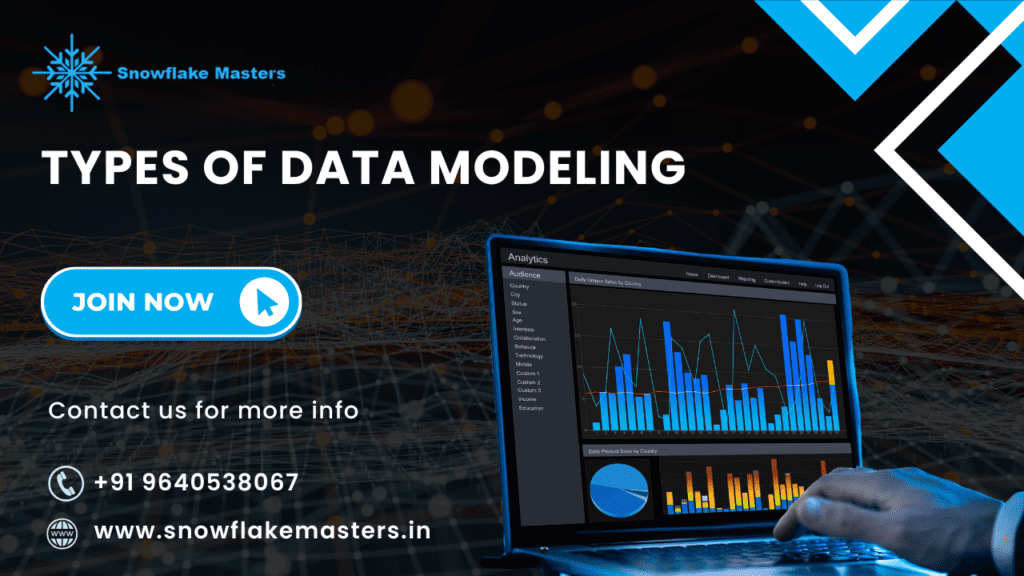
Types of Data Modeling
The different types of data modeling involves creating structures for how data is stored, organized, and retrieved. There are several types of data models, each serving different purposes depending on the nature of the data and the specific use case. The three primary types of data modeling are
- Relational Data Modeling
- Dimensional Data Modeling
- Entity-Relationship (E-R) model
- Hierarchical Data Modeling
- Network Data Modeling
- Object-Oriented Data Modeling
- Multi-Value Data Modeling
These are less commonly used today.
Types of data modeling techniques
1. Entity-Relationship Model – A Popular Type of Data Modeling Technique for Beginner
What is the Entity-Relationship (ER) Model?
The Entity-Relationship (ER) Model is a simple and visual way to design a database. It helps you understand how different types of data (called entities) are related to each other.
This model uses diagrams, known as ER diagrams, to show:
Entities (things like Customer, Product, Order)
Attributes (details like Name, Email, Price)
Relationships (connections like “Customer places Order”)
Because it’s easy to visualize and understand, the ER model is widely used by beginners when learning about data modeling.
Key Components of the ER Model
Entity: A real-world object (e.g., Student, Book, Employee)
Attribute: A property of an entity (e.g., Name, Age, Salary)
Relationship: How entities are connected (e.g., “Student borrows Book”)
Example
Let’s say you’re designing a library database.
Entities
Student
Book
Attributes
Student → ID, Name, Email
Book → ID, Title, Author
Relationship
A Student borrows a Book
This relationship is shown in an ER diagram to help visualize how the data connects.
Why Use the ER Model?
Visual representation – Easier to plan your database
Beginner-friendly – Great for learning database design
Foundational – Used before creating logical and physical models
Clear understanding – Shows how data items are linked
Best For
Students learning databases
Small projects and initial planning
Teams needing to communicate data structure clearly
2.Relational Data Modeling Technique – Best for Structured Data and SQL Databases
What is Relational Data Modeling?
Relational data modeling is a technique used to design structured data in the form of tables. It is the most common method used in SQL databases such as MySQL, PostgreSQL, Oracle, and Microsoft SQL Server.
In this model, data is stored in rows and columns, and each table represents an entity (like a customer, order, or product). These tables can be connected to each other using keys—making it easy to manage relationships between data.
Why is it Called “Relational”?
Because the model focuses on relationships between tables. Instead of storing all data in one place, it is split into multiple related tables. These tables are connected using:
Primary Key – A unique identifier in one table
Foreign Key – A reference to a primary key in another table
This makes the data organized, consistent, and easy to retrieve.
Key Features of Relational Data Modeling:
Data stored in tables (also called relations)
Each table has rows (records) and columns (fields)
Supports Structured Query Language (SQL) for queries
Uses keys to manage relationships
Ideal for structured data (like names, dates, prices)
Real-World Example
Let’s say you are managing data for an online store. You can use relational modeling like this:
Tables:
Customers Table:
CustomerID | Name | EmailOrders Table:
OrderID | OrderDate | CustomerID
Here, CustomerID in the Orders table is a foreign key that links back to the Customers table.
This design allows you to:
Store customer details only once
Connect multiple orders to one customer
Retrieve any order along with customer details using SQL
Benefits of Relational Data Modeling:
Clear structure – Easy to understand and manage
Data integrity – Reduces duplication and errors
Powerful querying – Use SQL to get insights from data
Security and control – Limit access to specific tables or data
Data consistency – Relationships ensure updates reflect across tables
Where is It Best Used?
Relational modeling is best for structured data that follows a fixed format. It works well when:
Data can be divided into tables
You need clear relationships (e.g., customer → orders)
You want to use SQL for reporting or data analysis
Common Tools and Databases:
MySQL
PostgreSQL
Oracle Database
Microsoft SQL Server
SQLite
3. Hierarchical Data Modeling Technique – Tree-Like Structure for Parent-Child Data
What is Hierarchical Data Modeling?
The Hierarchical Data Modeling technique organizes data in a tree-like structure, where each record has a parent-child relationship. One parent can have many children, but each child has only one parent.
This model is like a family tree. It’s used when data naturally fits into levels or categories, such as folders in a computer or departments in a company.
It was one of the earliest data models, used in systems like IBM’s IMS (Information Management System).
Structure
- Top level: Root (or Parent)
- Lower levels: Children (or Sub-records)
- Data flows from top to bottom
Example
Imagine a company structure:
scss
CopyEdit
Company (Parent)
├── HR Department (Child)
│ └── Employees in HR (Sub-child)
├── Sales Department (Child)
│ └── Employees in Sales (Sub-child)
In this case
- Company is the root node (parent)
- Departments are child nodes
- Employees under each department are sub-child nodes
Real-Life Examples
- File System in a Computer
- Folder (Parent) → Sub-folder → Files (Children)
- Folder (Parent) → Sub-folder → Files (Children)
- Organization Chart
- CEO (Parent) → Manager → Employees
- CEO (Parent) → Manager → Employees
- School Structure
- School (Parent) → Classes → Students
- School (Parent) → Classes → Students
Key Features
- One-to-many relationships (parent to multiple children)
- Fast data retrieval when the structure is known
- Not flexible – difficult to handle complex or many-to-many relationships
Best Used For
- Data that has a clear hierarchy or levels
- Systems where data rarely changes structure
- Applications like directory services, organization charts, file systems
4.Network Data Modeling Technique – Flexible Design for Complex Relationships
What is Network Data Modeling?
The Network Data Modeling technique is used to represent complex relationships in a flexible way. Unlike the hierarchical model (which follows a strict tree structure), the network model allows each record (data item) to have multiple parent and child records.
This model is useful when the data has many-to-many relationships and needs to be accessed from different directions.
Key Characteristics of Network Data Modeling
- Data is organized using records (like tables)
- Records are linked together through sets (connections)
- One record can be linked to multiple parents and children
- It’s based on a graph structure, not a tree
- Ideal for systems with complex data relationships
Simple Example
Imagine a university system
- A student can enroll in many courses
- A course can have many students
This is a many-to-many relationship. In a network model, both students and courses can be connected directly, allowing smooth navigation between them.
Where Network Models Are Used
- Banking systems (customers with multiple accounts)
- Telecommunications (users with multiple plans)
- Airline reservation systems (flights with many passengers and routes)
- Manufacturing and inventory systems
Advantages of Network Data Modeling
- Handles many-to-many relationships efficiently
- Provides faster data access through multiple paths
- Offers more flexibility than hierarchical models
Limitations of Network Data Modeling
- More complex to design and maintain
- Requires careful planning of links and relationships
- Not widely used today compared to relational models
5.Object-Oriented Data Modeling Technique – Combining Programming and Data Design
What is Object-Oriented Data Modeling?
The Object-Oriented Data Modeling (OODM) technique combines the concepts of programming (especially object-oriented programming) with data modeling. It represents data as objects, just like in programming languages such as Java, C++, or Python.
In this model, both data and the operations (methods) that can be performed on the data are stored together in an object. This makes the data model more natural and reusable in software applications.
Key Characteristics of Object-Oriented Data Modeling
- Data is organized as objects, not just rows and tables
- Each object contains attributes (data) and methods (functions)
- Supports inheritance, encapsulation, and polymorphism
- Closely aligned with object-oriented programming principles
- Suitable for complex data structures
Simple Example
Imagine a “Car” object
- Attributes: Brand, Model, Color, Speed
- Methods: Start(), Stop(), Accelerate()
From this Car object, you can create other objects like ElectricCar or SportsCar, which inherit common features from the base Car object and add their own specific behavior.
Where Object-Oriented Models Are Used
- Software development projects using object-oriented languages
- Multimedia applications (images, audio, video)
- Computer-Aided Design (CAD) systems
- Real-time systems and simulations
- Complex data applications that require reuse and flexibility
Advantages of Object-Oriented Data Modeling
- Allows reuse of objects through inheritance
- Supports complex data types like images, videos, documents
- Makes it easier to design databases that reflect real-world entities
- Works well with object-oriented programming for smooth integration
Limitations of Object-Oriented Data Modeling
- More complex than traditional models
- May require specialized databases (Object-Oriented DBMS)
- Not suitable for all types of applications, especially those needing simple data structures
6.Dimensional Data Modeling Technique – Ideal for Data Warehousing and Reporting
What is Dimensional Data Modeling?
Dimensional Data Modeling is a technique used to organize data in a way that makes it easy to retrieve and analyze, especially for reporting and business intelligence. It is mainly used in data warehousing systems, where large amounts of historical data are stored and analyzed.
This model divides data into two main types: facts and dimensions. Facts are measurable values (like sales), and dimensions are descriptive data (like product, region, or date).
Key Characteristics of Dimensional Data Modeling
- Focuses on easy data retrieval for reports and dashboards
- Divides data into Fact Tables and Dimension Tables
- Supports OLAP (Online Analytical Processing) operations
- Used for decision-making and performance tracking
Simple Example
Let’s say you’re building a sales reporting system:
- Fact Table: Contains measurable data
- Example: Sales Amount, Quantity Sold
- Example: Sales Amount, Quantity Sold
- Dimension Tables: Contain descriptive details
- Example:
- Product Dimension (Product Name, Category)
- Time Dimension (Date, Month, Year)
- Store Dimension (Store Name, Location)
- Product Dimension (Product Name, Category)
- Example:
This design helps you quickly answer questions like:
- “How much did we sell last month in each region?”
- “Which product had the highest sales this year?”
Where Dimensional Models Are Used
- Data warehouse and business intelligence systems
- Sales and marketing analysis
- Financial reporting and forecasting
- Customer behavior tracking
- Any system that requires data summary and trends
Advantages of Dimensional Data Modeling
- Simple and understandable structure for end-users
- Supports fast querying and data analysis
- Helps create clear dashboards and reports
- Enables trend analysis and decision making
Limitations of Dimensional Data Modeling
- Not ideal for transactional systems (like banking apps)
- May involve data duplication for easier reporting
- Needs proper ETL (Extract, Transform, Load) processes
7.Document Data Modeling Technique – Used in NoSQL for Flexible and Nested Data
What is Document Data Modeling?
Document Data Modeling is a technique used in NoSQL databases where data is stored as documents instead of rows and tables like in traditional relational databases. Each document contains all the information about a record and can include nested data and different data types.
These documents are usually stored in formats like JSON (JavaScript Object Notation), BSON, or XML. This model is highly flexible, scalable, and suitable for applications where data structure can change over time.
Key Characteristics of Document Data Modeling
- Data is stored in documents (like JSON)
- Documents can have nested structures (arrays, objects inside objects)
- Each document is self-contained and can vary in structure
- Supports schema-less design, meaning documents don’t have to follow a fixed structure
- Suitable for semi-structured and unstructured data
Simple Example
Let’s say you are building a database for an e-commerce application. A single product document might look like this (in a simplified format):
json
CopyEdit
{
“product_id”: “P123”,
“name”: “Wireless Mouse”,
“price”: 699,
“available”: true,
“categories”: [“Electronics”, “Accessories”],
“specs”: {
“color”: “Black”,
“battery”: “AA”,
“connectivity”: “Bluetooth”
}
}
Here, the data is stored in one nested and flexible document, which is easier to read and manage compared to joining multiple tables in a relational model.
Where Document Data Models Are Used
- Content management systems (CMS)
- E-commerce product catalogs
- Blogging platforms
- Real-time analytics applications
- Mobile and web applications needing quick and flexible updates
Advantages of Document Data Modeling
- Flexible structure – you can store different fields in each document
- Faster performance for read and write operations
- Easier to model real-world objects
- No need for complex joins – all data is often stored together
- Scales well with large volumes of data across multiple servers
Limitations of Document Data Modeling
- Can lead to data duplication
- Querying can become complex if not well structured
- Schema-less nature may cause inconsistency if not managed properly
- Not ideal for highly relational data that needs many references
Popular NoSQL Databases That Use Document Modeling
- MongoDB
- CouchDB
- Amazon DocumentDB
- RavenDB
8.Key-Value Data Modeling Technique – Simple and Fast for Real-Time Applications
What is Key-Value Data Modeling?
The Key-Value Data Modeling technique is one of the simplest types of data models used in NoSQL databases. In this model, data is stored as a pair of two elements: a key and a value.
- The key is a unique identifier.
- The value is the data associated with that key.
It’s similar to how a dictionary or a map works in programming—each word (key) has a definition (value).
This model is designed for speed, simplicity, and scalability, making it a great choice for real-time applications where quick access to data is needed.
Key Characteristics of Key-Value Data Modeling
- Stores data as key-value pairs
- Each key is unique
- The value can be a string, number, JSON, binary, or any format
- Extremely fast for both read and write operations
- No complex schema required
Simple Example
Let’s take an example of a shopping cart system for an online store:
css
CopyEdit
Key: “user_101_cart”
Value: {
“item1”: “Laptop”,
“item2”: “Mouse”,
“item3”: “Headphones”
}
Here:
- The key is “user_101_cart” (identifying a user’s cart)
- The value is the list of items in the cart
The system can quickly retrieve or update the user’s cart using just the key.
Where Key-Value Models Are Used
- Real-time recommendation engines
- Session management (storing user sessions)
- Caching systems (temporary storage for quick access)
- IoT applications (sensors sending quick updates)
- High-performance gaming applications
Advantages of Key-Value Data Modeling
- Very fast data access (ideal for real-time apps)
- Simple structure and easy to implement
- Highly scalable across servers
- Excellent for use cases with simple data lookups
Limitations of Key-Value Data Modeling
- No relationships between data items
- Searching by value or conditions is difficult
- Not suitable for complex queries or multi-field filtering
- Lacks built-in support for data structure validation
Popular Key-Value Databases
- Redis
- Amazon DynamoDB
- Riak
Berkeley DB
Relational Data Modeling:
The relational model is one of the most established and commonly used methods for data modeling. It organizes data into tables (also known as relations), where each table contains rows (tuples) and columns (attributes). The relational model is based on the principles of set theory and is primarily used in relational databases.
Structure: Data is stored in tables where each row represents a record, and each column represents a specific attribute of the data.
Key Features: Tables are related through keys (primary and foreign keys) that ensure the integrity and connections between different data sets.
Use Cases: Relational models are ideal for applications requiring structured data with well-defined relationships, such as banking systems, enterprise resource planning (ERP), and customer relationship management (CRM) systems.
Dimensional Data Modeling:
Dimensional data modeling is primarily used in data warehousing and business intelligence applications. It organizes data into a structure that supports fast querying and reporting. This model divides data into “facts” and “dimensions.”
Fact Tables: Contain measurable, quantitative data like sales or revenue.
Dimension Tables: Contain descriptive or categorical data, such as product names, dates, or regions.
Star Schema: A common design in dimensional modeling, where a central fact table is connected to dimension tables, resembling a star shape.
Use Cases: Dimensional models are ideal for analytical and reporting environments, such as sales forecasting, performance tracking, and decision support systems.
Entity-Relationship (E-R) Modeling:
The Entity-Relationship (E-R) model is a graphical method for representing business data and their relationships. The model uses entities (which represent objects or concepts) and relationships (which define the interaction between entities).
Entities: Represent objects or concepts (e.g., Customer, Order).
Relationships: Show how entities are related (e.g., a customer places an order).
Attributes: Represent properties of entities (e.g., Customer Name, Order Date).
Use Cases: E-R models are used for database design, especially in the early stages of database development. They help visualize the relationships and dependencies among business entities.
Hierarchical Data Modeling:
The hierarchical model arranges data in a tree structure, where each record has one parent and can have multiple child records, reflecting a clear parent-child relationship.
Structure: Data is stored in a tree format, where each node represents a data entity, and the branches represent relationships between them.
Use Cases: Hierarchical models are often used in legacy systems and applications where the data follows a natural hierarchy, such as organizational structures, file systems, or XML data representation.
Network Data Modeling:
The network model, while similar to the hierarchical model, supports more complex relationships. In this model, a record can have multiple parent records, and the relationships between data elements are represented in a graph-like structure, allowing for more flexibility in how data is connected..
Structure: Data is stored in a graph structure, where each node represents an entity, and the links between nodes represent relationships.
Use Cases: The network model is suitable for applications that require complex many-to-many relationships, such as telecommunications networks or transportation systems.
Object-Oriented Data Modeling:
Object-oriented data modeling integrates principles from object-oriented programming with data design, representing data as objects that include both attributes and behaviors. It represents entities as objects, which have both data (attributes) and methods (functions).
Structure: Entities are represented as objects, and relationships are defined through methods and classes.
Key Features: Supports inheritance, encapsulation, and polymorphism, which allows for more flexible and reusable data structures.
Use Cases: Object-oriented models are commonly used in systems that require complex data structures, such as multimedia systems, CAD systems, and certain types of web applications.
Multi-Value Data Modeling:
The multi-value model is used to handle scenarios where an entity can have multiple values for a single attribute. It is designed to support databases that need to store more complex data types, such as arrays or lists.
Structure: Data is stored in records, where an attribute can contain multiple values, like a list of phone numbers for a customer.
Use Cases: Multi-value data modeling is useful for applications that deal with complex, non-atomic data, such as customer profiles with multiple addresses or contact information.
Benefits of Effective Data Modeling
- Improved Data Quality
Effective data modeling ensures that data is structured logically and consistently, reducing errors and redundancies. This enhances data accuracy and reliability. - Enhanced Communication
A well-designed data model serves as a common reference for all stakeholders, making it easier for business analysts, developers, and data scientists to collaborate and understand data requirements. - Better Decision Making
With a clear representation of data relationships, organizations can easily retrieve and analyze data, leading to more informed and timely decisions. - Reduced Costs and Time
A robust data model minimizes the need for rework during database design and implementation, saving both time and money in the development process. - Scalability and Flexibility
Effective data modeling ensures the system is adaptable to future changes, such as new data types or evolving business needs, without major disruptions. - Improved Data Integration
Data models enable the seamless integration of data from multiple sources, ensuring consistency and accuracy across various platforms and applications. - Better Data Security
A well-structured model allows for more precise control over data access and security, reducing the risk of unauthorized access or data breaches. - Optimized Performance
Proper data modeling helps optimize database performance by ensuring efficient storage, retrieval, and querying of data, reducing system overhead.
Compliance and Documentation
Data models act as documentation for the database structure, ensuring compliance with regulations and providing a clear audit trail for data management.
Common Tools for Data Modeling
Microsoft Visio:
A popular tool for creating diagrams, including data models. It offers templates for Entity-Relationship diagrams and other visual models, making it suitable for both beginners and professionals.
ER/Studio:
A comprehensive data modeling tool that supports the creation of both logical and physical data models. It includes features like reverse engineering, data lineage tracking, and collaboration options for teams.
Lucidchart:
A cloud-based diagramming tool that allows teams to collaborate on data models in real-time. It offers templates for ER diagrams and integrates with other platforms like Google Drive and Microsoft Office.
IBM InfoSphere Data Architect:
A powerful data modeling tool designed for enterprise data architecture. It allows users to design and manage data models, supports integration with other IBM products, and provides advanced features like version control.
Oracle SQL Developer Data Modeler:
A free tool from Oracle that allows for the creation of logical, relational, and physical data models. It is ideal for users working with Oracle databases and provides features like reverse engineering and forward database generation.
Toad Data Modeler:
A versatile data modeling tool that supports multiple database platforms, including Oracle, SQL Server, MySQL, and others. It offers features like reverse engineering, model validation, and collaboration.
PowerDesigner:
A robust data modeling tool by SAP that helps with designing and managing data models, including physical, logical, and conceptual models. It is well-suited for complex and large-scale enterprise applications.
DbSchema:
A visual database designer that works with a wide range of relational and NoSQL databases. It offers interactive diagrams, schema synchronization, and documentation generation.
Vertabelo:
A web-based data modeling tool designed for creating database structures and generating SQL scripts. It supports multiple databases and offers features like version control and team collaboration.
SQL Power Architect:
A tool that helps with database design, reverse engineering, and the creation of data models. It also allows users to visualize relationships between data and generate SQL scripts.
types of data modeling in data warehouse
- Star Schema – The Most Common Type of Data Modeling in Data Warehouse
The Star Schema is one of the most popular and simple types of data modeling in data warehouse systems. It is widely used in business intelligence (BI) and reporting because it is easy to understand and fast to query.
In this model, data is divided into two parts:
Fact Table: This is the main table in the center. It stores numeric data like sales, revenue, quantity, etc. These are called facts because they are measurable.
Dimension Tables: These tables are placed around the fact table and store descriptive information like product names, customer details, dates, or locations. They help explain the facts.
Because the dimension tables are connected directly to the fact table, the structure looks like a star, which is why it’s called a Star Schema.
Key Features of Star Schema
- Simple and clear structure
- Easy to build and maintain
- Fast performance for queries and reports
- Best for read-heavy systems like dashboards and analytics tools
- Works well with tools like Power BI, Tableau, or Excel
Example
Let’s say you are working in a retail business. Your fact table might be called Sales_Fact and it stores:
- Sales ID
- Product ID
- Date ID
- Store ID
- Total Sales
- Quantity Sold
Your dimension tables could be
- Product_Dim (Product Name, Category, Brand)
- Date_Dim (Date, Month, Year)
- Store_Dim (Store Name, City, State)
All these dimensions are linked to the Sales_Fact table using IDs (keys). This helps in running fast reports like:
- “What were the total sales by product in April?”
- “How many items were sold in each store last month?”
When to Use Star Schema
- You need quick reporting and easy data analysis
- Your team is using BI tools or SQL
- You want a simple model with high performance
- Your business data does not change too frequently
The Star Schema remains one of the best types of data modeling in data warehouse environments because it balances simplicity, performance, and usability.
- Snowflake Schema – A Detailed Type of Data Modeling in Data Warehouse
The Snowflake Schema is an advanced version of the star schema. It also has a central fact table, but the dimension tables are further divided into smaller related tables. This makes the structure look like a snowflake with more branches.
This type of data modeling in data warehouse systems is used when you want to remove duplicate data and create a more organized and normalized structure.
Key Features of Snowflake Schema
- Dimension tables are normalized into multiple levels
- Saves storage space by avoiding duplicate data
- More complex than the star schema
- Better for data accuracy and consistency
- Slightly slower than star schema for reporting
Example
Using the same retail example as before
Your fact table:
Sales_Fact with fields like:
- Sales ID
- Product ID
- Date ID
- Store ID
- Total Sales
- Quantity Sold
Your dimension tables in snowflake style might look like
- Product_Dim has a Product Category ID
- Category_Dim stores details about categories
- Store_Dim has a City ID
- City_Dim stores city, state, and region info
This design creates more small tables but avoids repeating the same data over and over.
When to Use Snowflake Schema:
- You need a highly organized and clean database
- Your data has many repeating values
- Data storage optimization is important
- You’re comfortable managing a more complex structure
Accuracy and data consistency matter more than speed
- Galaxy Schema (Fact Constellation) – Advanced Type of Data Modeling in Data Warehouse
The Galaxy Schema, also known as the Fact Constellation Schema, is a more advanced and flexible data modeling technique. It includes multiple fact tables that share some of the same dimension tables.
This type of data modeling in data warehouse systems is useful for large businesses that deal with different types of data and need to manage multiple processes at the same time.
Key Features of Galaxy Schema
- Contains more than one fact table
- Dimension tables are shared between fact tables
- Supports complex business systems
- Allows users to run reports across multiple data sets
- Can be used to model many-to-many relationships
Example
Let’s say you run a company that tracks both sales and inventory.
You could have two fact tables:
- Sales_Fact (Sales ID, Product ID, Customer ID, Date ID, Amount Sold)
- Inventory_Fact (Inventory ID, Product ID, Warehouse ID, Date ID, Quantity Available)
Both of these tables can share dimension tables like:
- Product_Dim (Product Name, Category, Brand)
- Date_Dim (Date, Month, Year)
- Location_Dim (Warehouse or Store Info)
This allows you to analyze how sales and inventory are related over time or by product.
When to Use Galaxy Schema
- Your organization has multiple business areas to manage
- You need to track and compare different types of facts
- Your data warehouse handles very large and complex datasets
- You want to reuse dimensions across many reports and dashboards
Benefits of Galaxy Schema
- Helps manage real-world business complexities
- Avoids creating separate models for each process
- Improves data consistency across systems
- Enables cross-functional reporting
The Galaxy Schema is one of the most powerful types of data modeling in data warehouse design. It gives businesses the flexibility to combine and analyze multiple data sources in one model.
- Normalized Data Modeling – A Clean Type of Data Modeling in Data Warehouse
Normalized Data Modeling is a method where data is divided into smaller, related tables to reduce repetition and improve data accuracy. It follows database normalization rules (like 1NF, 2NF, 3NF) to organize data in a neat and logical way.
This type of data modeling in data warehouse systems is more common in transactional databases (OLTP), but can also be used in data warehouses when accuracy and consistency are more important than speed.
Key Features of Normalized Data Modeling
- Removes duplicate data (redundancy)
- Stores data in many small, connected tables
- Improves data consistency
- Makes data updates easier
- Increases data integrity
Example
If you’re storing customer and order data, instead of putting everything into one big table, you split it into:
- Customer table (Customer ID, Name, Email)
- Order table (Order ID, Date, Customer ID)
- Product table (Product ID, Name, Price)
- Order_Details table (Order ID, Product ID, Quantity)
Each table stores only one type of information, and they are linked using keys like Customer ID or Product ID.
When to Use Normalized Data Modeling
- Your system needs to be updated often
- Data accuracy and no duplication are very important
- You work with transactional systems
- You want a clean, rule-based database structure
- Your team prefers stability and consistency over speed
Pros and Cons
Advantages:
- Saves storage space
- Avoids data mistakes or conflicts
- Easier to manage and update
Disadvantages
- Slower for complex queries
- Requires more joins to get full information
- Not ideal for fast reporting or dashboards
The Normalized Data Modeling technique is ideal when your goal is to build a stable and well-organized data warehouse where data is always correct and clean.
- Denormalized Data Modeling – A Fast Type of Data Modeling in Data Warehouse
Denormalized Data Modeling is the opposite of normalized modeling. In this method, related data is combined into fewer, larger tables, even if that means some data is repeated. This makes data faster to read, which is useful for reporting and analysis.
This type of data modeling in data warehouse systems is used when speed and performance are more important than storage space or avoiding duplication.
Key Features of Denormalized Data Modeling
- Combines multiple tables into one or few larger tables
- Reduces the need for complex joins in queries
- Improves performance and query speed
- Allows easier reporting and dashboard building
- Some data duplication is expected
Example
Instead of splitting customer and order information into different tables, you might create one denormalized table like:
Customer_Orders table:
- Customer Name
- Customer Email
- Order ID
- Product Name
- Quantity
- Order Date
Even though customer information repeats for each order, it makes data easier and quicker to access in reports.
When to Use Denormalized Data Modeling
- You need fast query performance
- Your data is used mainly for reading, not writing
- Your team creates reports, dashboards, or visualizations
- You’re working with OLAP (Online Analytical Processing) systems
- Data updates are rare or done in batches
Pros and Cons
Advantages:
- Faster reporting and data retrieval
- Simpler queries (fewer joins needed)
- Better performance for BI tools like Power BI or Tableau
Disadvantages
- Repeated data takes up more space
- Harder to update and maintain
- Risk of data inconsistency if not handled carefully
The Denormalized Data Modeling technique is a great choice when building a data warehouse focused on reporting, dashboards, and quick data access.
- Dimensional Data Modeling – Most Suitable Type of Data Modeling in Data Warehouse
Dimensional Data Modeling is one of the most popular and user-friendly data modeling techniques used in data warehouses. It is specially designed for fast data analysis and business reporting.
This type of data modeling in data warehouse systems separates data into two parts:
- Fact Tables – Store measurable data like sales, profit, quantity
- Dimension Tables – Store descriptive details like product names, dates, customer info
This model helps users quickly find answers to business questions, such as “Which product sold the most last month?” or “What are the total sales by region?”
Key Features of Dimensional Data Modeling
- Designed for easy reporting and analysis
- Uses facts (numbers) and dimensions (descriptions)
- Simple and logical layout for business users
- Often used with Star Schema or Snowflake Schema
- Ideal for OLAP systems and BI tools
Example
Imagine a sales report
- Fact Table: Sales_Fact (Date ID, Product ID, Store ID, Total Sales, Quantity)
- Dimension Tables
- Date_Dim (Date, Month, Year)
- Product_Dim (Product Name, Brand, Category)
- Store_Dim (Store Name, City, Region)
- Date_Dim (Date, Month, Year)
With this setup, you can quickly find patterns like:
- Sales by product or category
- Sales by city or region
- Monthly or yearly sales trends
When to Use Dimensional Data Modeling
- You want a model that’s easy for business teams to use
- Your main goal is to create dashboards, charts, and reports
- You work in sales, marketing, retail, finance, or similar fields
- Your data needs to be fast and ready for analysis
Benefits of Dimensional Data Modeling
Advantages:
- Simple and clear structure
- Makes business reporting easier
- Fast performance with analytics tools
- Works well with star and snowflake schemas
Disadvantages
- Not ideal for handling frequent data changes
- Can be less flexible for complex transaction systems
The Dimensional Data Modeling technique is widely used in modern data warehouses because it gives both speed and simplicity. It helps businesses make better decisions using clear and easy-to-read data.
FAQs on Data Modeling
What is Data Modeling?
Data modeling is the process of designing and organizing data structures in a way that facilitates efficient storage, retrieval, and analysis. It involves creating visual representations of data relationships and defining how data is stored in databases.
Why is Data Modeling Important?
The different types of data modeling ensures data consistency, quality, and accessibility. It helps in the effective design of databases, improves decision-making, reduces errors, and optimizes data management processes.
What Are the Types of Data Models?
The main types of data modeling include:
- Relational Data Model
- Dimensional Data Model
- Entity-Relationship (E-R) Model
- Hierarchical Data Model
- Network Data Model
- Object-Oriented Data Model
- Multi-Value Data Model
How Do Data Models Benefit Businesses?
Data models improve communication between stakeholders, ensure better data management, enhance decision-making, and provide a clear structure for data storage and retrieval. They also support better data integration, security, and compliance with regulations.
What Tools Are Used for Data Modeling?
- Common types of data modeling tools include:
- Microsoft Visio
- ER/Studio
- Lucidchart
- IBM InfoSphere Data Architect
- Oracle SQL Developer Data Modeler
- Toad Data Modeler
- PowerDesigner
- DbSchema
- Vertabelo
- SQL Power Architect
What is the Difference Between Logical and Physical Data Models?
- Logical Data Model: Focuses on the structure of the data, representing entities and relationships without considering physical storage details.
- Physical Data Model: Defines how the data will be stored physically, including indexing, partitioning, and other performance-related aspects.
What is the Role of Data Modeling in Business Intelligence?
Data modeling is crucial for organizing data in a way that facilitates efficient querying and reporting in business intelligence systems. It helps in building data warehouses, ensuring data is structured for easy retrieval and analysis.
Can Data Modeling Help with Data Security?
Yes, by clearly defining how data is structured and where sensitive information resides, data models help implement proper security measures. They ensure data access controls and encryption are applied correctly to protect sensitive data.
How Does Data Modeling Help with System Integration?
Data models map out how data is structured across various systems, ensuring consistency and compatibility during integration. This allows data from different sources to be combined seamlessly.
Is Data Modeling Only for Databases?
While types of data modeling is most commonly associated with databases, it also applies to other data systems, including data lakes, data warehouses, and analytics platforms. It ensures data is organized and structured correctly across all platforms.
