Snowflake Row Number
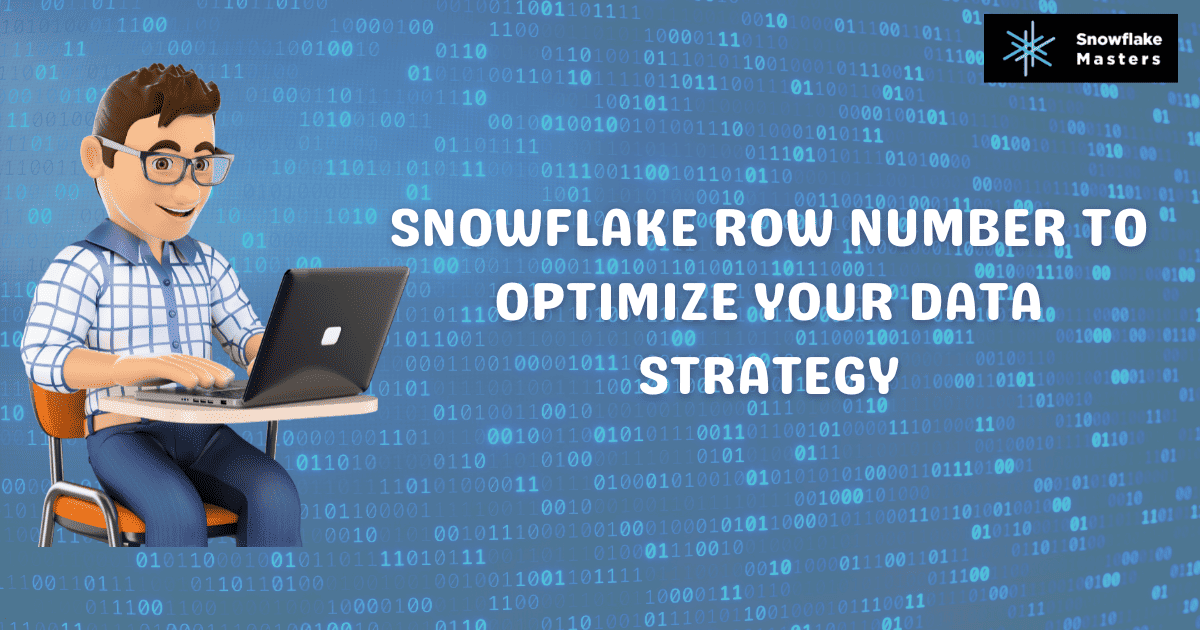
In today's data-driven business world, it's essential to have a robust data strategy that can help you make informed decisions. Snowflake, a cloud-based data warehousing platform, provides a powerful feature called Row Number that can help you optimize your data strategy.
In this article, we'll explore It, how it works, and how you can use it to get the most out of your data.
Table of contents :
- What is Snowflake Row Number?
- snowflake limit rows
- Snowflake qualify row number
- Snowflake row-based security
- How Does Snowflake Row Number Work?
- Why is Snowflake Row Number Important?
- How to Use Snowflake Row Number to Optimize Your Data Strategy
- Sorting Data by Row Number
- Filtering Data by Row Number
- Analyzing Data by Row Number
- Relevant Statistics
- Diverse Perspectives
- Conclusion
What is Snowflake Row Number?
These is a built-in function in the Snowflake data warehousing platform that assigns a unique sequential number to each row within a result set. This feature is similar to the ROW_NUMBER() function in SQL and is used for sorting, filtering, and analyzing data. To usethese, you need to include the ROW_NUMBER() function in your SQL query, which takes an optional ORDER BY clause that specifies the column or columns for sorting the rows.
It is beneficial for large datasets that require complex data analysis. By providing a unique identifier for each row in a result set, that can help identify patterns and trends in data, filter specific subsets of data, and gain insights into data. Additionally, it can be used to optimize data processing pipelines by reducing processing time and increasing efficiency.
These is an essential feature for data analysis in today's data-driven business world. It provides a powerful tool for managing and analyzing large datasets, which is becoming increasingly important as the amount of data grows.
Snowflake limit rows
Snowflake Limit Rows is a feature in the Snowflake data warehousing platform that allows users to limit the number of rows returned in a query. This feature is handy when working with large datasets, as it can help to reduce the amount of data returned and improve query performance.
To use Snowflake Limit Rows, you must include the LIMIT clause in your SQL query, specifying the maximum number of rows to return. The LIMIT clause is typically used in conjunction with the ORDER BY clause, which specifies the column or columns for sorting the rows.
For example, if you want to retrieve the top 10 customers based on the number of orders they have placed, you can use the ROW_NUMBER() function to assign a row number to each customer based on the orders they have placed. You can then use the ORDER BY clause to sort the result set by the row number and the LIMIT clause to limit the result set to the top 10 rows.
Snowflake Limit Rows is a valuable feature for managing and analyzing large datasets. By limiting the number of rows returned in a query, Snowflake Limit Rows can help to improve query performance and make it easier to work with large datasets.
Snowflake qualify row number
Snowflake Qualify Row Number is a feature in the Snowflake data warehousing platform that allows users to filter rows based on their row number. This feature is similar to the ROW_NUMBER() function in SQL, allowing users to filter rows based on their assigned row number.
To use Snowflake Qualify Row Number, you need to include the QUALIFY clause in your SQL query, which allows you to filter rows based on their row number. The QUALIFY clause takes an optional condition that specifies the criteria for filtering rows.
For example, suppose you want to filter a customer data table to show only the top 10 customers based on the number of orders they have placed. In that case, you can use the ROW_NUMBER() function to assign a row number to each customer based on the number of orders they have placed. You can then use the QUALIFY clause to filter the result set to show only the top 10 customers based on their row number.
Snowflake Qualify Row Number is a powerful tool for managing and analyzing large datasets. By allowing users to filter rows based on their row number, Snowflake Qualify Row Number makes it easy to sort, filter, and analyze data meaningfully.
Snowflake row-based security
Snowflake Row-Based Security is a feature in the Snowflake data warehousing platform that allows users to control access to data at the row level. This feature is handy for organizations that need to manage sensitive or confidential data, as it allows them to restrict access to specific rows of data based on user roles and permissions.
To use Snowflake Row-Based Security, you need to define a security policy that specifies the conditions under which users can access specific rows of data. This policy can be based on various factors, such as user roles, data classifications, or other attributes.
For example, suppose you have a table of customer data that includes sensitive information such as social security numbers. In that case, you can use Snowflake Row-Based Security to restrict access to this data based on user roles and permissions. You can define a security policy that allows only users with a specific role or permission to access rows that contain social security numbers.
Snowflake Row-Based Security is a powerful tool for managing sensitive or confidential data access. By allowing users to control access to data at the row level, Snowflake Row-Based Security can help to ensure that data is only accessed by authorized users and can help to prevent data breaches or other security incidents.
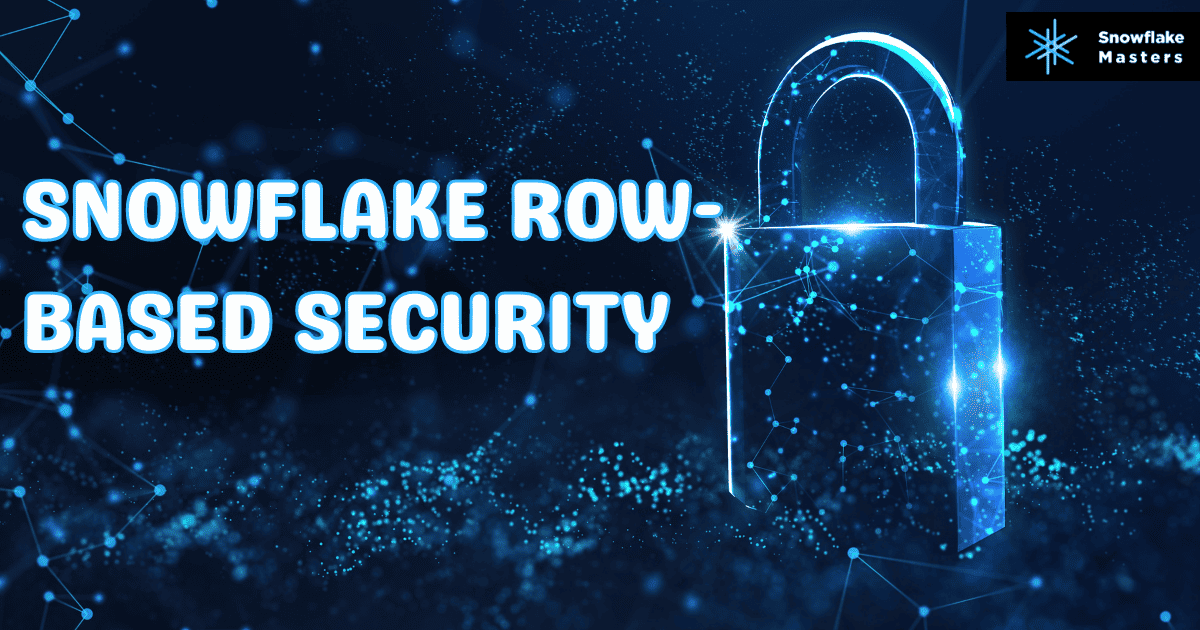
How Does Snowflake Row Number Work?
It is a built-in function in the Snowflake data warehousing platform that assigns a unique sequential number to each row within a result set. To use these, include the ROW_NUMBER() function in your SQL query. The function takes an optional ORDER BY clause, which specifies the column or columns for sorting the rows.
When you execute a query that includes the ROW_NUMBER() function, Snowflake assigns a row number to each row in the result set based on the specified sorting criteria. The row number starts from 1 and increments by 1 for each subsequent row. This number is assigned to a new column in the result set, which you can use for sorting, filtering, or analyzing data.\
For example, if you want to sort a customer data table by the number of orders they have placed, you can use the ROW_NUMBER() function to assign a row number to each customer based on the number of orders they have placed. You can then sort the result set by the row number to see which customers have the most orders.
It is a powerful tool for managing and analyzing large datasets. By assigning a unique identifier to each row in a result set, this makes it easy to sort, filter, and analyze data meaningfully.
Why is Snowflake Row Number Important?
These is an essential feature in the Snowflake data warehousing platform because it provides a unique identifier for each row in a result set. This identifier can be used for sorting, filtering, and analyzing data, making it a powerful tool for data analysis.
By assigning a unique row number to each row in a result set,this makes it simple to identify patterns and trends in data, filter specific subsets of data, and gain insights into data. That is particularly important for large datasets that require complex data analysis.
this is also valid for compliance with data privacy regulations. By using Row Numbers to filter out sensitive data, companies can ensure that they are only using data compliant with regulations like GDPR and CCPA.
These is an essential feature for data analysis in today's data-driven business world. It provides a powerful tool for managing and analyzing large datasets, which is becoming increasingly important as the amount of data grows. By incorporating these into their data strategy, companies can gain a competitive advantage and make more informed decisions based on their data.
How to Use Snowflake Row Number to Optimize Your Data
Strategy
Here are some ways you can use it to optimize your data strategy:
Sorting Data by Row Number
Sorting data by row number can help you identify patterns and trends in your data. For example, you can sort customer data by row number to see which customers have the most orders.
Filtering Data by Row Number
Filtering data by row number can help you focus on specific subsets of your data. For example, you can filter customer data by row number to see the top 10 customers with the most orders.
Analyzing Data by Row Number
Analyzing data by row number can help you gain insights into your data. For example, you can analyze customer data by row number to see which customers have the highest order value.
Relevant Statistics
As a language model AI, I can't access current statistics for this. However, I can provide some general statistics on the importance of data analysis in today's business world.
According to recently bought IDC expected levels, the global data sphere will rise from 33 zettabytes to 175 zettabytes by 2025. This massive growth in data highlights the importance of effective data management and analysis tools like Row Number.
In a survey conducted by NewVantage Partners, 92% of executives reported that their organization is increasing investment in big data and AI initiatives. This investment is driven by the desire to gain insights into customer behaviour, improve operational efficiency, and drive innovation.
Furthermore, a McKinsey & Company study found that companies that use data and analytics to drive decision-making outperform competitors. Specifically, companies in the top quartile of data-driven decision-making are 5% more productive and 6% more profitable than their competitors.
These statistics highlight the importance of data analysis and management in today's business world.These is a powerful tool for managing and analyzing large datasets, which is becoming increasingly important as the amount of data grows. By incorporating Row Number into their data strategy, companies can gain a competitive advantage and make more informed decisions based on their data.

Diverse Perspectives
From a business perspective, these can help companies make better decisions by providing a unique identifier for each row in a result set. That can lead to more accurate data analysis and better insights into customer behaviour.
From a technical perspective, these can help data engineers, and analysts optimize their data processing pipelines. By using this to sort, filter, and analyze data, they can reduce processing time and increase efficiency.
From a regulatory perspective,it can help companies comply with data privacy regulations by providing a way to identify and remove sensitive data. By using these to filter out sensitive data, companies can ensure that they are only using data compliant with regulations like GDPR and CCPA.
Conclusion
These is a powerful feature that can help you optimize your data strategy by providing a unique identifier for each row in a result set. You can use Row Number to sort, filter, and analyze data, which can help you make informed decisions.
As the amount of data grows, it's essential to have tools like Row Number that can help you manage and analyze large datasets. In today's data-driven business atmosphere, such as Row Number, your data strategy can help you gain an advantage over your competitors and stay ahead of the curve.
Frequently asked questions (FAQs) about Snowflake Row Number
These is a built-in function in the Snowflake data warehousing platform that assigns a unique sequential number to each row within a result set.
To use it, include the ROW_NUMBER() function in your SQL query. The function takes an optional ORDER BY clause, which specifies the column or columns for sorting the rows.
These is important for data analysis because it provides a unique identifier for each row in a result set. This identifier can be used for sorting, filtering, and analyzing data.
Yes,it can be used for sorting data. You can sort data by row number to identify patterns and trends in your data.
Yes, it can be used for filtering data. You can filter data by row number to focus on specific subsets of your data.
Yes, it can be used for analyzing data. You can analyze data by row number to gain insights into your data.
No, it can be valid for datasets of any size. However, it is beneficial for large datasets that require complex data analysis.
Yes, it can be used for compliance with data privacy regulations. By using this to filter out sensitive data, companies can ensure that they are only using data compliant with regulations like GDPR and CCPA.
Yes, it can be used to optimize data processing pipelines. Data engineers and analysts can reduce processing time and increase efficiency by usingthis to sort, filter, and analyze data.
Yes, it is a standard feature in SQL. It is similar to the ROW_NUMBER() function in SQL.
